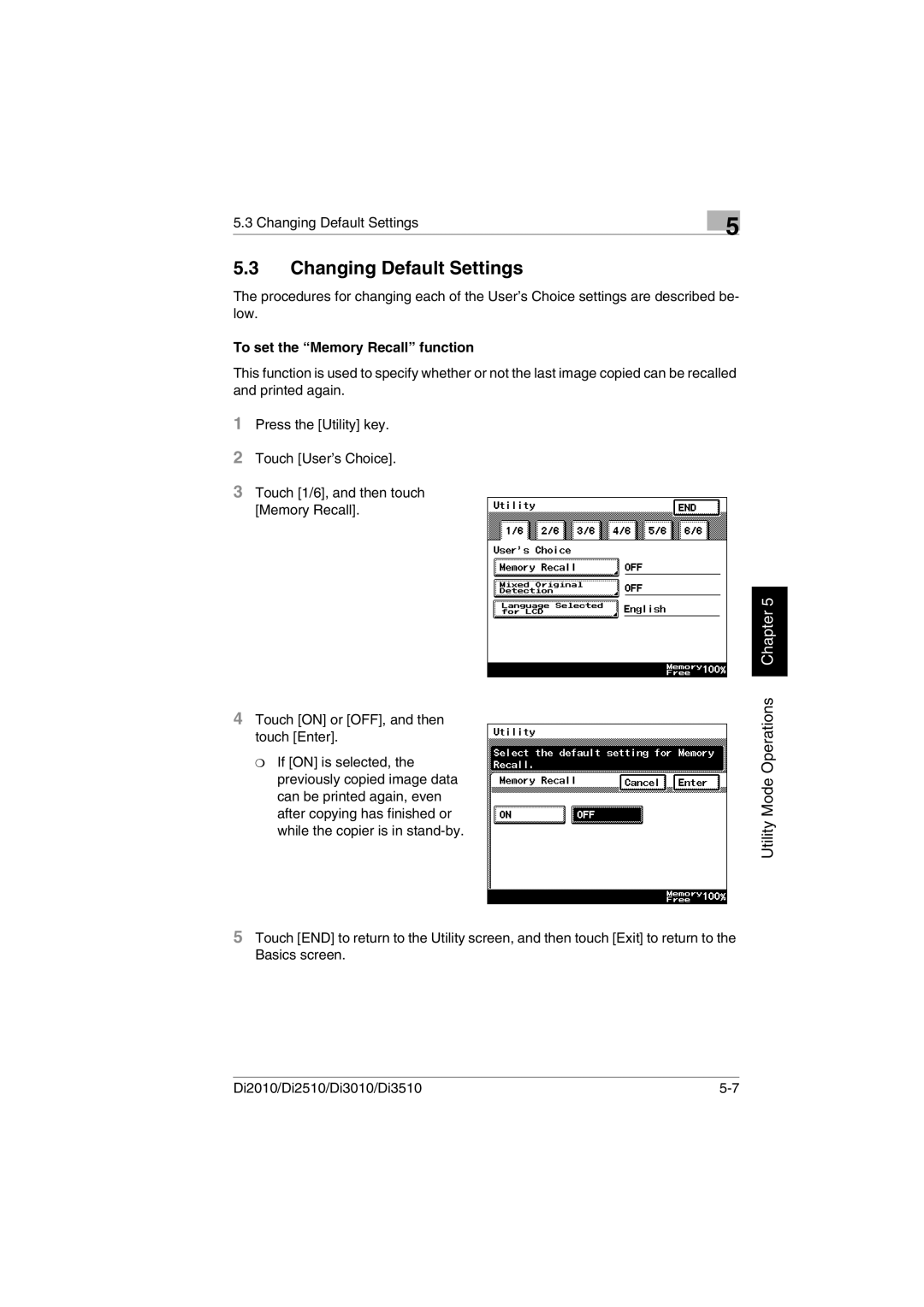5.3 Changing Default Settings
5.3Changing Default Settings
5
The procedures for changing each of the User’s Choice settings are described be- low.
To set the “Memory Recall” function
This function is used to specify whether or not the last image copied can be recalled and printed again.
1Press the [Utility] key.
2Touch [User’s Choice].
3Touch [1/6], and then touch [Memory Recall].
Chapter 5
4Touch [ON] or [OFF], and then touch [Enter].
❍If [ON] is selected, the previously copied image data can be printed again, even after copying has finished or while the copier is in
5Touch [END] to return to the Utility screen, and then touch [Exit] to return to the Basics screen.
Utility Mode Operations
Di2010/Di2510/Di3010/Di3510 |