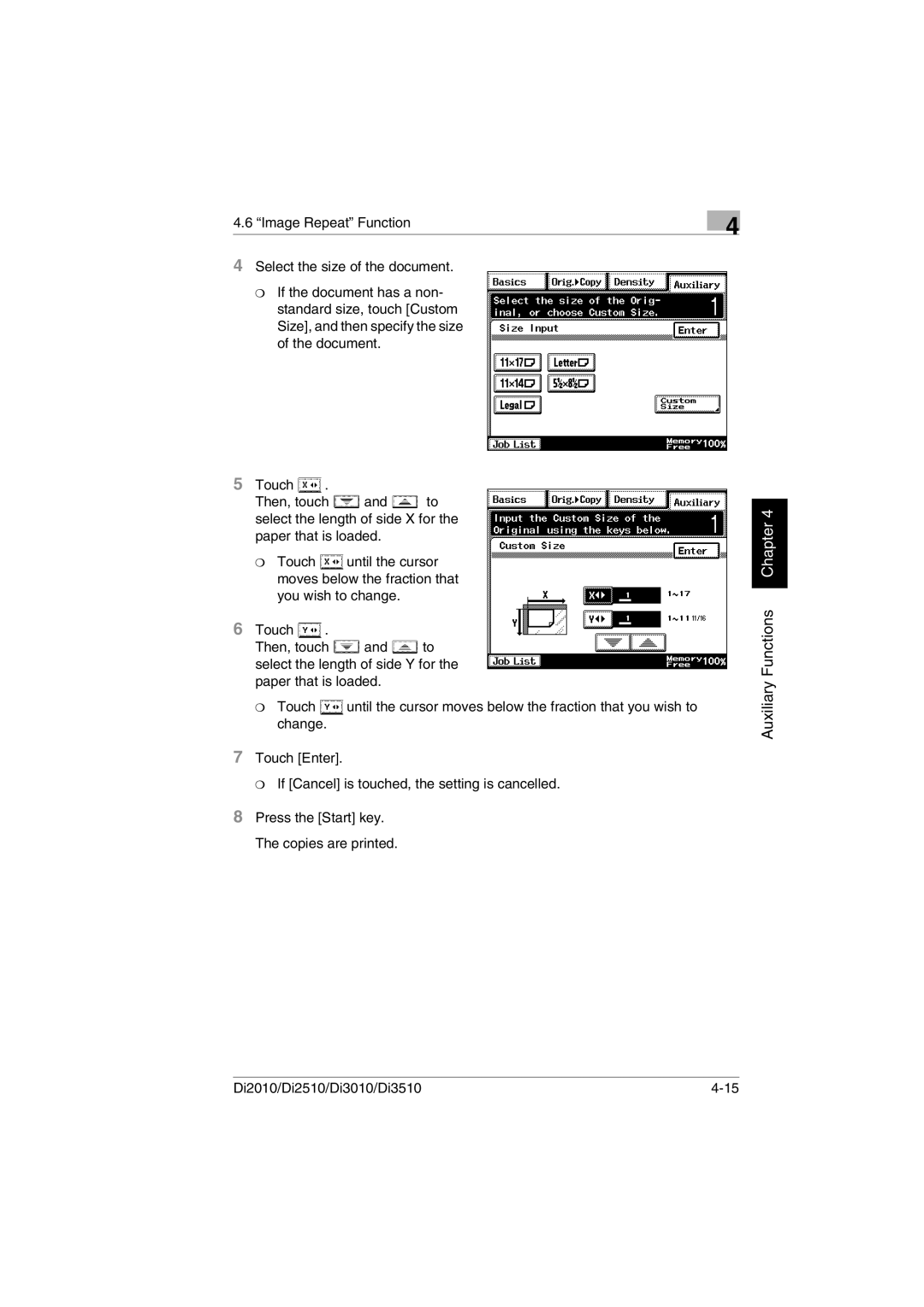4.6 “Image Repeat” Function
4Select the size of the document.
❍If the document has a non- standard size, touch [Custom Size], and then specify the size of the document.
5Touch ![]() .
.
Then, touch ![]() and
and ![]() to select the length of side X for the paper that is loaded.
to select the length of side X for the paper that is loaded.
❍Touch ![]() until the cursor moves below the fraction that you wish to change.
until the cursor moves below the fraction that you wish to change.
6Touch ![]() .
.
Then, touch ![]() and
and ![]() to select the length of side Y for the paper that is loaded.
to select the length of side Y for the paper that is loaded.
❍Touch ![]() until the cursor moves below the fraction that you wish to change.
until the cursor moves below the fraction that you wish to change.
7Touch [Enter].
❍If [Cancel] is touched, the setting is cancelled.
8Press the [Start] key. The copies are printed.
4
Auxiliary Functions Chapter 4
Di2010/Di2510/Di3010/Di3510 |