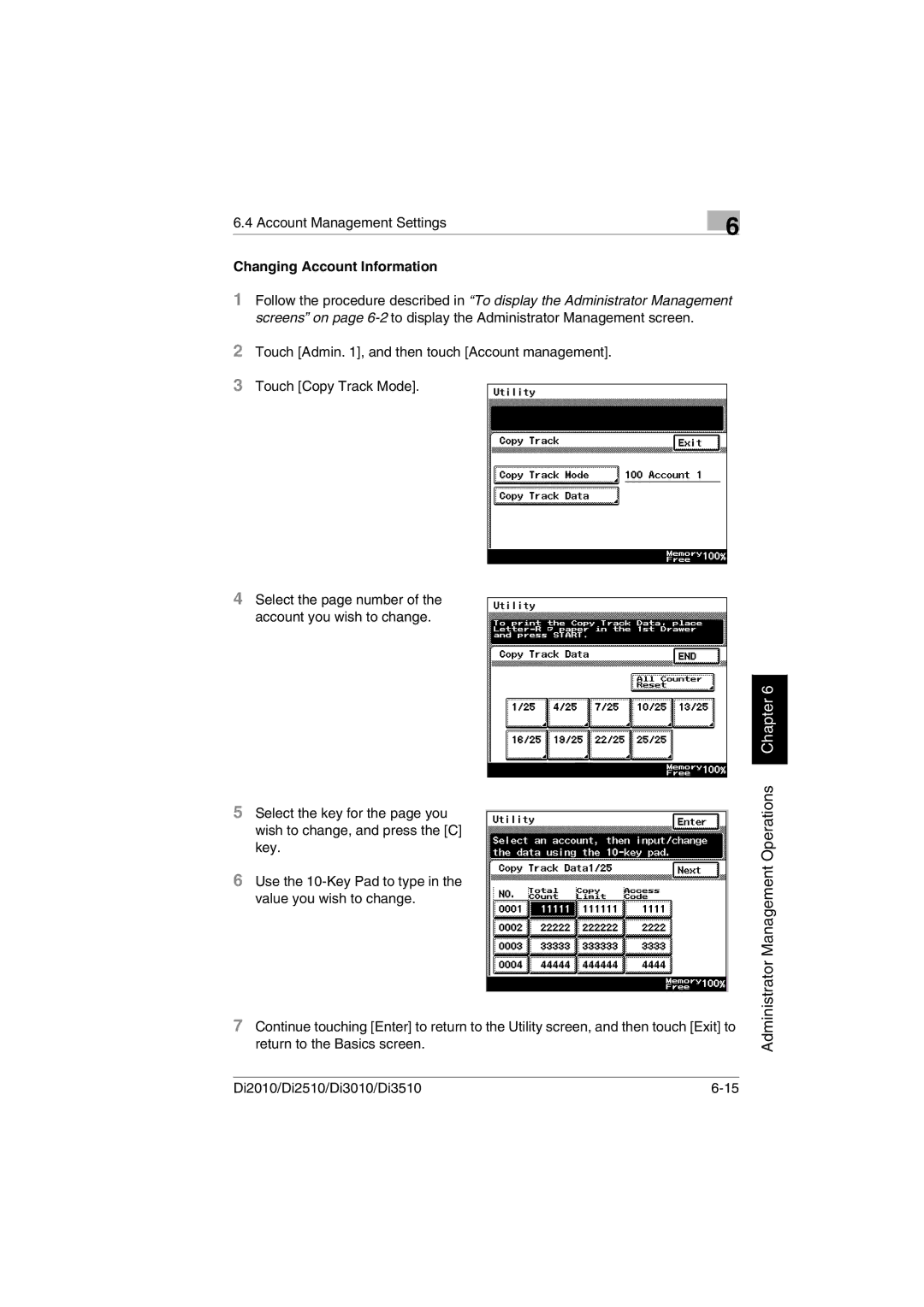6.4 Account Management Settings
Changing Account Information
6
1Follow the procedure described in “To display the Administrator Management screens” on page
2Touch [Admin. 1], and then touch [Account management].
3Touch [Copy Track Mode].
4Select the page number of the account you wish to change.
Chapter 6
5Select the key for the page you wish to change, and press the [C] key.
6Use the
7Continue touching [Enter] to return to the Utility screen, and then touch [Exit] to return to the Basics screen.
Administrator Management Operations
Di2010/Di2510/Di3010/Di3510 |