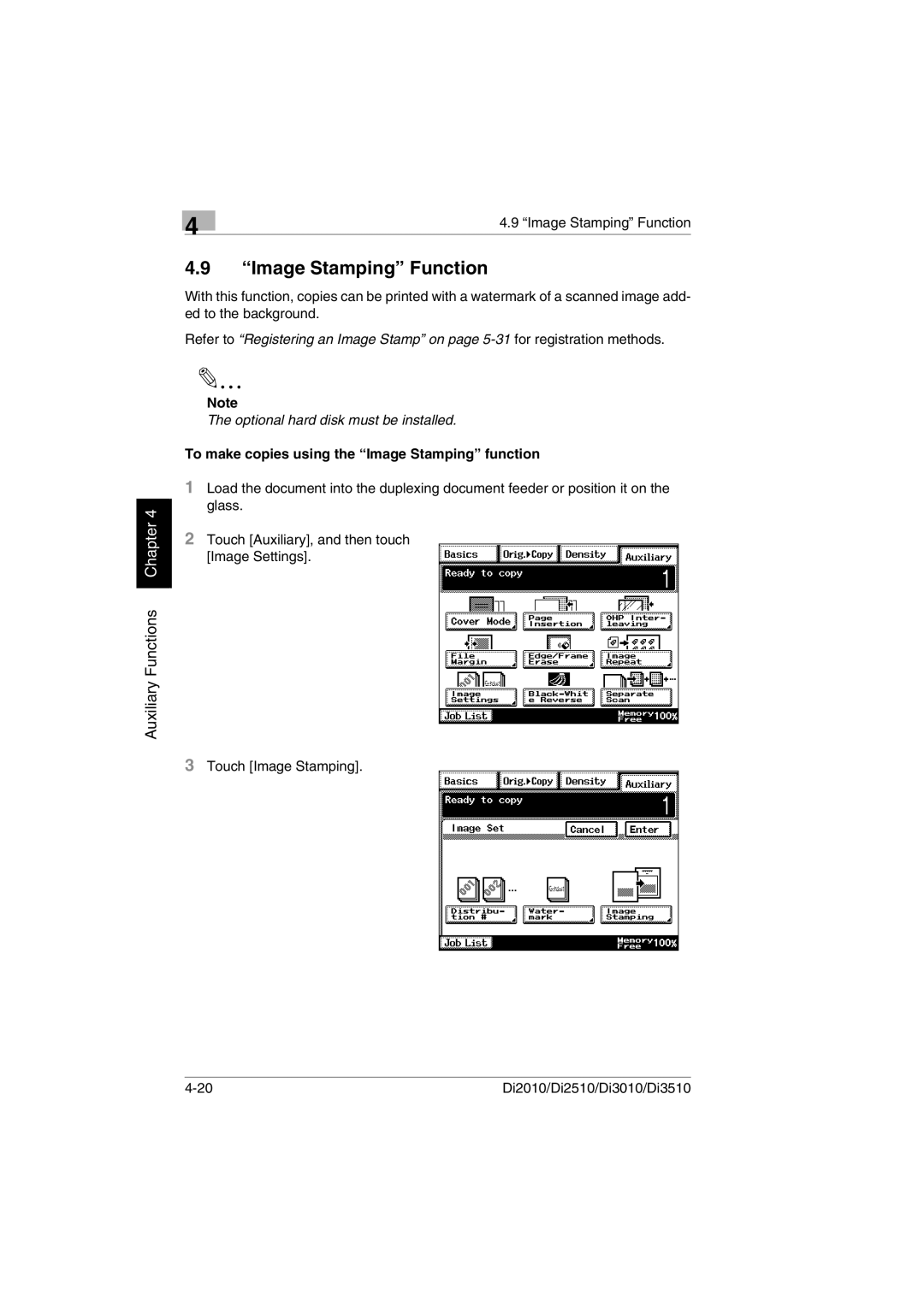Auxiliary Functions Chapter 4
4 | 4.9 “Image Stamping” Function |
|
4.9“Image Stamping” Function
With this function, copies can be printed with a watermark of a scanned image add- ed to the background.
Refer to “Registering an Image Stamp” on page
Note
The optional hard disk must be installed.
To make copies using the “Image Stamping” function
1Load the document into the duplexing document feeder or position it on the glass.
2Touch [Auxiliary], and then touch [Image Settings].
3Touch [Image Stamping].
Di2010/Di2510/Di3010/Di3510 |