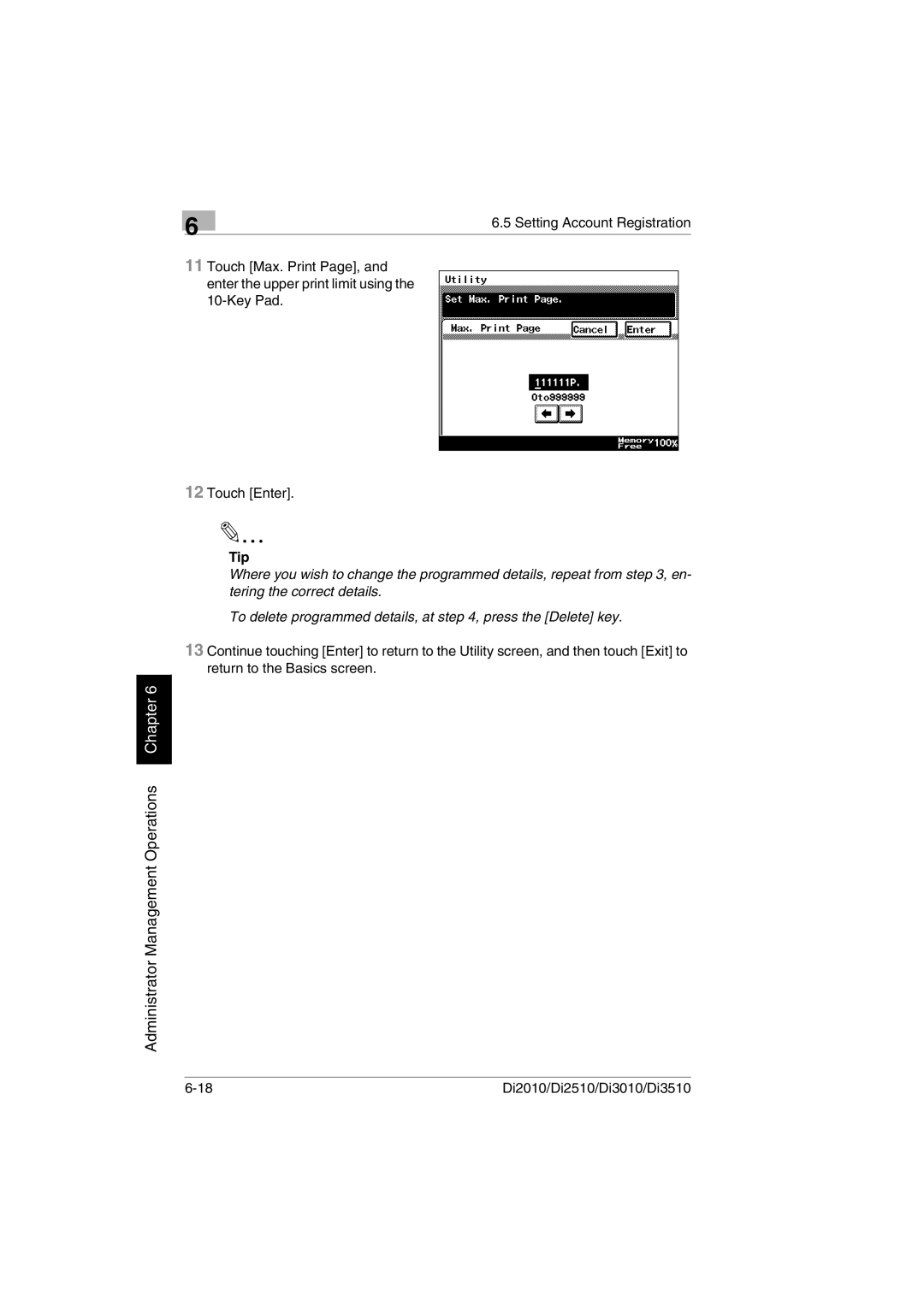6
6.5 Setting Account Registration
11 Touch [Max. Print Page], and
enter the upper print limit using the
12 Touch [Enter].
Tip
Where you wish to change the programmed details, repeat from step 3, en- tering the correct details.
To delete programmed details, at step 4, press the [Delete] key.
13 Continue touching [Enter] to return to the Utility screen, and then touch [Exit] to return to the Basics screen.
Administrator Management Operations Chapter 6
Di2010/Di2510/Di3010/Di3510 |