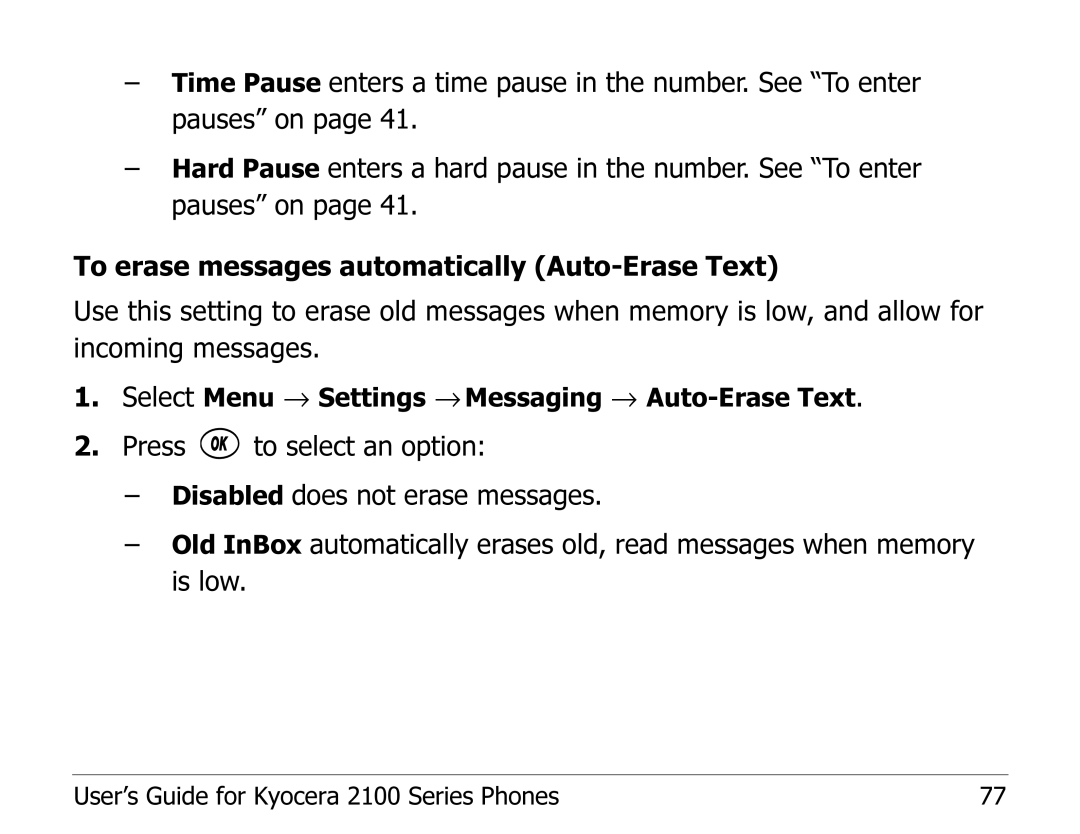–Time Pause enters a time pause in the number. See “To enter pauses” on page 41.
–Hard Pause enters a hard pause in the number. See “To enter pauses” on page 41.
To erase messages automatically
Use this setting to erase old messages when memory is low, and allow for incoming messages.
1.Select Menu → Settings → Messaging → Auto-Erase Text.
2.Press ![]() to select an option:
to select an option:
–Disabled does not erase messages.
–Old InBox automatically erases old, read messages when memory is low.
User’s Guide for Kyocera 2100 Series Phones | 77 |