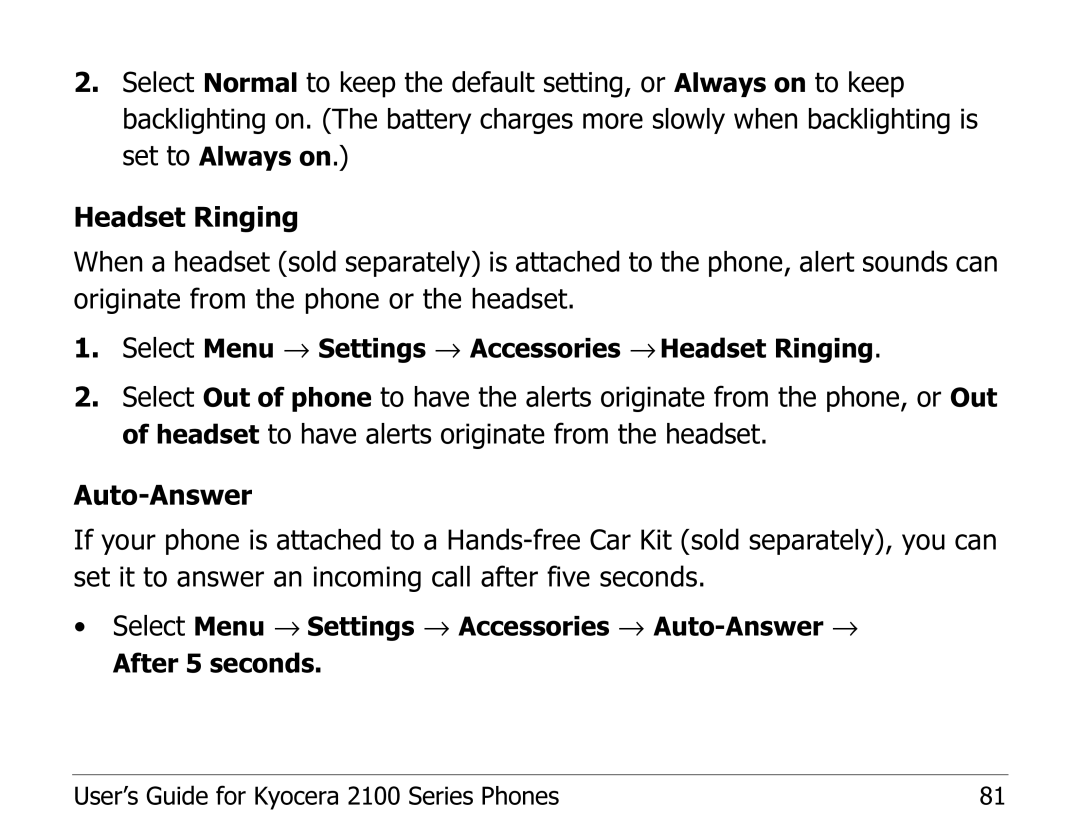2.Select Normal to keep the default setting, or Always on to keep backlighting on. (The battery charges more slowly when backlighting is set to Always on.)
Headset Ringing
When a headset (sold separately) is attached to the phone, alert sounds can originate from the phone or the headset.
1.Select Menu → Settings → Accessories → Headset Ringing.
2.Select Out of phone to have the alerts originate from the phone, or Out of headset to have alerts originate from the headset.
If your phone is attached to a
•Select Menu → Settings → Accessories →
User’s Guide for Kyocera 2100 Series Phones | 81 |