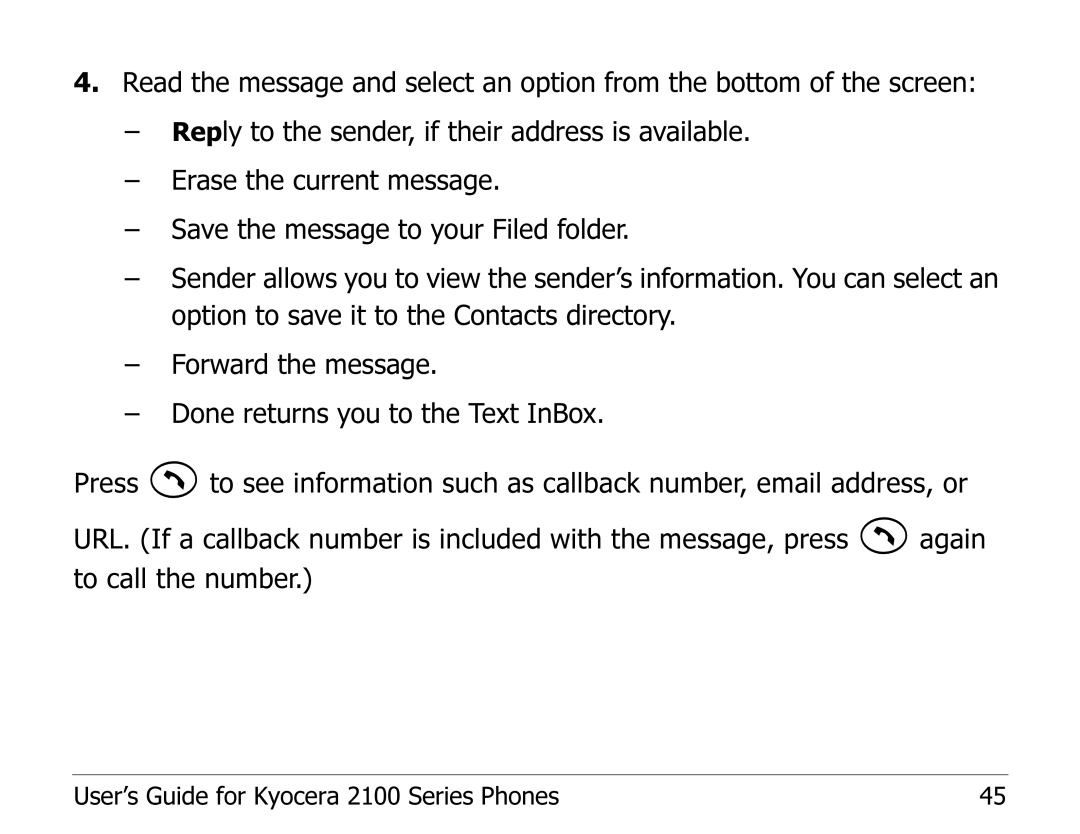4.Read the message and select an option from the bottom of the screen:
–Reply to the sender, if their address is available.
–Erase the current message.
–Save the message to your Filed folder.
–Sender allows you to view the sender’s information. You can select an option to save it to the Contacts directory.
–Forward the message.
–Done returns you to the Text InBox.
Press ![]() to see information such as callback number, email address, or
to see information such as callback number, email address, or
URL. (If a callback number is included with the message, press ![]() again to call the number.)
again to call the number.)
User’s Guide for Kyocera 2100 Series Phones | 45 |