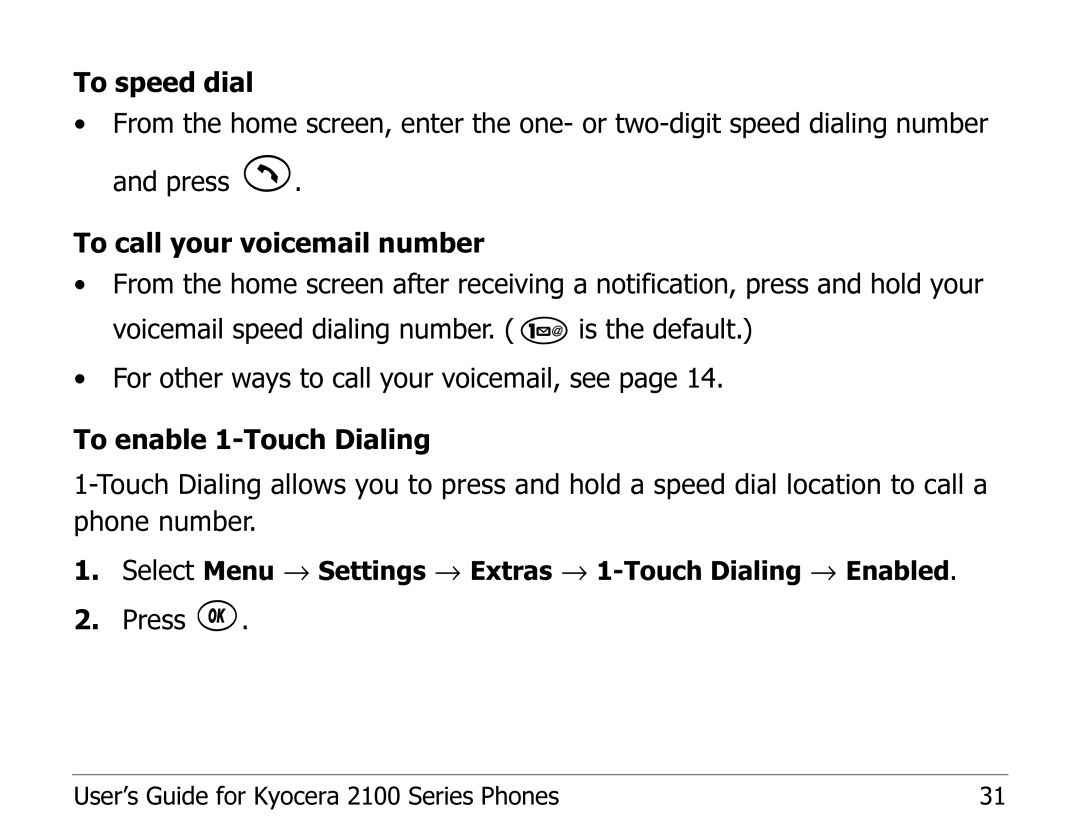To speed dial
•From the home screen, enter the one- or
and press ![]() .
.
To call your voicemail number
•From the home screen after receiving a notification, press and hold your
voicemail speed dialing number. ( ![]() is the default.)
is the default.)
•For other ways to call your voicemail, see page 14.
To enable
1.Select Menu → Settings → Extras → 1-Touch Dialing → Enabled.
2.Press ![]() .
.
User’s Guide for Kyocera 2100 Series Phones | 31 |