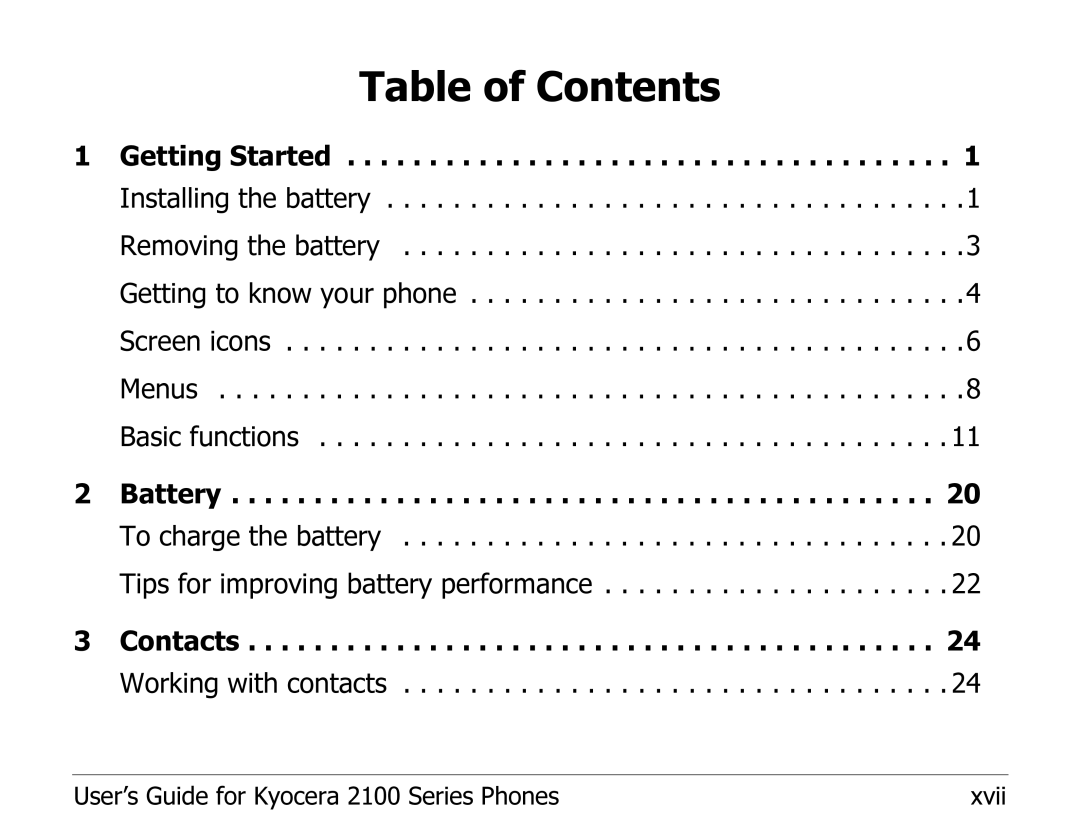Table of Contents
1 Getting Started . . . . . . . . . . . . . . . . . . . . . . . . . . . . . . . . . . . . . 1 Installing the battery . . . . . . . . . . . . . . . . . . . . . . . . . . . . . . . . . . .1 Removing the battery . . . . . . . . . . . . . . . . . . . . . . . . . . . . . . . . . .3 Getting to know your phone . . . . . . . . . . . . . . . . . . . . . . . . . . . . . .4 Screen icons . . . . . . . . . . . . . . . . . . . . . . . . . . . . . . . . . . . . . . . . .6 Menus . . . . . . . . . . . . . . . . . . . . . . . . . . . . . . . . . . . . . . . . . . . . .8 Basic functions . . . . . . . . . . . . . . . . . . . . . . . . . . . . . . . . . . . . . . 11
2Battery . . . . . . . . . . . . . . . . . . . . . . . . . . . . . . . . . . . . . . . . . . . 20 To charge the battery . . . . . . . . . . . . . . . . . . . . . . . . . . . . . . . . . 20 Tips for improving battery performance . . . . . . . . . . . . . . . . . . . . . 22
3Contacts . . . . . . . . . . . . . . . . . . . . . . . . . . . . . . . . . . . . . . . . . . 24 Working with contacts . . . . . . . . . . . . . . . . . . . . . . . . . . . . . . . . . 24
User’s Guide for Kyocera 2100 Series Phones | xvii |