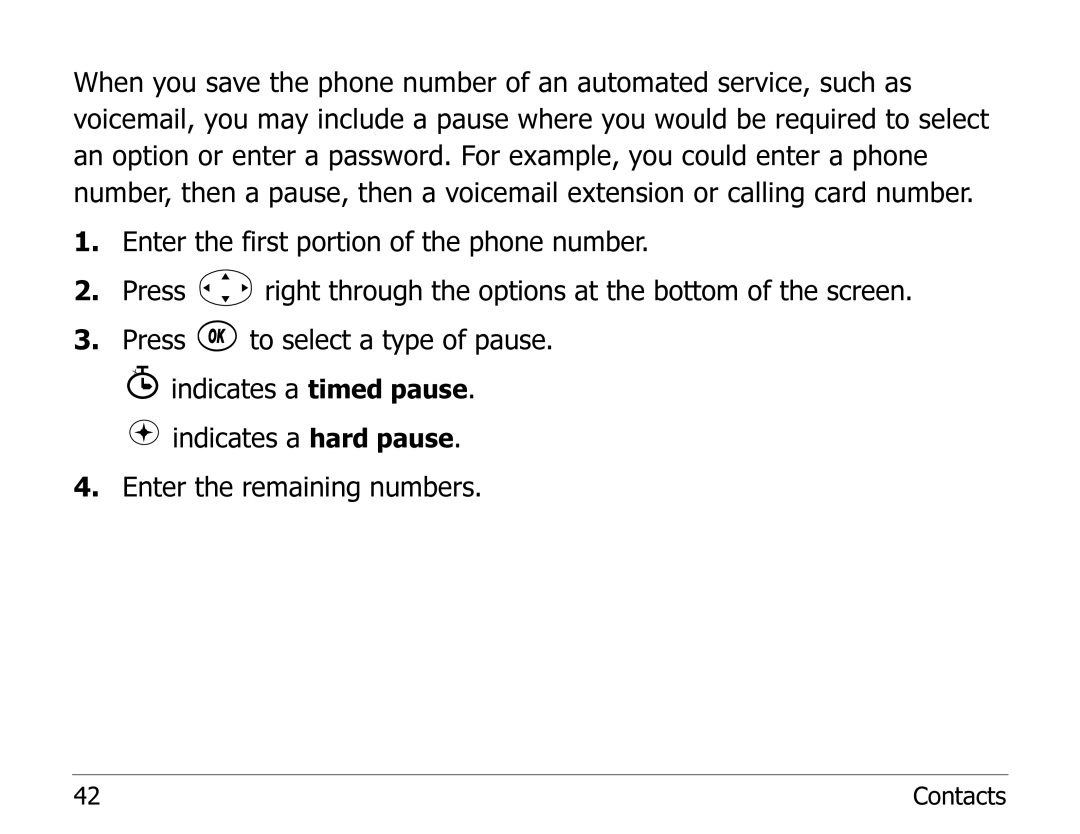When you save the phone number of an automated service, such as voicemail, you may include a pause where you would be required to select an option or enter a password. For example, you could enter a phone number, then a pause, then a voicemail extension or calling card number.
1.Enter the first portion of the phone number.
2.Press ![]() right through the options at the bottom of the screen.
right through the options at the bottom of the screen.
3.Press ![]() to select a type of pause.
to select a type of pause.
![]() indicates a timed pause.
indicates a timed pause. ![]() indicates a hard pause.
indicates a hard pause.
4.Enter the remaining numbers.
42 | Contacts |