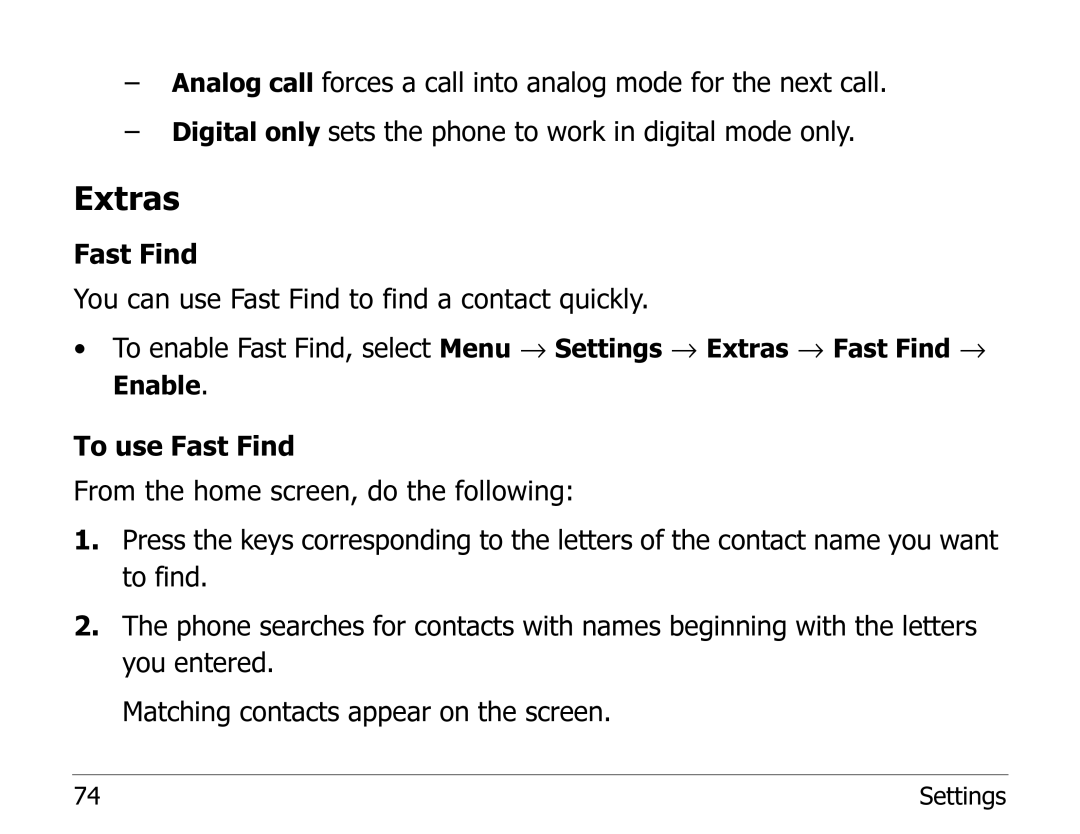–Analog call forces a call into analog mode for the next call.
–Digital only sets the phone to work in digital mode only.
Extras
Fast Find
You can use Fast Find to find a contact quickly.
•To enable Fast Find, select Menu → Settings → Extras → Fast Find → Enable.
To use Fast Find
From the home screen, do the following:
1.Press the keys corresponding to the letters of the contact name you want to find.
2.The phone searches for contacts with names beginning with the letters you entered.
Matching contacts appear on the screen.
74 | Settings |