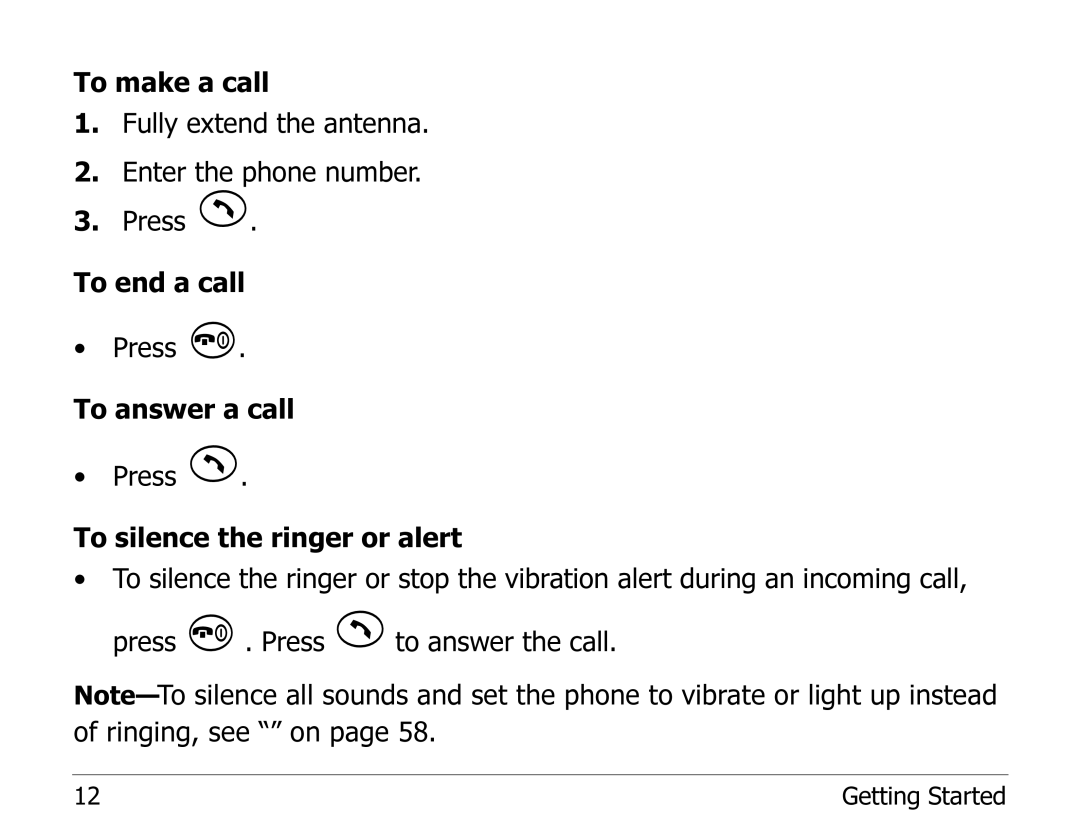To make a call
1.Fully extend the antenna.
2.Enter the phone number.
3.Press ![]() .
.
To end a call
• Press ![]() .
.
To answer a call
• Press ![]() .
.
To silence the ringer or alert
• To silence the ringer or stop the vibration alert during an incoming call,
press ![]() . Press
. Press ![]() to answer the call.
to answer the call.
12 | Getting Started |