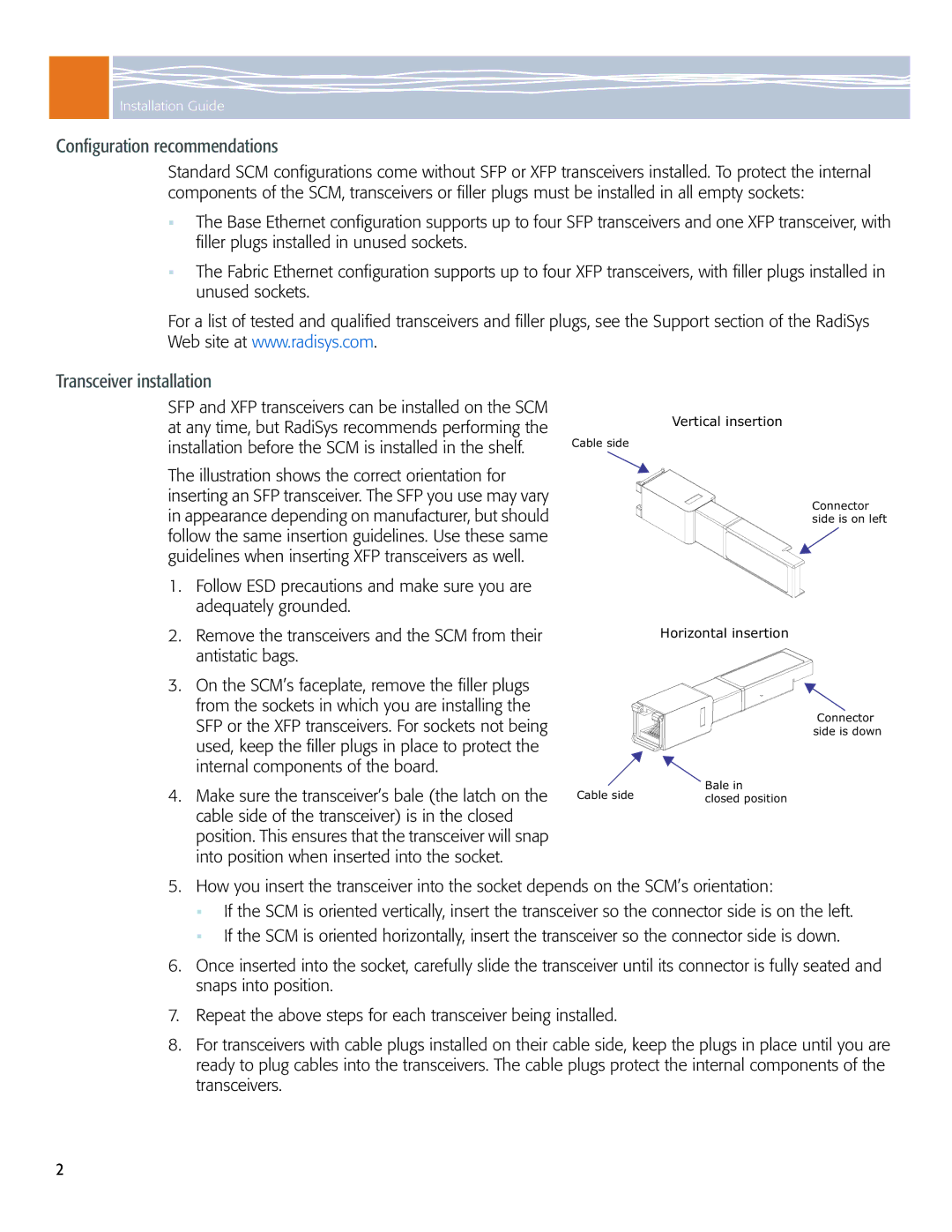Installation Guide
Configuration recommendations
Standard SCM configurations come without SFP or XFP transceivers installed. To protect the internal components of the SCM, transceivers or filler plugs must be installed in all empty sockets:
The Base Ethernet configuration supports up to four SFP transceivers and one XFP transceiver, with filler plugs installed in unused sockets.
The Fabric Ethernet configuration supports up to four XFP transceivers, with filler plugs installed in unused sockets.
For a list of tested and qualified transceivers and filler plugs, see the Support section of the RadiSys Web site at www.radisys.com.
Transceiver installation
SFP and XFP transceivers can be installed on the SCM at any time, but RadiSys recommends performing the installation before the SCM is installed in the shelf.
The illustration shows the correct orientation for inserting an SFP transceiver. The SFP you use may vary in appearance depending on manufacturer, but should follow the same insertion guidelines. Use these same guidelines when inserting XFP transceivers as well.
1.Follow ESD precautions and make sure you are adequately grounded.
2.Remove the transceivers and the SCM from their antistatic bags.
3.On the SCM’s faceplate, remove the filler plugs from the sockets in which you are installing the SFP or the XFP transceivers. For sockets not being used, keep the filler plugs in place to protect the internal components of the board.
4.Make sure the transceiver’s bale (the latch on the cable side of the transceiver) is in the closed position. This ensures that the transceiver will snap into position when inserted into the socket.
Cable side
Cable side
Vertical insertion
Connector side is on left
Horizontal insertion
Connector side is down
Bale in
closed position
5.How you insert the transceiver into the socket depends on the SCM’s orientation:
If the SCM is oriented vertically, insert the transceiver so the connector side is on the left.
If the SCM is oriented horizontally, insert the transceiver so the connector side is down.
6.Once inserted into the socket, carefully slide the transceiver until its connector is fully seated and snaps into position.
7.Repeat the above steps for each transceiver being installed.
8.For transceivers with cable plugs installed on their cable side, keep the plugs in place until you are ready to plug cables into the transceivers. The cable plugs protect the internal components of the transceivers.
2