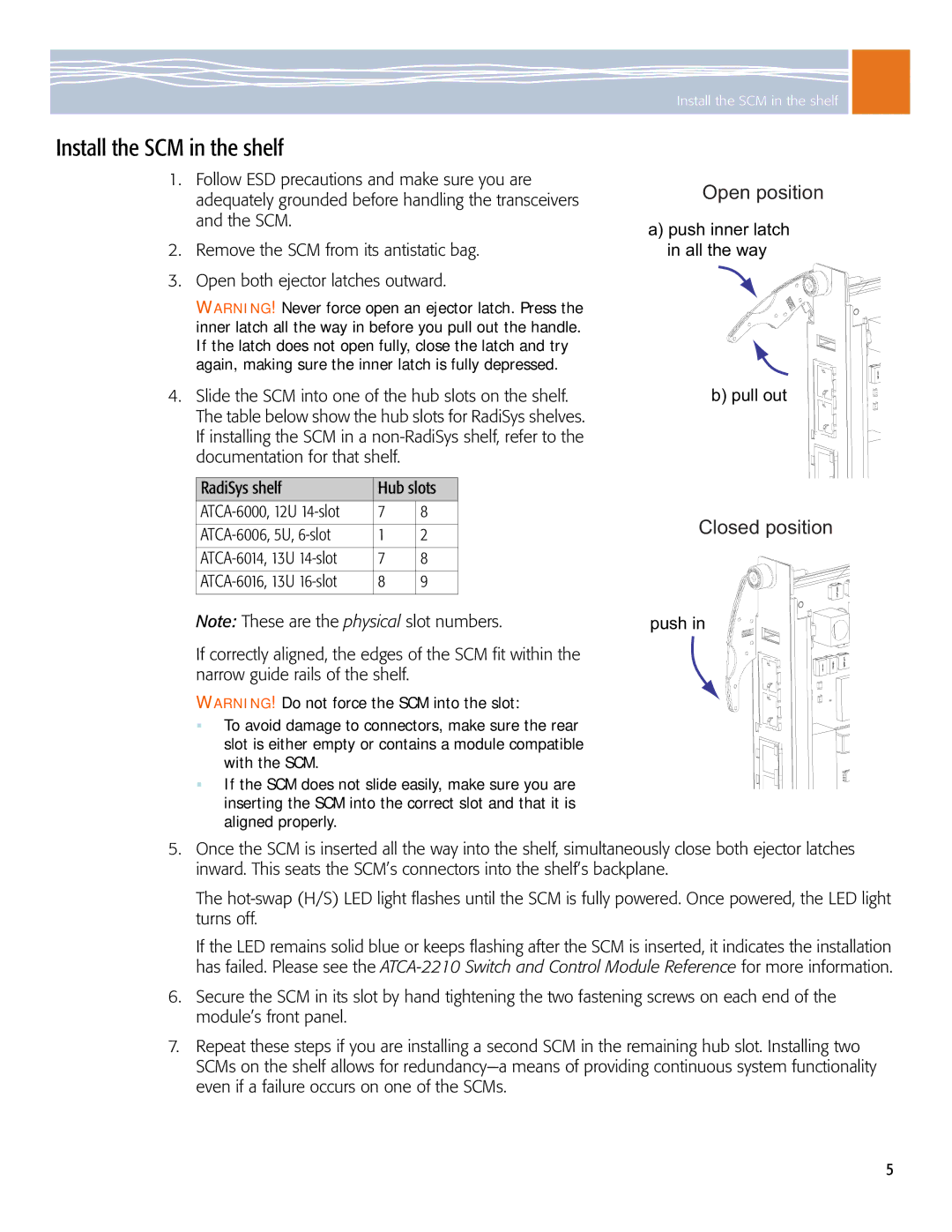Install the SCM in the shelf
Install the SCM in the shelf
1.Follow ESD precautions and make sure you are adequately grounded before handling the transceivers and the SCM.
2.Remove the SCM from its antistatic bag.
3.Open both ejector latches outward.
WARNING! Never force open an ejector latch. Press the inner latch all the way in before you pull out the handle. If the latch does not open fully, close the latch and try again, making sure the inner latch is fully depressed.
4.Slide the SCM into one of the hub slots on the shelf. The table below show the hub slots for RadiSys shelves. If installing the SCM in a
RadiSys shelf | Hub slots | |
7 | 8 | |
|
|
|
| 1 | 2 |
|
|
|
7 | 8 | |
|
|
|
8 | 9 | |
|
|
|
Open position
a)push inner latch in all the way
b) pull out
Closed position
Note: These are the physical slot numbers. | push in |
If correctly aligned, the edges of the SCM fit within the narrow guide rails of the shelf.
WARNING! Do not force the SCM into the slot:
To avoid damage to connectors, make sure the rear slot is either empty or contains a module compatible with the SCM.
If the SCM does not slide easily, make sure you are inserting the SCM into the correct slot and that it is aligned properly.
5.Once the SCM is inserted all the way into the shelf, simultaneously close both ejector latches inward. This seats the SCM’s connectors into the shelf’s backplane.
The
If the LED remains solid blue or keeps flashing after the SCM is inserted, it indicates the installation has failed. Please see the
6.Secure the SCM in its slot by hand tightening the two fastening screws on each end of the module’s front panel.
7.Repeat these steps if you are installing a second SCM in the remaining hub slot. Installing two SCMs on the shelf allows for
5