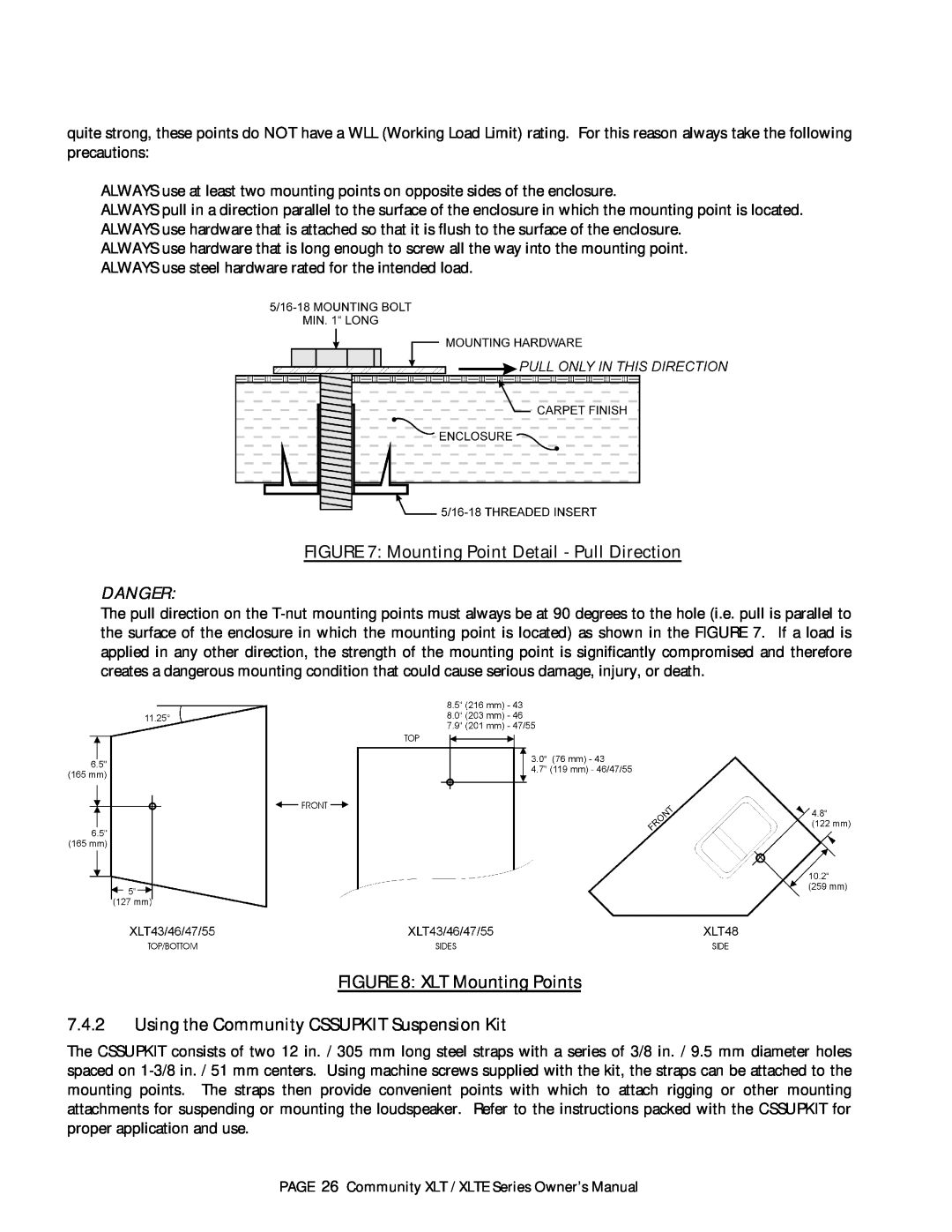quite strong, these points do NOT have a WLL (Working Load Limit) rating. For this reason always take the following precautions:
ALWAYS use at least two mounting points on opposite sides of the enclosure.
ALWAYS pull in a direction parallel to the surface of the enclosure in which the mounting point is located. ALWAYS use hardware that is attached so that it is flush to the surface of the enclosure.
ALWAYS use hardware that is long enough to screw all the way into the mounting point. ALWAYS use steel hardware rated for the intended load.
FIGURE 7: Mounting Point Detail - Pull Direction
DANGER:
The pull direction on the
FIGURE 8: XLT Mounting Points
7.4.2Using the Community CSSUPKIT Suspension Kit
The CSSUPKIT consists of two 12 in. / 305 mm long steel straps with a series of 3/8 in. / 9.5 mm diameter holes spaced on
PAGE 26 Community XLT / XLTE Series Owner’s Manual