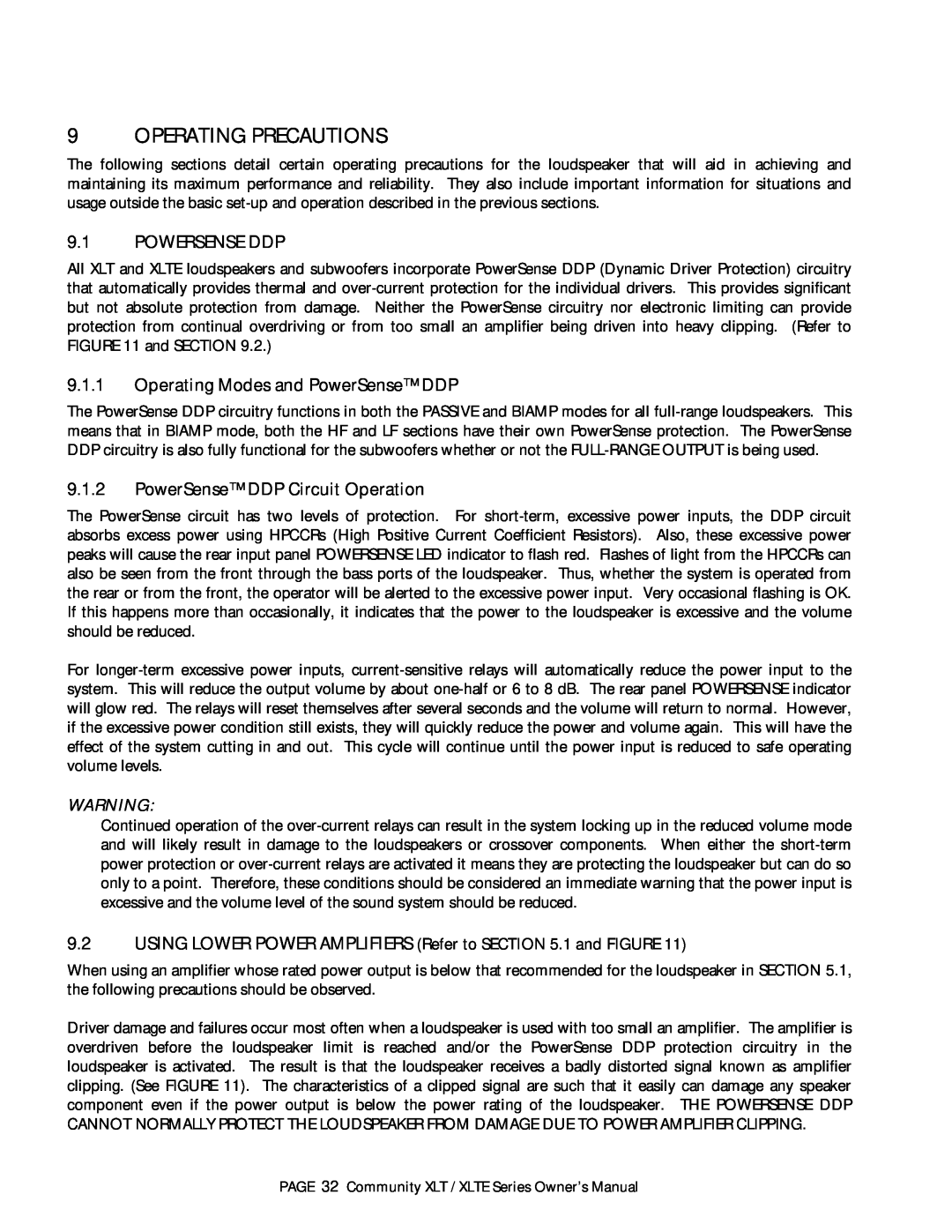9 OPERATING PRECAUTIONS
The following sections detail certain operating precautions for the loudspeaker that will aid in achieving and maintaining its maximum performance and reliability. They also include important information for situations and usage outside the basic set-up and operation described in the previous sections.
9.1POWERSENSE DDP
All XLT and XLTE loudspeakers and subwoofers incorporate PowerSense DDP (Dynamic Driver Protection) circuitry that automatically provides thermal and over-current protection for the individual drivers. This provides significant but not absolute protection from damage. Neither the PowerSense circuitry nor electronic limiting can provide protection from continual overdriving or from too small an amplifier being driven into heavy clipping. (Refer to FIGURE 11 and SECTION 9.2.)
9.1.1Operating Modes and PowerSense™ DDP
The PowerSense DDP circuitry functions in both the PASSIVE and BIAMP modes for all full-range loudspeakers. This means that in BIAMP mode, both the HF and LF sections have their own PowerSense protection. The PowerSense DDP circuitry is also fully functional for the subwoofers whether or not the FULL-RANGE OUTPUT is being used.
9.1.2PowerSense™ DDP Circuit Operation
The PowerSense circuit has two levels of protection. For short-term, excessive power inputs, the DDP circuit absorbs excess power using HPCCRs (High Positive Current Coefficient Resistors). Also, these excessive power peaks will cause the rear input panel POWERSENSE LED indicator to flash red. Flashes of light from the HPCCRs can also be seen from the front through the bass ports of the loudspeaker. Thus, whether the system is operated from the rear or from the front, the operator will be alerted to the excessive power input. Very occasional flashing is OK. If this happens more than occasionally, it indicates that the power to the loudspeaker is excessive and the volume should be reduced.
For longer-term excessive power inputs, current-sensitive relays will automatically reduce the power input to the system. This will reduce the output volume by about one-half or 6 to 8 dB. The rear panel POWERSENSE indicator will glow red. The relays will reset themselves after several seconds and the volume will return to normal. However, if the excessive power condition still exists, they will quickly reduce the power and volume again. This will have the effect of the system cutting in and out. This cycle will continue until the power input is reduced to safe operating volume levels.
WARNING:
Continued operation of the over-current relays can result in the system locking up in the reduced volume mode and will likely result in damage to the loudspeakers or crossover components. When either the short-term power protection or over-current relays are activated it means they are protecting the loudspeaker but can do so only to a point. Therefore, these conditions should be considered an immediate warning that the power input is excessive and the volume level of the sound system should be reduced.
9.2USING LOWER POWER AMPLIFIERS (Refer to SECTION 5.1 and FIGURE 11)
When using an amplifier whose rated power output is below that recommended for the loudspeaker in SECTION 5.1, the following precautions should be observed.
Driver damage and failures occur most often when a loudspeaker is used with too small an amplifier. The amplifier is overdriven before the loudspeaker limit is reached and/or the PowerSense DDP protection circuitry in the loudspeaker is activated. The result is that the loudspeaker receives a badly distorted signal known as amplifier clipping. (See FIGURE 11). The characteristics of a clipped signal are such that it easily can damage any speaker component even if the power output is below the power rating of the loudspeaker. THE POWERSENSE DDP CANNOT NORMALLY PROTECT THE LOUDSPEAKER FROM DAMAGE DUE TO POWER AMPLIFIER CLIPPING.