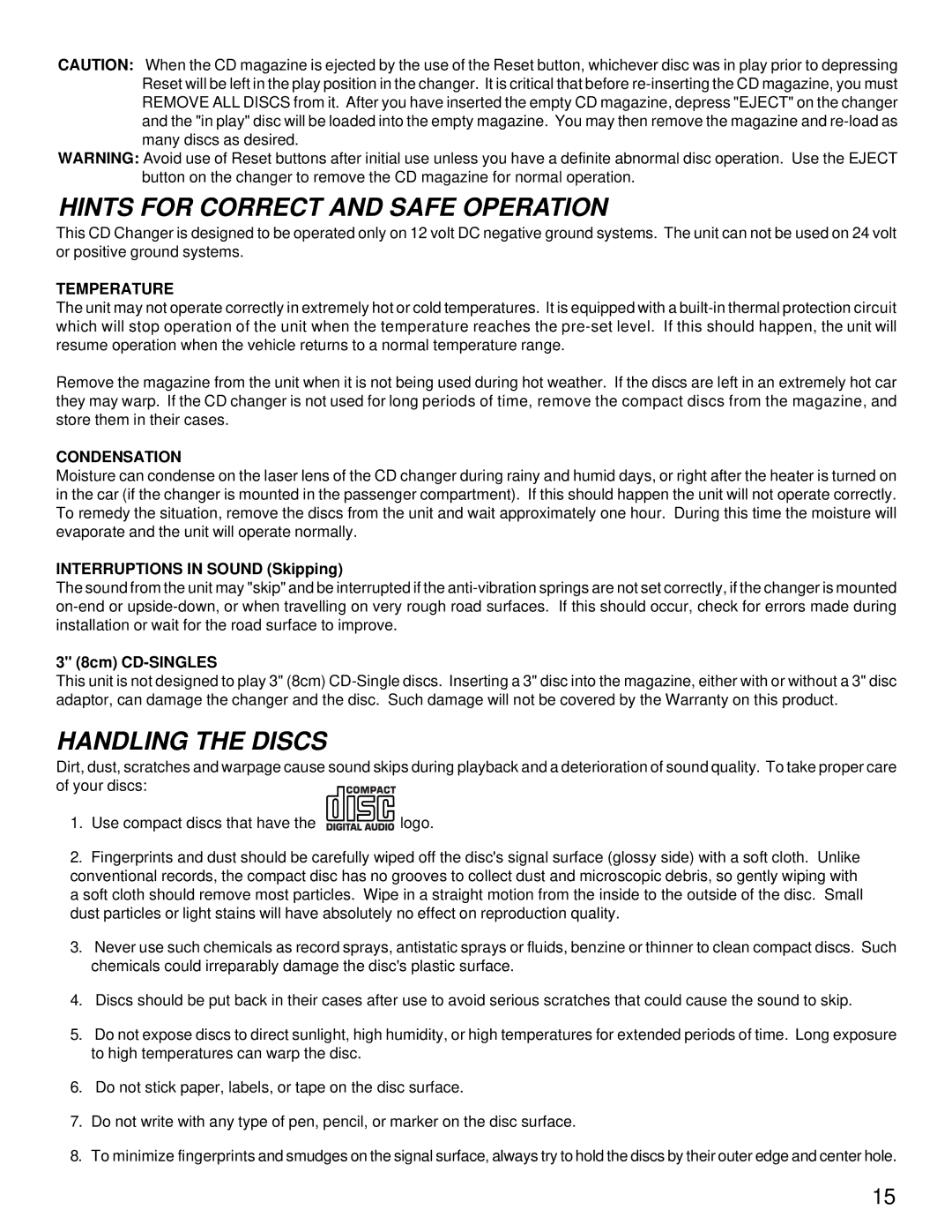CAUTION: When the CD magazine is ejected by the use of the Reset button, whichever disc was in play prior to depressing Reset will be left in the play position in the changer. It is critical that before
WARNING: Avoid use of Reset buttons after initial use unless you have a definite abnormal disc operation. Use the EJECT button on the changer to remove the CD magazine for normal operation.
HINTS FOR CORRECT AND SAFE OPERATION
This CD Changer is designed to be operated only on 12 volt DC negative ground systems. The unit can not be used on 24 volt or positive ground systems.
TEMPERATURE
The unit may not operate correctly in extremely hot or cold temperatures. It is equipped with a
Remove the magazine from the unit when it is not being used during hot weather. If the discs are left in an extremely hot car they may warp. If the CD changer is not used for long periods of time, remove the compact discs from the magazine, and store them in their cases.
CONDENSATION
Moisture can condense on the laser lens of the CD changer during rainy and humid days, or right after the heater is turned on in the car (if the changer is mounted in the passenger compartment). If this should happen the unit will not operate correctly. To remedy the situation, remove the discs from the unit and wait approximately one hour. During this time the moisture will evaporate and the unit will operate normally.
INTERRUPTIONS IN SOUND (Skipping)
The sound from the unit may "skip" and be interrupted if the
3" (8cm) CD-SINGLES
This unit is not designed to play 3" (8cm)
HANDLING THE DISCS
Dirt, dust, scratches and warpage cause sound skips during playback and a deterioration of sound quality. To take proper care of your discs:
1.Use compact discs that have the ![]()
![]()
![]()
![]()
![]()
![]() logo.
logo.
2.Fingerprints and dust should be carefully wiped off the disc's signal surface (glossy side) with a soft cloth. Unlike conventional records, the compact disc has no grooves to collect dust and microscopic debris, so gently wiping with a soft cloth should remove most particles. Wipe in a straight motion from the inside to the outside of the disc. Small dust particles or light stains will have absolutely no effect on reproduction quality.
3.Never use such chemicals as record sprays, antistatic sprays or fluids, benzine or thinner to clean compact discs. Such chemicals could irreparably damage the disc's plastic surface.
4.Discs should be put back in their cases after use to avoid serious scratches that could cause the sound to skip.
5.Do not expose discs to direct sunlight, high humidity, or high temperatures for extended periods of time. Long exposure to high temperatures can warp the disc.
6.Do not stick paper, labels, or tape on the disc surface.
7.Do not write with any type of pen, pencil, or marker on the disc surface.
8.To minimize fingerprints and smudges on the signal surface, always try to hold the discs by their outer edge and center hole.
15