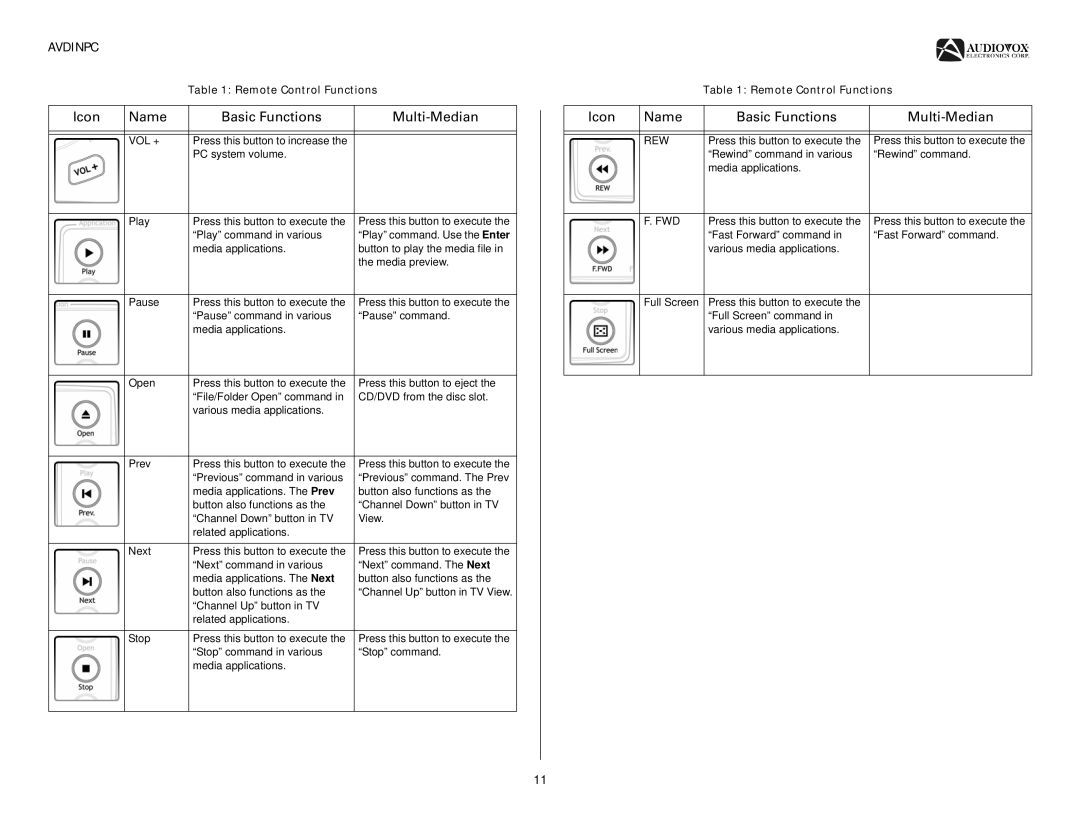AVDINPC
Table 1: Remote Control Functions
Icon | Name | Basic Functions | |
|
|
|
|
|
|
|
|
| VOL + | Press this button to increase the |
|
|
| PC system volume. |
|
|
|
|
|
| Play | Press this button to execute the | Press this button to execute the |
|
| “Play” command in various | “Play” command. Use the Enter |
|
| media applications. | button to play the media file in |
|
|
| the media preview. |
|
|
|
|
| Pause | Press this button to execute the | Press this button to execute the |
|
| “Pause” command in various | “Pause” command. |
|
| media applications. |
|
|
|
|
|
| Open | Press this button to execute the | Press this button to eject the |
|
| “File/Folder Open” command in | CD/DVD from the disc slot. |
|
| various media applications. |
|
|
|
|
|
| Prev | Press this button to execute the | Press this button to execute the |
|
| “Previous” command in various | “Previous” command. The Prev |
|
| media applications. The Prev | button also functions as the |
|
| button also functions as the | “Channel Down” button in TV |
|
| “Channel Down” button in TV | View. |
|
| related applications. |
|
|
|
|
|
| Next | Press this button to execute the | Press this button to execute the |
|
| “Next” command in various | “Next” command. The Next |
|
| media applications. The Next | button also functions as the |
|
| button also functions as the | “Channel Up” button in TV View. |
|
| “Channel Up” button in TV |
|
|
| related applications. |
|
|
|
|
|
| Stop | Press this button to execute the | Press this button to execute the |
|
| “Stop” command in various | “Stop” command. |
|
| media applications. |
|
|
|
|
|
Table 1: Remote Control Functions
Icon | Name | Basic Functions | |
|
|
|
|
|
|
|
|
| REW | Press this button to execute the | Press this button to execute the |
|
| “Rewind” command in various | “Rewind” command. |
|
| media applications. |
|
|
|
|
|
| F. FWD | Press this button to execute the | Press this button to execute the |
|
| “Fast Forward” command in | “Fast Forward” command. |
|
| various media applications. |
|
|
|
|
|
| Full Screen | Press this button to execute the |
|
|
| “Full Screen” command in |
|
|
| various media applications. |
|
|
|
|
|
11