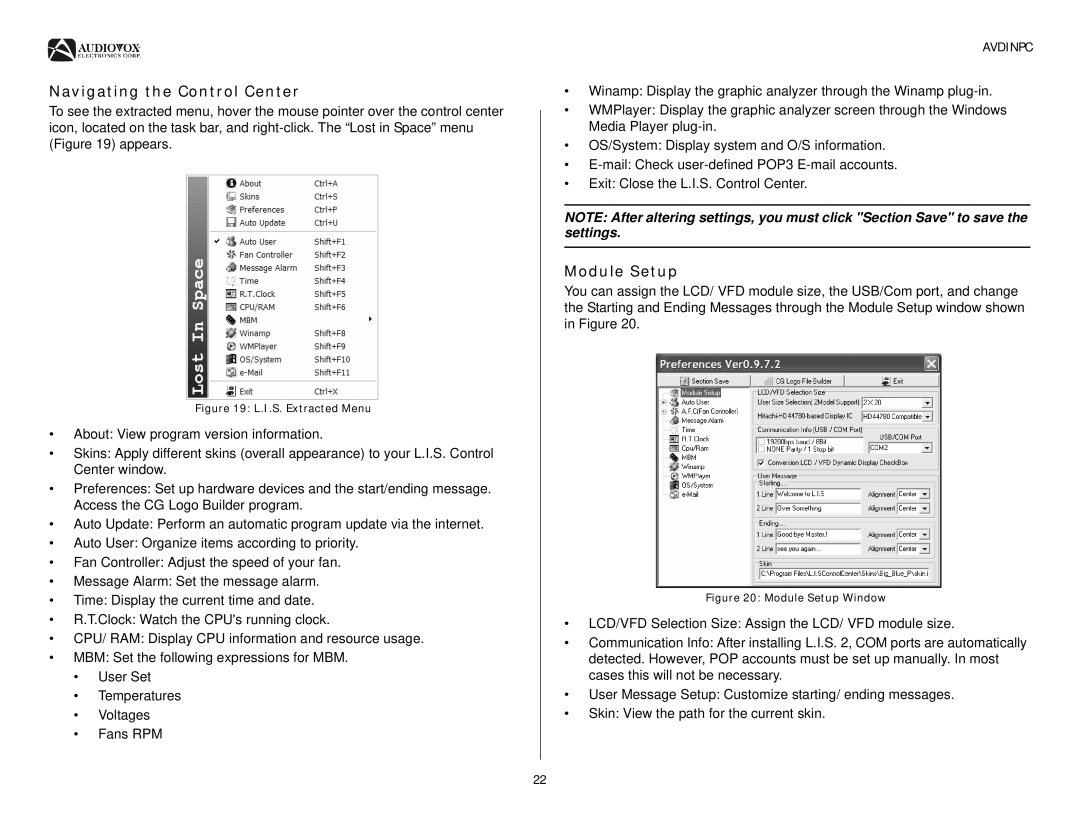Navigating the Control Center
To see the extracted menu, hover the mouse pointer over the control center icon, located on the task bar, and
Figure 19: L.I.S. Extracted Menu
•About: View program version information.
•Skins: Apply different skins (overall appearance) to your L.I.S. Control Center window.
•Preferences: Set up hardware devices and the start/ending message. Access the CG Logo Builder program.
•Auto Update: Perform an automatic program update via the internet.
•Auto User: Organize items according to priority.
•Fan Controller: Adjust the speed of your fan.
•Message Alarm: Set the message alarm.
•Time: Display the current time and date.
•R.T.Clock: Watch the CPU's running clock.
•CPU/ RAM: Display CPU information and resource usage.
•MBM: Set the following expressions for MBM.
•User Set
•Temperatures
•Voltages
•Fans RPM
AVDINPC
•Winamp: Display the graphic analyzer through the Winamp
•WMPlayer: Display the graphic analyzer screen through the Windows Media Player
•OS/System: Display system and O/S information.
•
•Exit: Close the L.I.S. Control Center.
NOTE: After altering settings, you must click "Section Save" to save the settings.
Module Setup
You can assign the LCD/ VFD module size, the USB/Com port, and change the Starting and Ending Messages through the Module Setup window shown in Figure 20.
Figure 20: Module Setup Window
•LCD/VFD Selection Size: Assign the LCD/ VFD module size.
•Communication Info: After installing L.I.S. 2, COM ports are automatically detected. However, POP accounts must be set up manually. In most cases this will not be necessary.
•User Message Setup: Customize starting/ ending messages.
•Skin: View the path for the current skin.
22