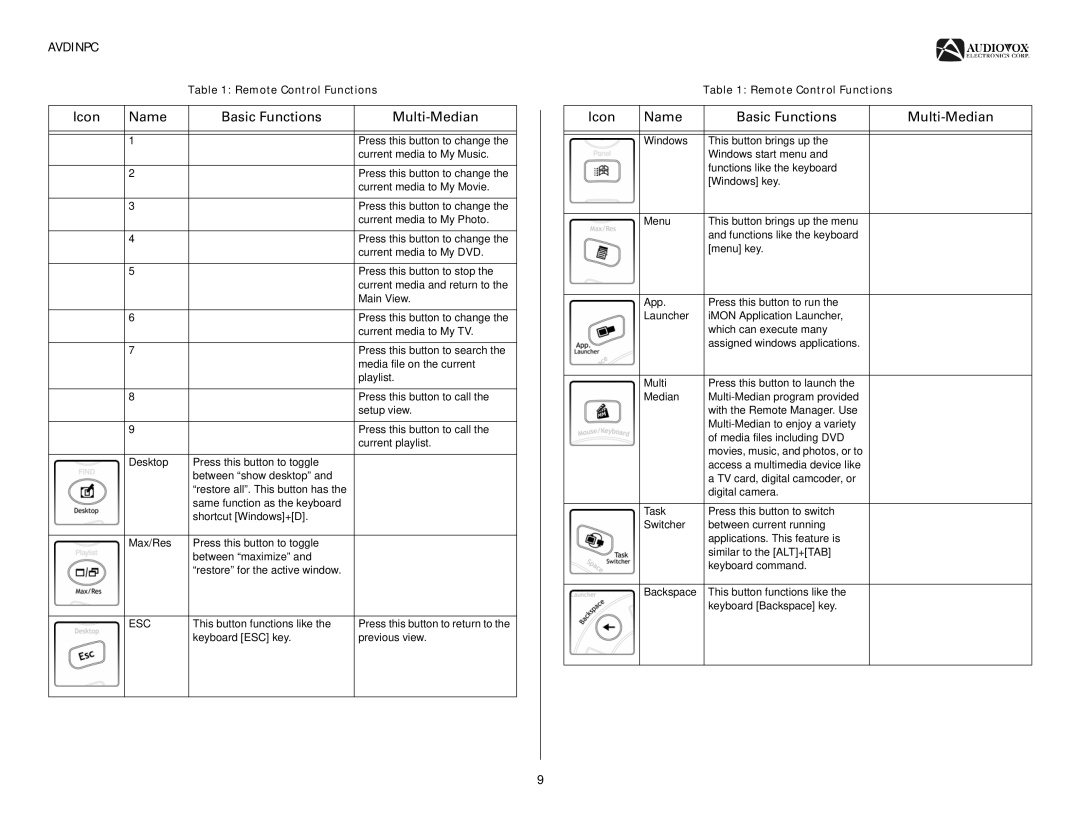AVDINPC
Table 1: Remote Control Functions
Icon | Name | Basic Functions | |
|
|
|
|
|
|
|
|
| 1 |
| Press this button to change the |
|
|
| current media to My Music. |
|
|
|
|
| 2 |
| Press this button to change the |
|
|
| current media to My Movie. |
|
|
|
|
| 3 |
| Press this button to change the |
|
|
| current media to My Photo. |
|
|
|
|
| 4 |
| Press this button to change the |
|
|
| current media to My DVD. |
|
|
|
|
| 5 |
| Press this button to stop the |
|
|
| current media and return to the |
|
|
| Main View. |
|
|
|
|
| 6 |
| Press this button to change the |
|
|
| current media to My TV. |
|
|
|
|
| 7 |
| Press this button to search the |
|
|
| media file on the current |
|
|
| playlist. |
|
|
|
|
| 8 |
| Press this button to call the |
|
|
| setup view. |
|
|
|
|
| 9 |
| Press this button to call the |
|
|
| current playlist. |
|
|
|
|
| Desktop | Press this button to toggle |
|
|
| between “show desktop” and |
|
|
| “restore all”. This button has the |
|
|
| same function as the keyboard |
|
|
| shortcut [Windows]+[D]. |
|
|
|
|
|
| Max/Res | Press this button to toggle |
|
|
| between “maximize” and |
|
|
| “restore” for the active window. |
|
|
|
|
|
| ESC | This button functions like the | Press this button to return to the |
|
| keyboard [ESC] key. | previous view. |
|
|
|
|
Table 1: Remote Control Functions
Icon | Name | Basic Functions | |
|
|
|
|
|
|
|
|
| Windows | This button brings up the |
|
|
| Windows start menu and |
|
|
| functions like the keyboard |
|
|
| [Windows] key. |
|
|
|
|
|
| Menu | This button brings up the menu |
|
|
| and functions like the keyboard |
|
|
| [menu] key. |
|
|
|
|
|
| App. | Press this button to run the |
|
| Launcher | iMON Application Launcher, |
|
|
| which can execute many |
|
|
| assigned windows applications. |
|
|
|
|
|
| Multi | Press this button to launch the |
|
| Median |
| |
|
| with the Remote Manager. Use |
|
|
|
| |
|
| of media files including DVD |
|
|
| movies, music, and photos, or to |
|
|
| access a multimedia device like |
|
|
| a TV card, digital camcoder, or |
|
|
| digital camera. |
|
|
|
|
|
| Task | Press this button to switch |
|
| Switcher | between current running |
|
|
| applications. This feature is |
|
|
| similar to the [ALT]+[TAB] |
|
|
| keyboard command. |
|
|
|
|
|
| Backspace | This button functions like the |
|
|
| keyboard [Backspace] key. |
|
|
|
|
|
9