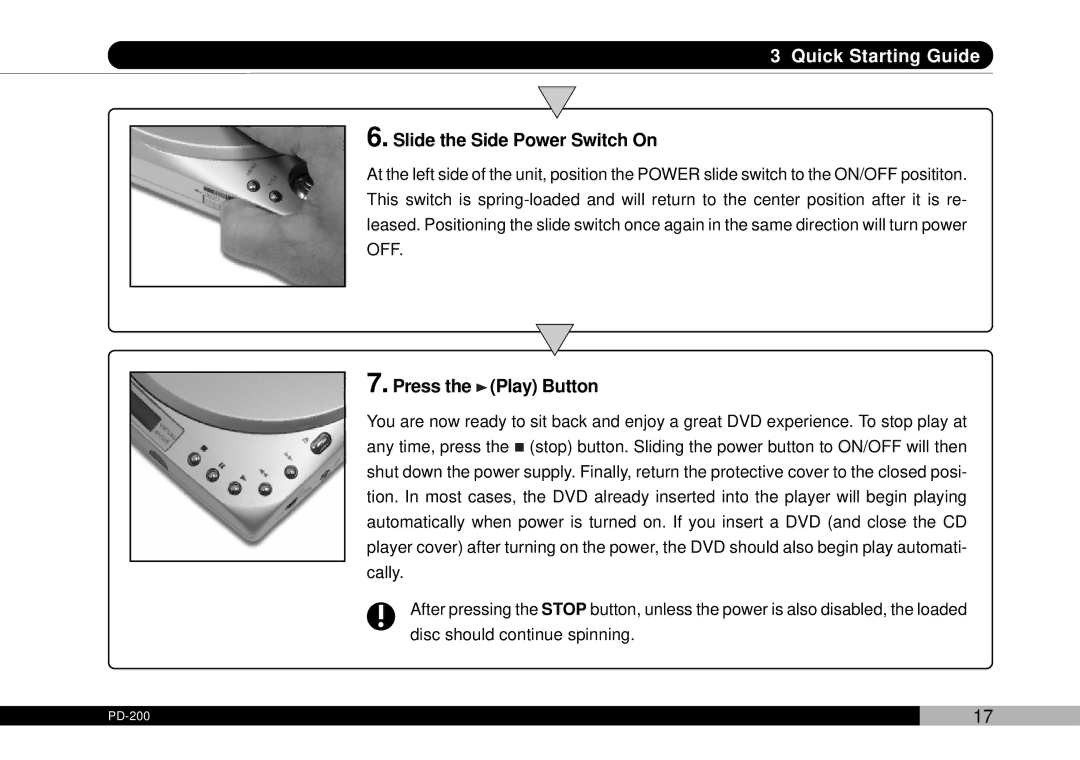3 Quick Starting Guide
6. Slide the Side Power Switch On
At the left side of the unit, position the POWER slide switch to the ON/OFF posititon. This switch is
7. Press the  (Play) Button
(Play) Button
You are now ready to sit back and enjoy a great DVD experience. To stop play at any time, press the ![]() (stop) button. Sliding the power button to ON/OFF will then shut down the power supply. Finally, return the protective cover to the closed posi- tion. In most cases, the DVD already inserted into the player will begin playing automatically when power is turned on. If you insert a DVD (and close the CD player cover) after turning on the power, the DVD should also begin play automati- cally.
(stop) button. Sliding the power button to ON/OFF will then shut down the power supply. Finally, return the protective cover to the closed posi- tion. In most cases, the DVD already inserted into the player will begin playing automatically when power is turned on. If you insert a DVD (and close the CD player cover) after turning on the power, the DVD should also begin play automati- cally.
After pressing the STOP button, unless the power is also disabled, the loaded disc should continue spinning.
| 17 |