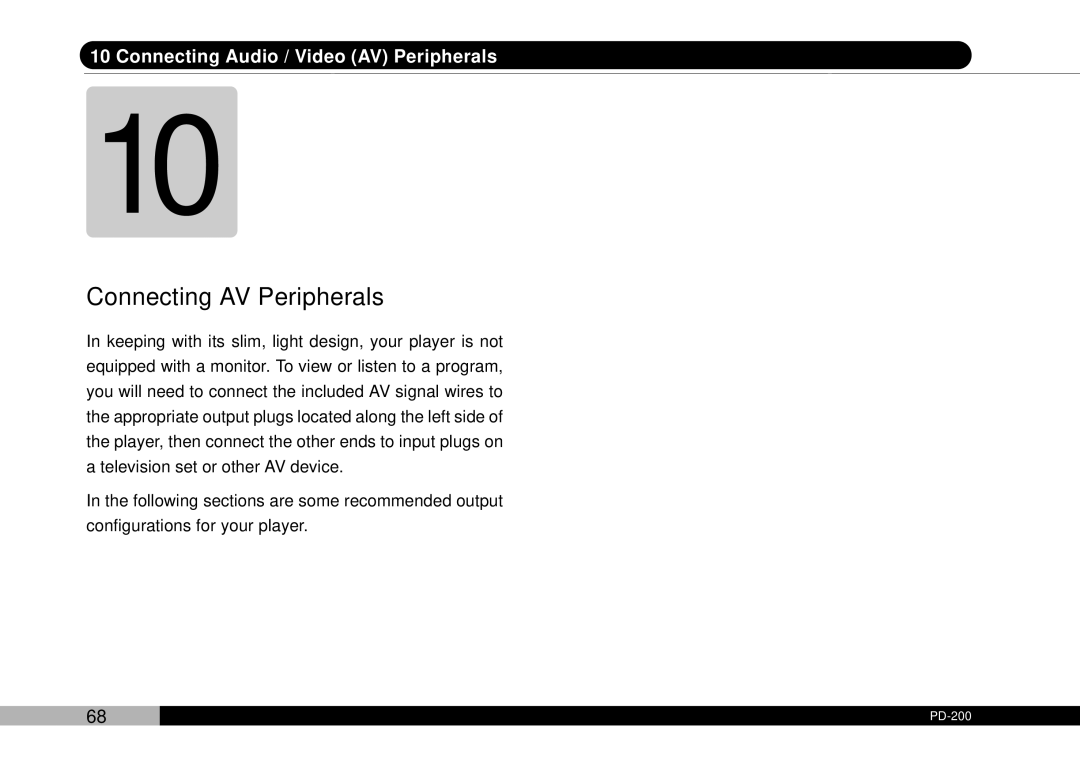10 Connecting Audio / Video (AV) Peripherals
10
Connecting AV Peripherals
In keeping with its slim, light design, your player is not equipped with a monitor. To view or listen to a program, you will need to connect the included AV signal wires to the appropriate output plugs located along the left side of the player, then connect the other ends to input plugs on a television set or other AV device.
In the following sections are some recommended output configurations for your player.
68 |
|