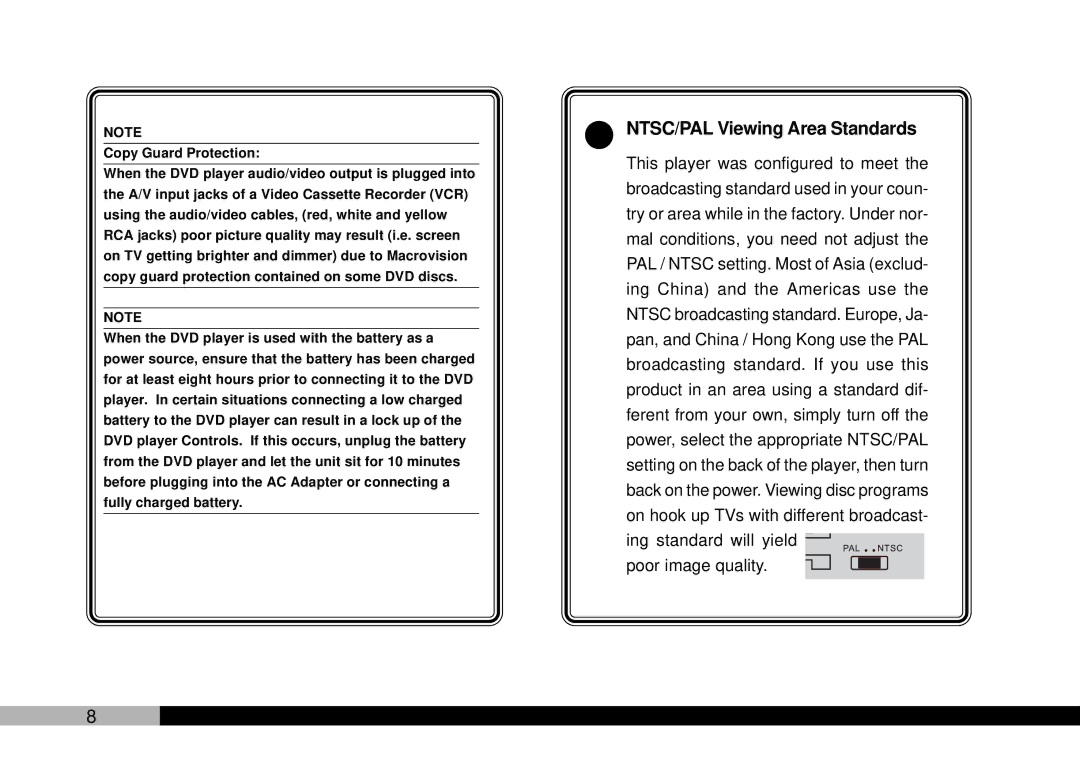NOTE
Copy Guard Protection:
When the DVD player audio/video output is plugged into the A/V input jacks of a Video Cassette Recorder (VCR) using the audio/video cables, (red, white and yellow RCA jacks) poor picture quality may result (i.e. screen on TV getting brighter and dimmer) due to Macrovision copy guard protection contained on some DVD discs.
NOTE
When the DVD player is used with the battery as a power source, ensure that the battery has been charged for at least eight hours prior to connecting it to the DVD player. In certain situations connecting a low charged battery to the DVD player can result in a lock up of the DVD player Controls. If this occurs, unplug the battery from the DVD player and let the unit sit for 10 minutes before plugging into the AC Adapter or connecting a fully charged battery.
NTSC/PAL Viewing Area Standards
This player was configured to meet the broadcasting standard used in your coun- try or area while in the factory. Under nor- mal conditions, you need not adjust the PAL / NTSC setting. Most of Asia (exclud- ing China) and the Americas use the NTSC broadcasting standard. Europe, Ja- pan, and China / Hong Kong use the PAL broadcasting standard. If you use this product in an area using a standard dif- ferent from your own, simply turn off the power, select the appropriate NTSC/PAL setting on the back of the player, then turn back on the power. Viewing disc programs on hook up TVs with different broadcast- ing standard will yield
poor image quality.
8 |
|