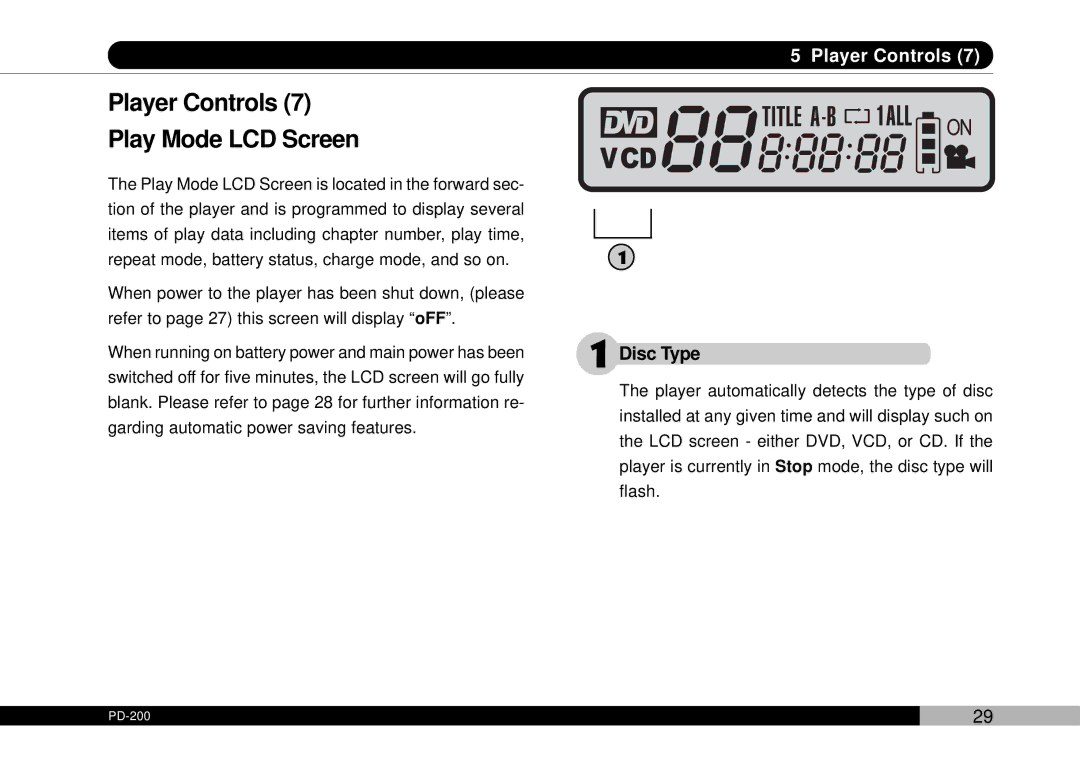Player Controls (7)
Play Mode LCD Screen
The Play Mode LCD Screen is located in the forward sec- tion of the player and is programmed to display several items of play data including chapter number, play time, repeat mode, battery status, charge mode, and so on.
When power to the player has been shut down, (please refer to page 27) this screen will display “oFF”.
When running on battery power and main power has been switched off for five minutes, the LCD screen will go fully blank. Please refer to page 28 for further information re- garding automatic power saving features.
5 Player Controls (7)
1
1Disc Type
The player automatically detects the type of disc installed at any given time and will display such on the LCD screen - either DVD, VCD, or CD. If the player is currently in Stop mode, the disc type will flash.
| 29 |