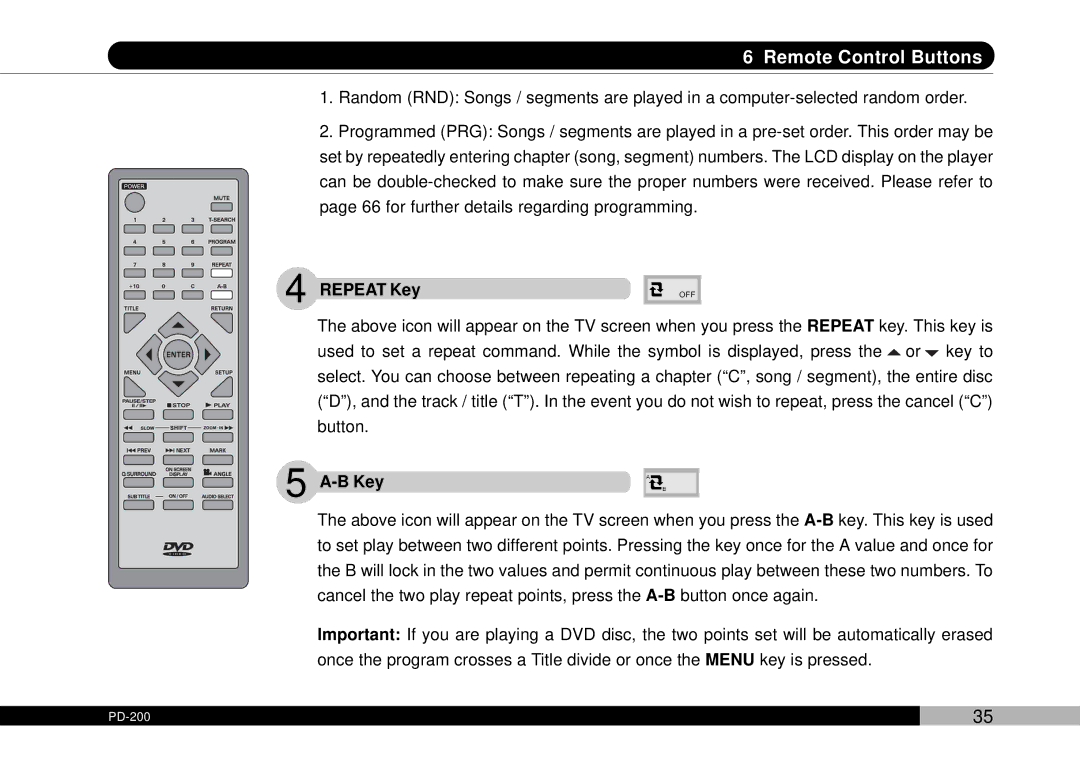6 Remote Control Buttons
1.Random (RND): Songs / segments are played in a
2.Programmed (PRG): Songs / segments are played in a
4 REPEAT Key
OFF
The above icon will appear on the TV screen when you press the REPEAT key. This key is used to set a repeat command. While the symbol is displayed, press the ![]() or
or ![]() key to select. You can choose between repeating a chapter (“C”, song / segment), the entire disc (“D”), and the track / title (“T”). In the event you do not wish to repeat, press the cancel (“C”) button.
key to select. You can choose between repeating a chapter (“C”, song / segment), the entire disc (“D”), and the track / title (“T”). In the event you do not wish to repeat, press the cancel (“C”) button.
5 A-B Key
The above icon will appear on the TV screen when you press the
Important: If you are playing a DVD disc, the two points set will be automatically erased once the program crosses a Title divide or once the MENU key is pressed.
| 35 |