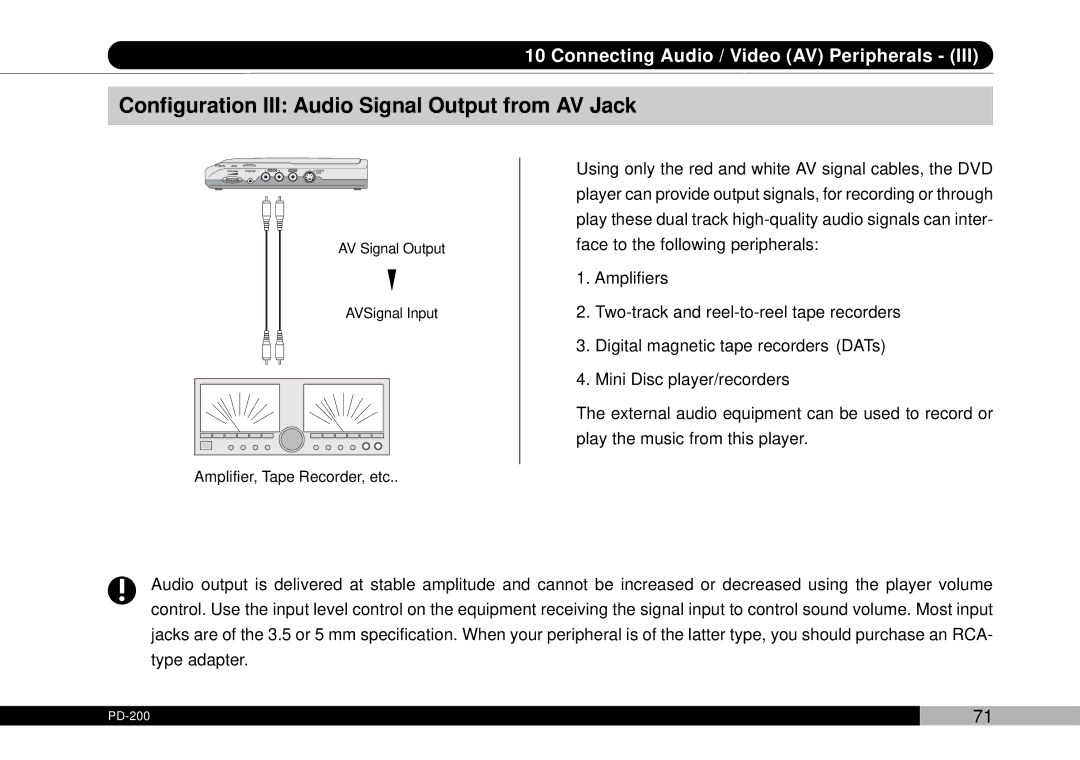10 Connecting Audio / Video (AV) Peripherals - (III)
Configuration III: Audio Signal Output from AV Jack
AV Signal Output
AVSignal Input
Using only the red and white AV signal cables, the DVD player can provide output signals, for recording or through play these dual track
1.Amplifiers
2.
3.Digital magnetic tape recorders (DATs)
4.Mini Disc player/recorders
The external audio equipment can be used to record or play the music from this player.
Amplifier, Tape Recorder, etc..
Audio output is delivered at stable amplitude and cannot be increased or decreased using the player volume control. Use the input level control on the equipment receiving the signal input to control sound volume. Most input jacks are of the 3.5 or 5 mm specification. When your peripheral is of the latter type, you should purchase an RCA- type adapter.
| 71 |