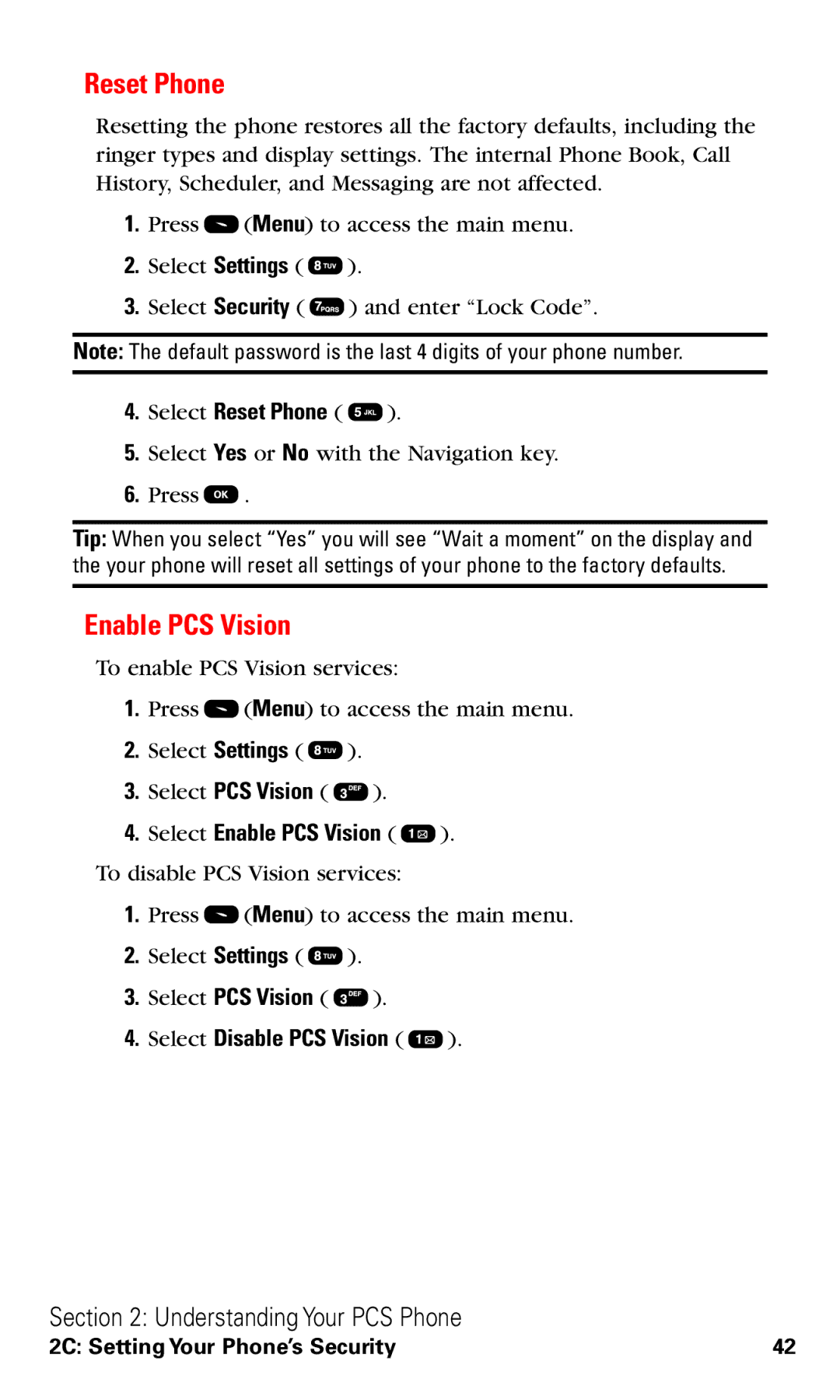Reset Phone
Resetting the phone restores all the factory defaults, including the ringer types and display settings. The internal Phone Book, Call History, Scheduler, and Messaging are not affected.
1.Press ![]() (Menu) to access the main menu.
(Menu) to access the main menu.
2.Select Settings ( ![]() ).
).
3.Select Security ( ![]() ) and enter “Lock Code”.
) and enter “Lock Code”.
Note: The default password is the last 4 digits of your phone number.
4.Select Reset Phone ( ![]() ).
).
5.Select Yes or No with the Navigation key.
6.Press ![]() .
.
Tip: When you select “Yes” you will see “Wait a moment” on the display and the your phone will reset all settings of your phone to the factory defaults.
Enable PCS Vision
To enable PCS Vision services:
1.Press ![]() (Menu) to access the main menu.
(Menu) to access the main menu.
2.Select Settings ( ![]() ).
).
3.Select PCS Vision ( ![]() ).
).
4.Select Enable PCS Vision (  ).
).
To disable PCS Vision services:
1.Press ![]() (Menu) to access the main menu.
(Menu) to access the main menu.
2.Select Settings ( ![]() ).
).
3.Select PCS Vision ( ![]() ).
).
4.Select Disable PCS Vision (  ).
).
Section 2: Understanding Your PCS Phone
2C: Setting Your Phone’s Security | 42 |