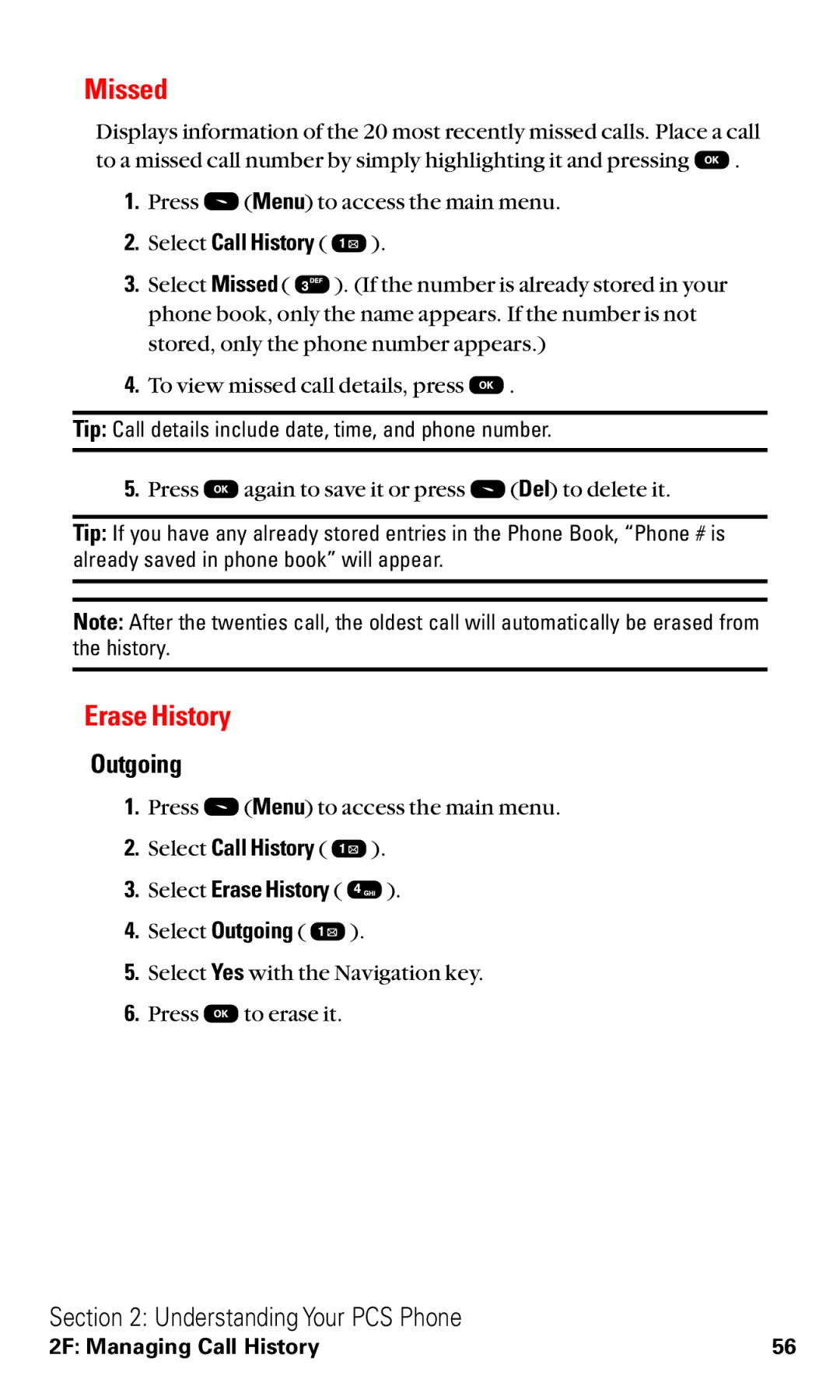Missed
Displays information of the 20 most recently missed calls. Place a call
to a missed call number by simply highlighting it and pressing ![]() .
.
1.Press ![]() (Menu) to access the main menu.
(Menu) to access the main menu.
2.Select Call History (  ).
).
3.Select Missed ( ![]() ). (If the number is already stored in your phone book, only the name appears. If the number is not stored, only the phone number appears.)
). (If the number is already stored in your phone book, only the name appears. If the number is not stored, only the phone number appears.)
4.To view missed call details, press ![]() .
.
Tip: Call details include date, time, and phone number.
5.Press  again to save it or press
again to save it or press  (Del) to delete it.
(Del) to delete it.
Tip: If you have any already stored entries in the Phone Book, “Phone # is already saved in phone book” will appear.
Note: After the twenties call, the oldest call will automatically be erased from the history.
Erase History
Outgoing
1.Press ![]() (Menu) to access the main menu.
(Menu) to access the main menu.
2.Select Call History (  ).
).
3.Select Erase History (  ).
).
4.Select Outgoing ( ![]() ).
).
5.Select Yes with the Navigation key.
6.Press ![]() to erase it.
to erase it.
Section 2: Understanding Your PCS Phone
2F: Managing Call History | 56 |