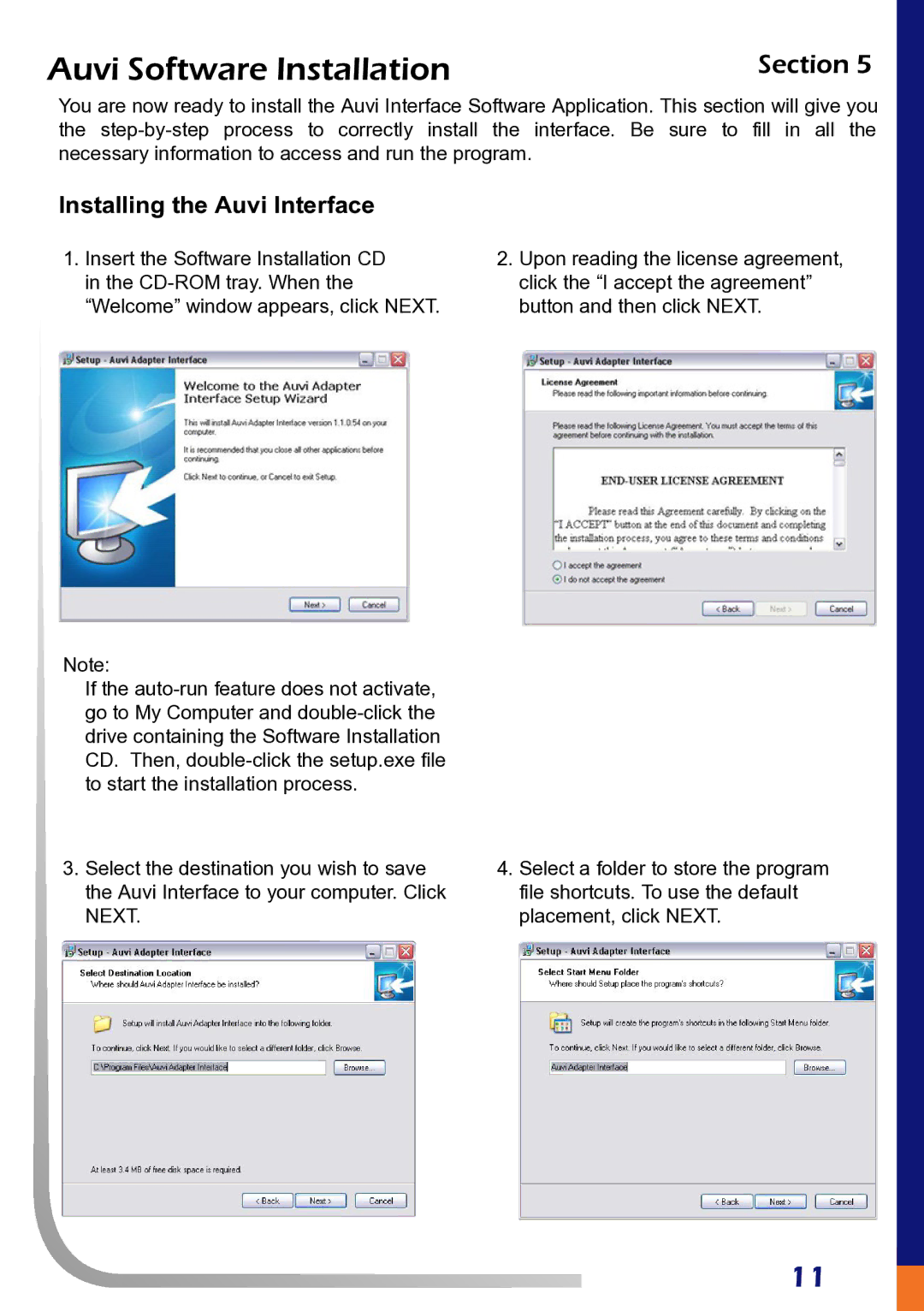Auvi Software Installation | Section 5 |
You are now ready to install the Auvi Interface Software Application. This section will give you the
Installing the Auvi Interface
1.Insert the Software Installation CD in the
Note:
If the
3.Select the destination you wish to save the Auvi Interface to your computer. Click NEXT.
2.Upon reading the license agreement, click the “I accept the agreement” button and then click NEXT.
4.Select a folder to store the program file shortcuts. To use the default placement, click NEXT.
11