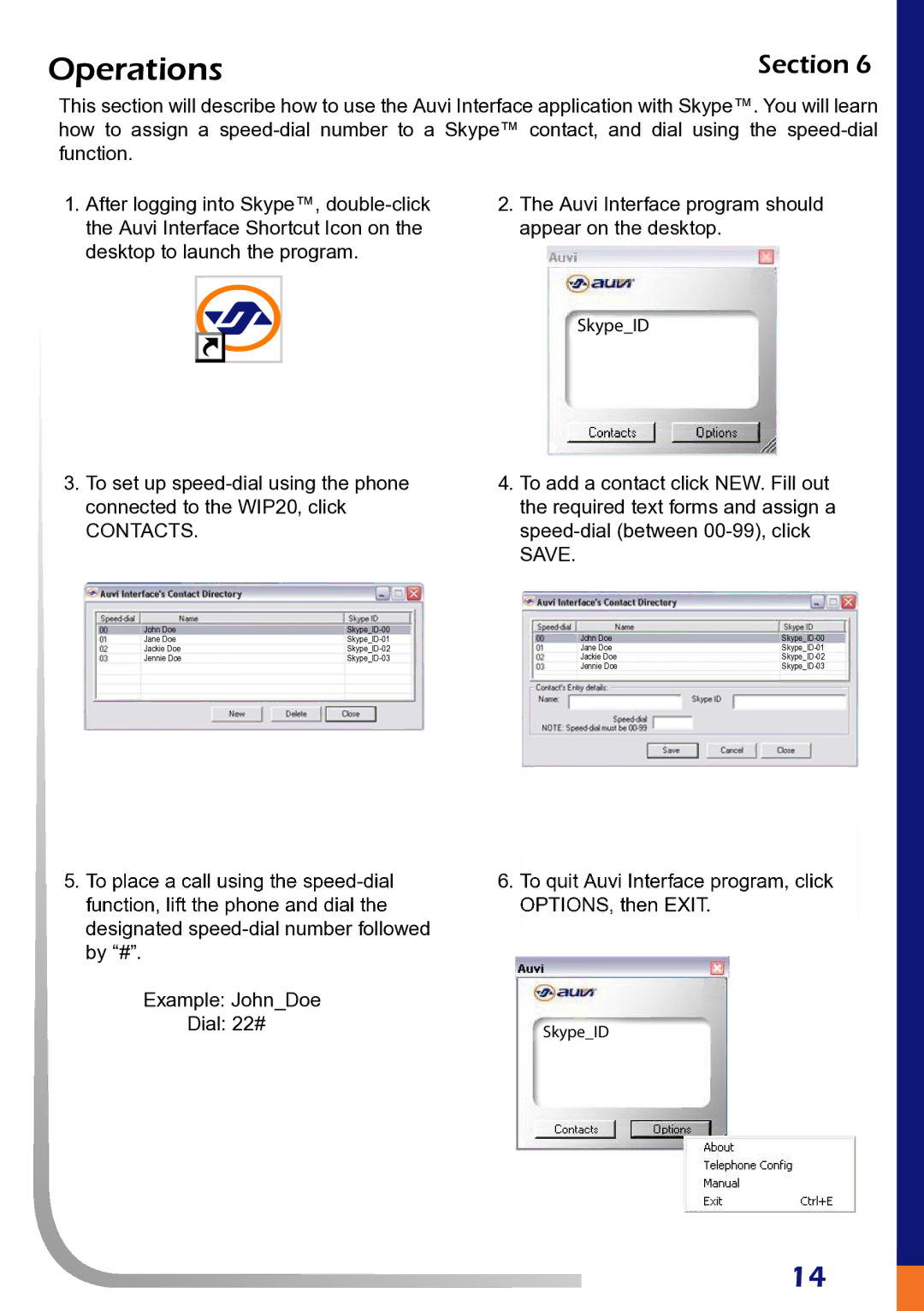Operations | Section 6 |
This section will describe how to use the Auvi Interface application with Skype™. You will learn how to assign a
1.After logging into Skype™,
3.To set up
CONTACTS.
John Doe | |
Jane Doe | |
Jackie Doe | |
Jennie Doe |
5.To place a call using the
Example: John_Doe
Dial: 22#
2.The Auvi Interface program should appear on the desktop.
Skype__IDID
4.To add a contact click NEW. Fill out the required text forms and assign a
John Doe | |
Jane Doe | |
Jackie Doe | |
Jennie Doe |
6.To quit Auvi Interface program, click OPTIONS, then EXIT.
Skype_ID
14