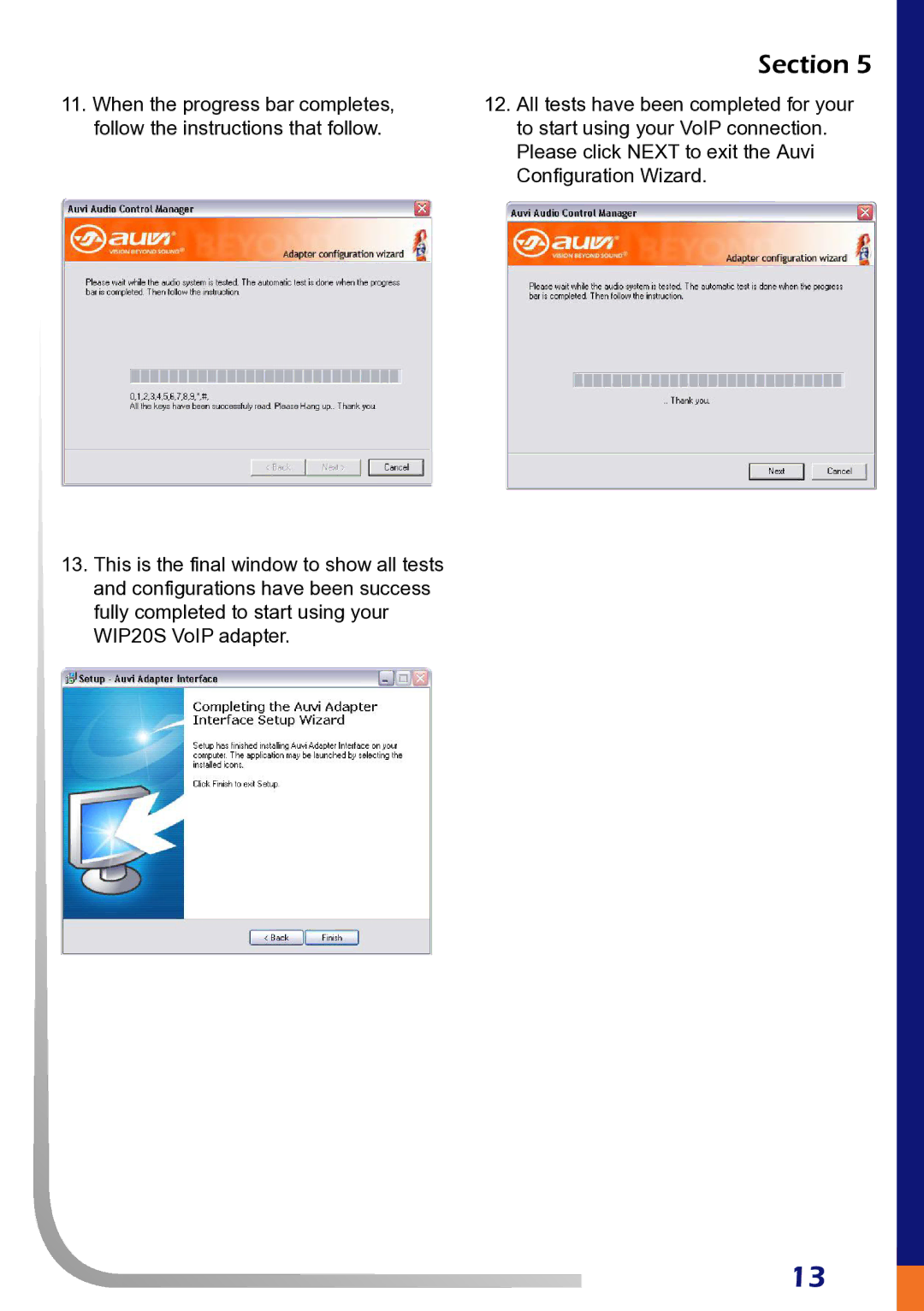11.When the progress bar completes, follow the instructions that follow.
13.This is the final window to show all tests and configurations have been success fully completed to start using your WIP20S VoIP adapter.
Section 5
12.All tests have been completed for your to start using your VoIP connection. Please click NEXT to exit the Auvi Configuration Wizard.
13