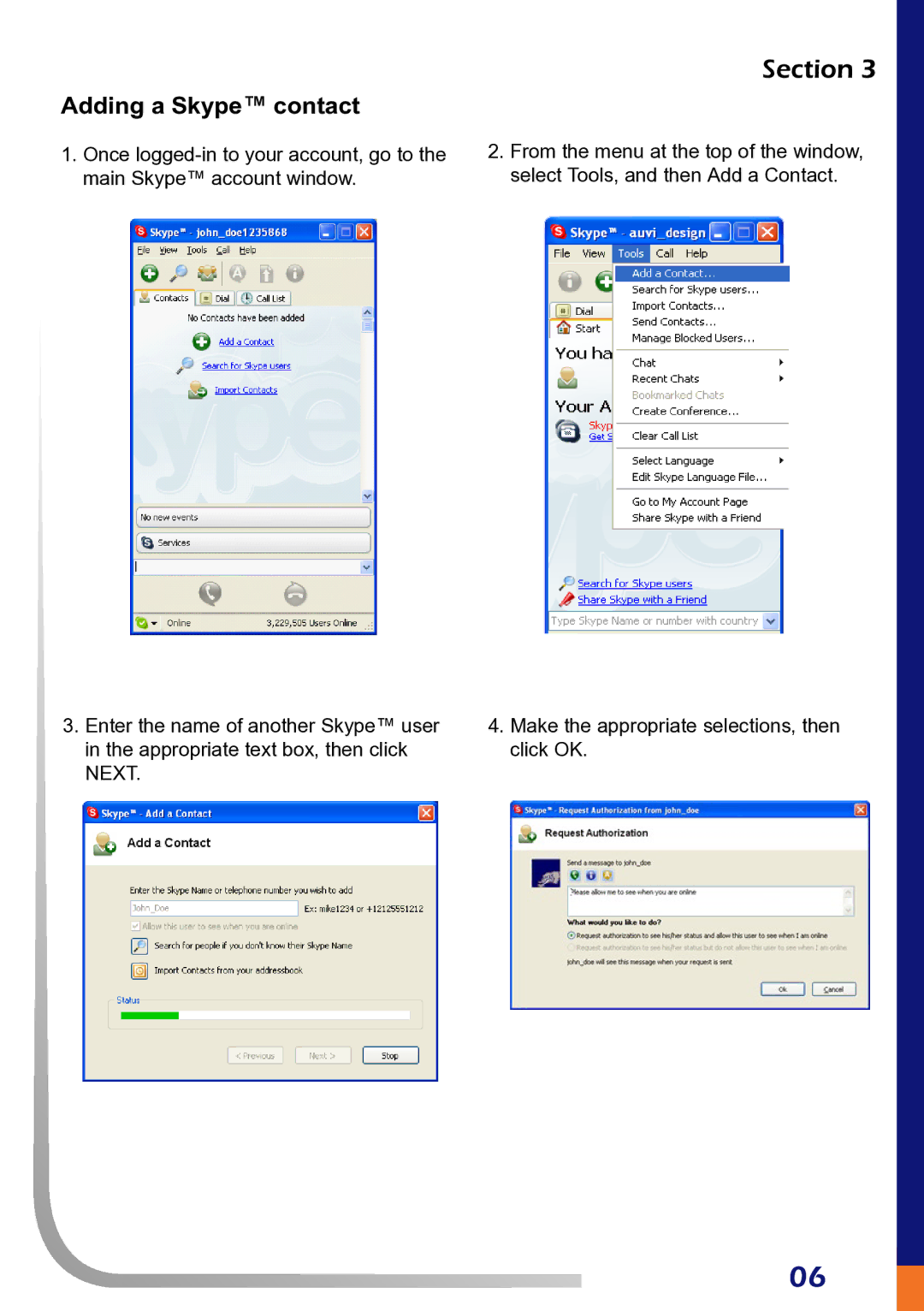Adding a Skype™ contact
1.Once
3.Enter the name of another Skype™ user in the appropriate text box, then click NEXT.
Section 3
2.From the menu at the top of the window, select Tools, and then Add a Contact.
4.Make the appropriate selections, then click OK.
06