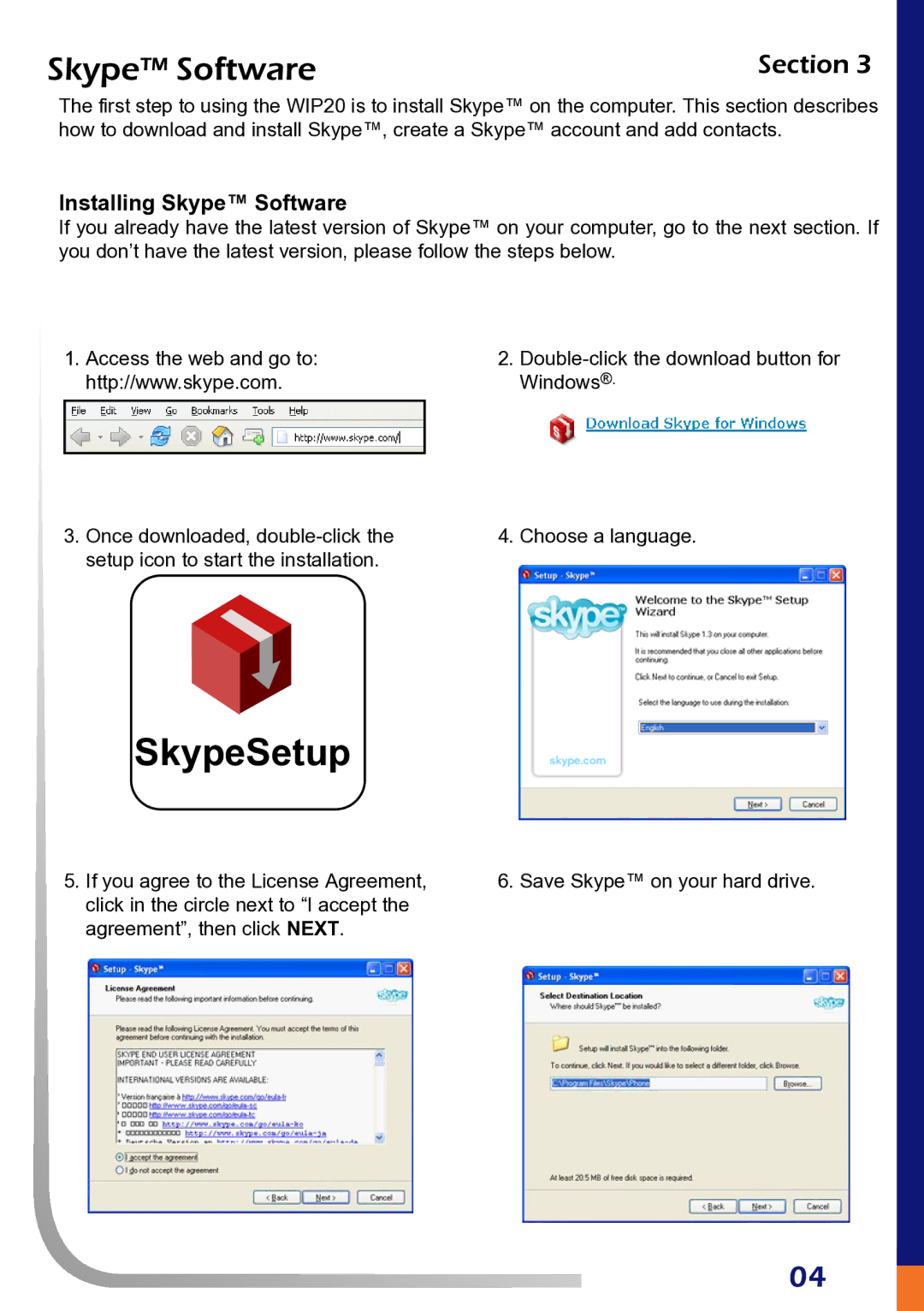Skype™ Software | Section 3 |
The first step to using the WIP20 is to install Skype™ on the computer. This section describes how to download and install Skype™, create a Skype™ account and add contacts.
Installing Skype™ Software
If you already have the latest version of Skype™ on your computer, go to the next section. If you don’t have the latest version, please follow the steps below.
1.Access the web and go to: http://www.skype.com.
2.
3. Once downloaded, | 4. Choose a language. |
setup icon to start the installation. |
|
SkypeSetup
5.If you agree to the License Agreement, click in the circle next to “I accept the agreement”, then click NEXT.
6. Save Skype™ on your hard drive.
04