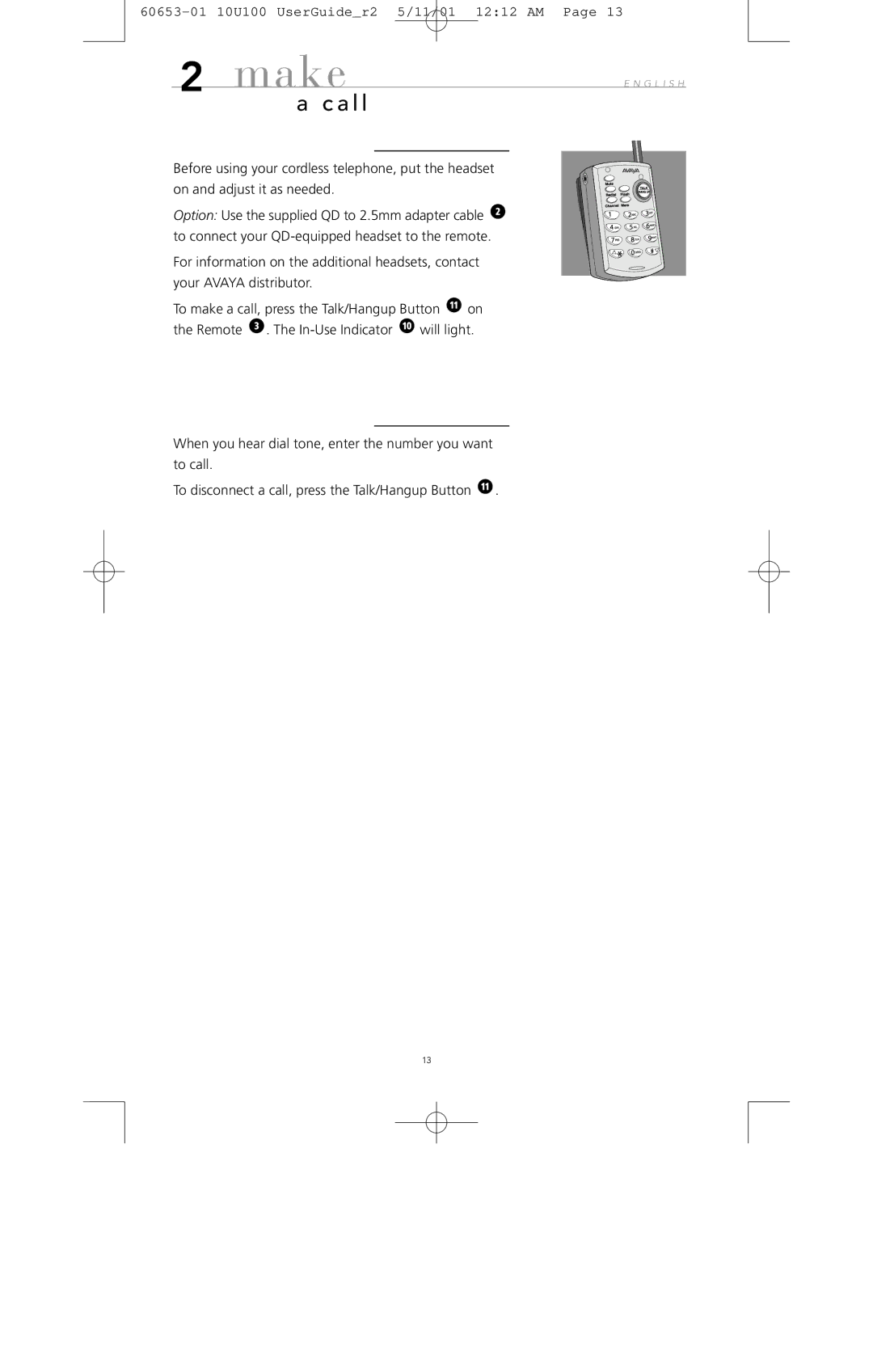5/11/01 12:12 AM Page 13 | |||
| 2 | make | E N G L I S H |
a c a l l
Before using your cordless telephone, put the headset on and adjust it as needed.
Option: Use the supplied QD to 2.5mm adapter cable ![]() to connect your
to connect your
For information on the additional headsets, contact your AVAYA distributor.
To make a call, press the Talk/Hangup Button ![]() on
on
the Remote ![]() . The
. The ![]() will light.
will light.
When you hear dial tone, enter the number you want to call.
To disconnect a call, press the Talk/Hangup Button ![]() .
.
13