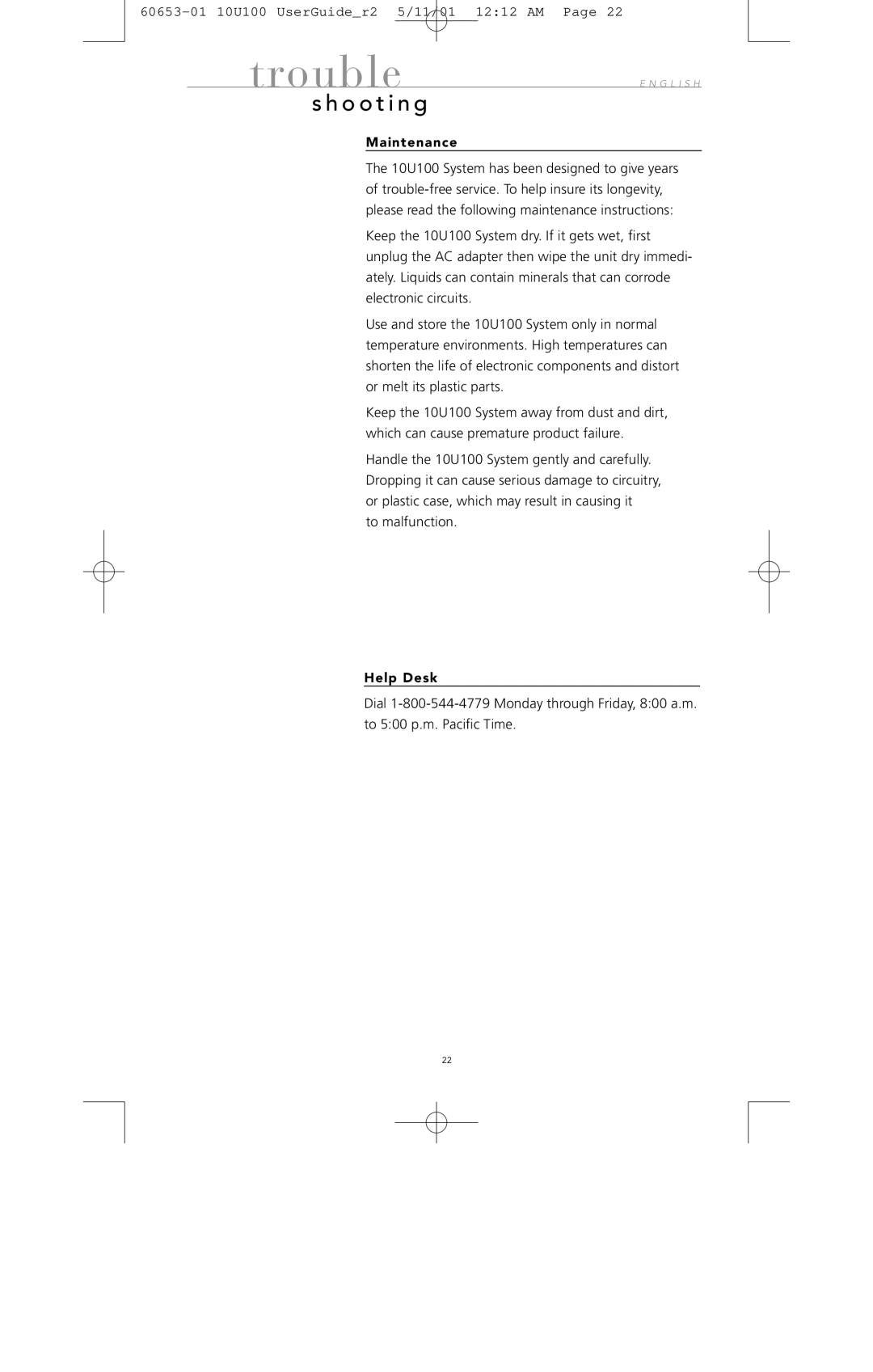60653-01 10U100 UserGuide_r2 5/11/01 12:12 AM Page 22
trouble
s h o o t i n g
E N G L I S H
Maintenance
The 10U100 System has been designed to give years of
Keep the 10U100 System dry. If it gets wet, first unplug the AC adapter then wipe the unit dry immedi- ately. Liquids can contain minerals that can corrode electronic circuits.
Use and store the 10U100 System only in normal temperature environments. High temperatures can shorten the life of electronic components and distort or melt its plastic parts.
Keep the 10U100 System away from dust and dirt, which can cause premature product failure.
Handle the 10U100 System gently and carefully. Dropping it can cause serious damage to circuitry, or plastic case, which may result in causing it
to malfunction.
Help Desk
Dial
22