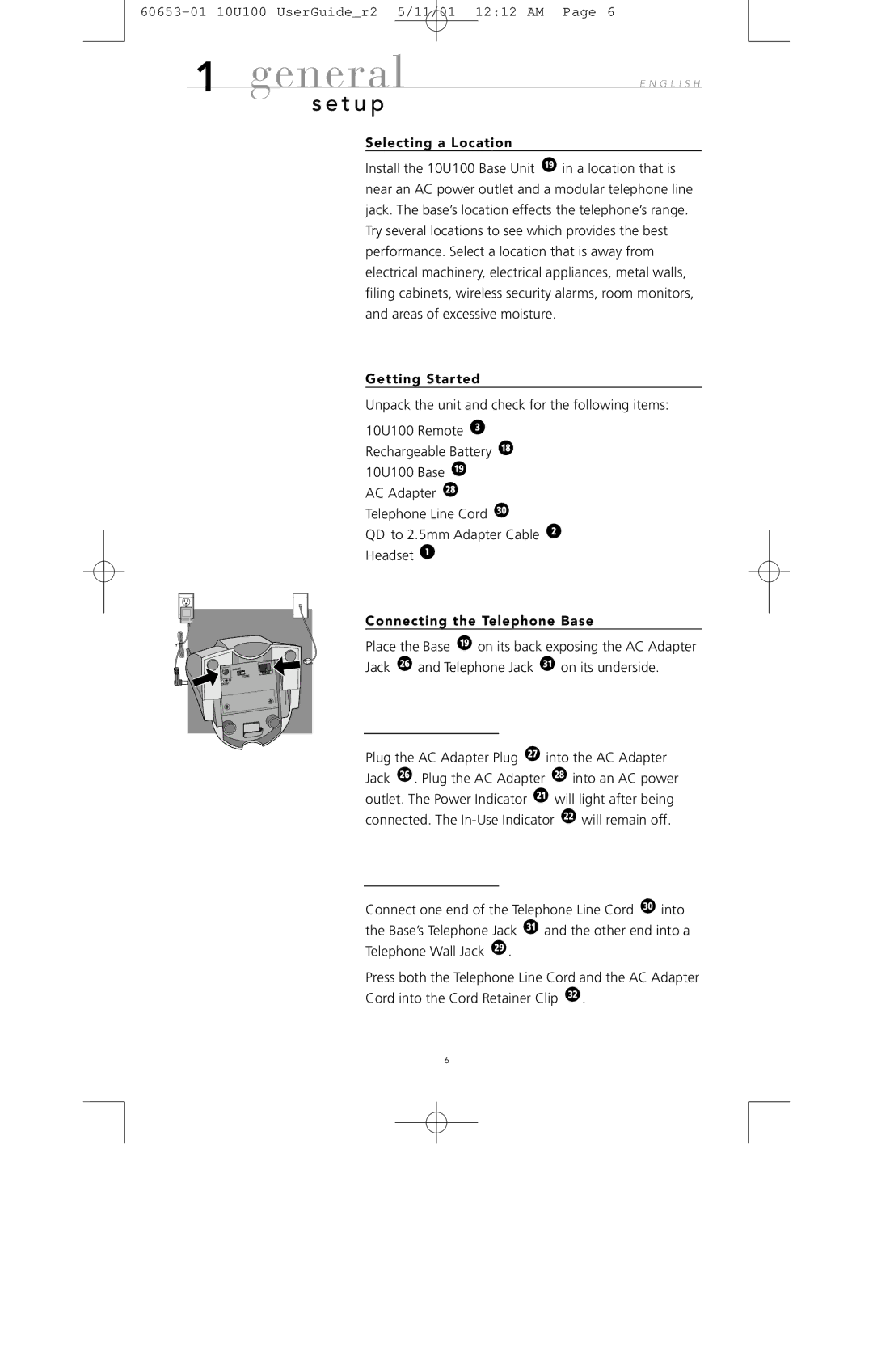60653-01 10U100 UserGuide_r2 5/11/01 12:12 AM Page 6
1general
s e t u p
E N G L I S H
Selecting a Location
Install the 10U100 Base Unit ![]() in a location that is near an AC power outlet and a modular telephone line jack. The base’s location effects the telephone’s range. Try several locations to see which provides the best performance. Select a location that is away from electrical machinery, electrical appliances, metal walls, filing cabinets, wireless security alarms, room monitors, and areas of excessive moisture.
in a location that is near an AC power outlet and a modular telephone line jack. The base’s location effects the telephone’s range. Try several locations to see which provides the best performance. Select a location that is away from electrical machinery, electrical appliances, metal walls, filing cabinets, wireless security alarms, room monitors, and areas of excessive moisture.
Getting Started
Unpack the unit and check for the following items: 10U100 Remote ![]()
Rechargeable Battery 10U100 Base ![]()
AC Adapter ![]() Telephone Line Cord
Telephone Line Cord
QD to 2.5mm Adapter Cable ![]() Headset 1
Headset 1
Connecting the Telephone Base
Place the Base ![]() on its back exposing the AC Adapter
on its back exposing the AC Adapter
Jack ![]() and Telephone Jack
and Telephone Jack ![]() on its underside.
on its underside.
Plug the AC Adapter Plug ![]() into the AC Adapter
into the AC Adapter
Jack ![]() . Plug the AC Adapter
. Plug the AC Adapter ![]() into an AC power
into an AC power
outlet. The Power Indicator ![]() will light after being
will light after being
connected. The ![]() will remain off.
will remain off.
Connect one end of the Telephone Line Cord ![]() into
into
the Base’s Telephone Jack ![]() and the other end into a Telephone Wall Jack
and the other end into a Telephone Wall Jack ![]() .
.
Press both the Telephone Line Cord and the AC Adapter Cord into the Cord Retainer Clip ![]() .
.
6