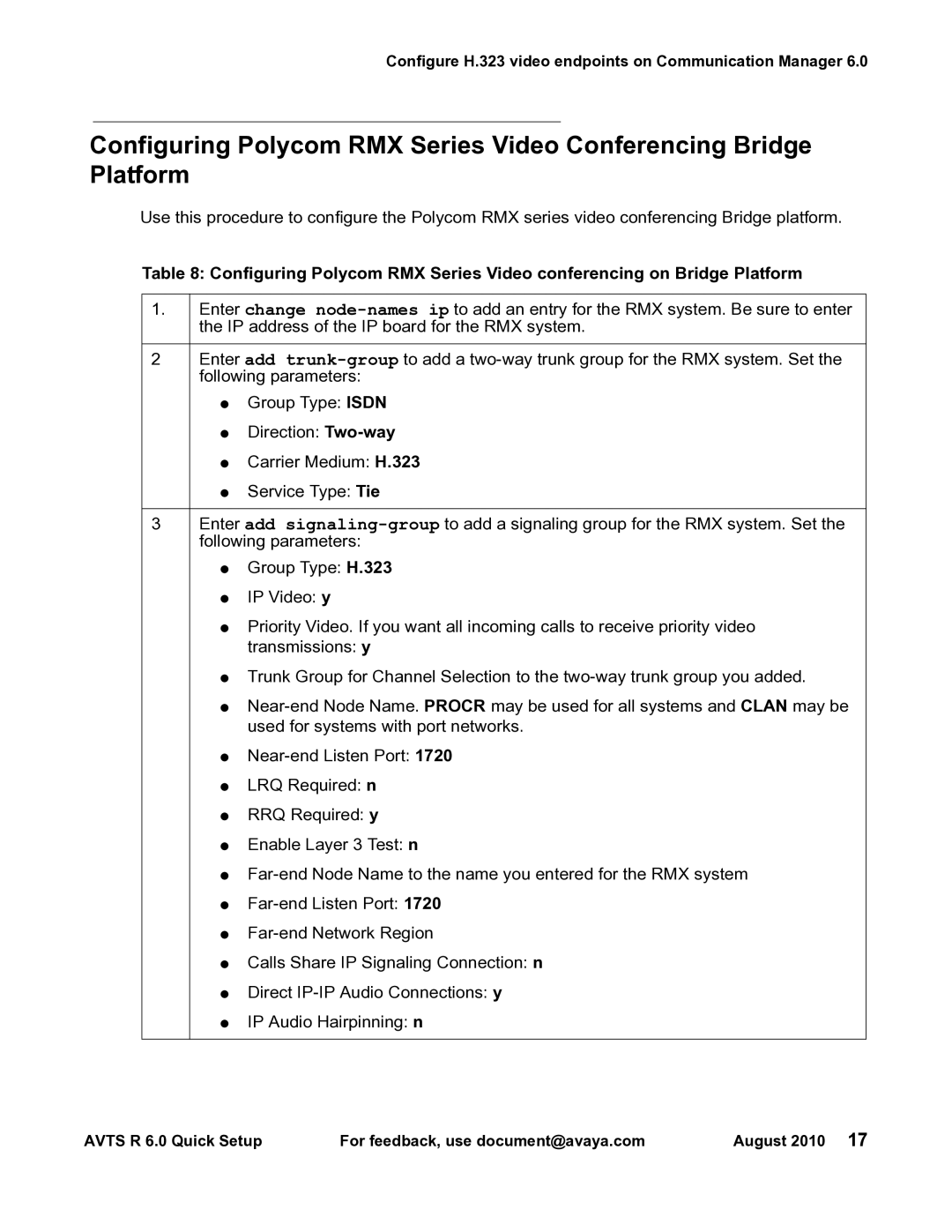Configure H.323 video endpoints on Communication Manager 6.0
Configuring Polycom RMX Series Video Conferencing Bridge Platform
Use this procedure to configure the Polycom RMX series video conferencing Bridge platform.
Table 8: Configuring Polycom RMX Series Video conferencing on Bridge Platform
1. | Enter change | |
| the IP address of the IP board for the RMX system. | |
|
| |
2 | Enter add | |
| following parameters: | |
| ● | Group Type: ISDN |
| ● Direction: | |
| ● | Carrier Medium: H.323 |
| ● | Service Type: Tie |
|
| |
3 | Enter add | |
| following parameters: | |
| ● | Group Type: H.323 |
| ● | IP Video: y |
| ● Priority Video. If you want all incoming calls to receive priority video | |
|
| transmissions: y |
| ● Trunk Group for Channel Selection to the | |
| ● | |
|
| used for systems with port networks. |
| ● | |
| ● | LRQ Required: n |
| ● | RRQ Required: y |
| ● Enable Layer 3 Test: n | |
| ● | |
| ● | |
| ● | |
| ● Calls Share IP Signaling Connection: n | |
| ● Direct | |
| ● IP Audio Hairpinning: n | |
|
|
|
AVTS R 6.0 Quick Setup | For feedback, use document@avaya.com | August 2010 17 |