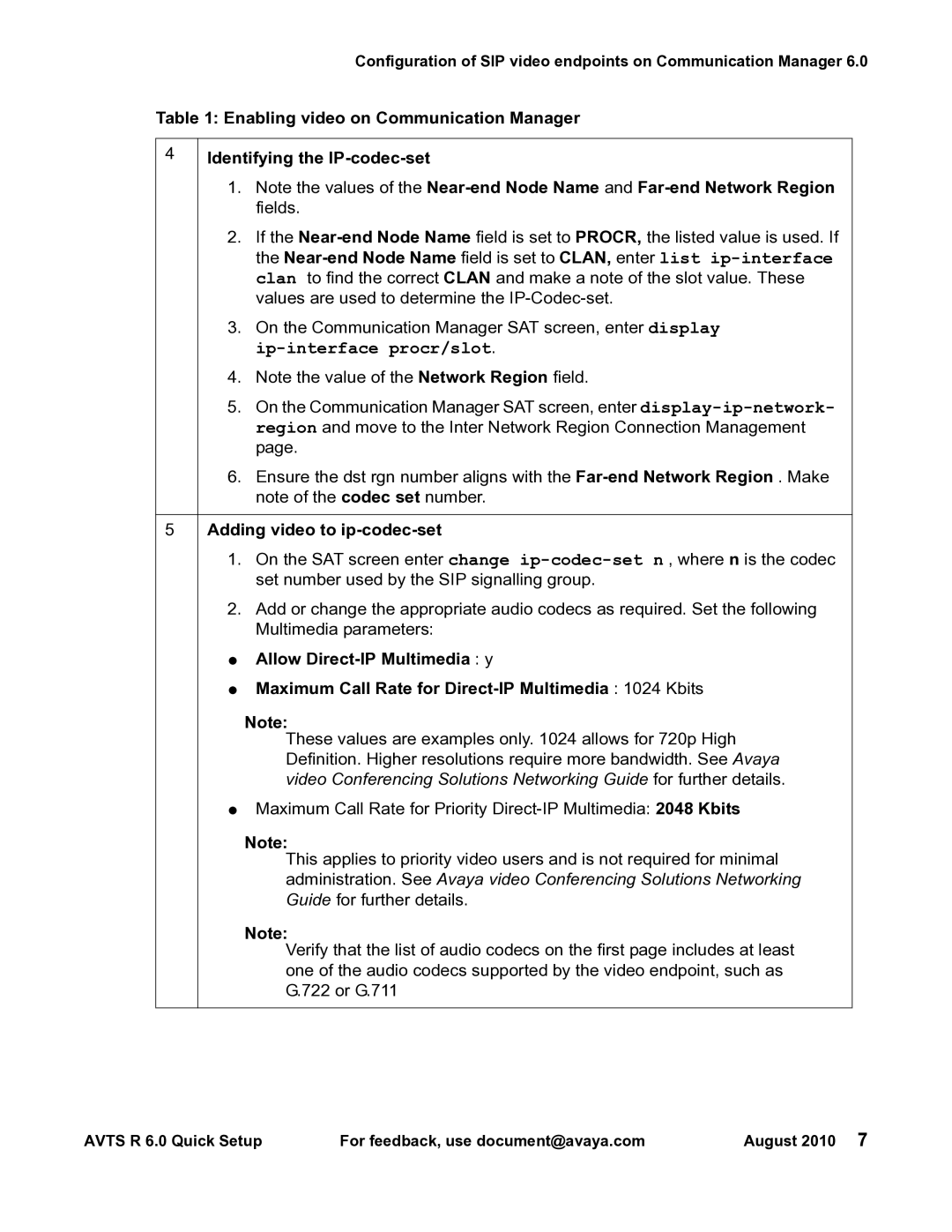Configuration of SIP video endpoints on Communication Manager 6.0
Table 1: Enabling video on Communication Manager
4Identifying the
1.Note the values of the
2.If the
3.On the Communication Manager SAT screen, enter display
4.Note the value of the Network Region field.
5.On the Communication Manager SAT screen, enter
6.Ensure the dst rgn number aligns with the
5Adding video to ip-codec-set
1.On the SAT screen enter change
2.Add or change the appropriate audio codecs as required. Set the following Multimedia parameters:
●Allow
●Maximum Call Rate for
Note:
These values are examples only. 1024 allows for 720p High Definition. Higher resolutions require more bandwidth. See Avaya video Conferencing Solutions Networking Guide for further details.
●Maximum Call Rate for Priority
Note:
This applies to priority video users and is not required for minimal administration. See Avaya video Conferencing Solutions Networking Guide for further details.
Note:
Verify that the list of audio codecs on the first page includes at least one of the audio codecs supported by the video endpoint, such as G.722 or G.711
AVTS R 6.0 Quick Setup | For feedback, use document@avaya.com | August 2010 7 |