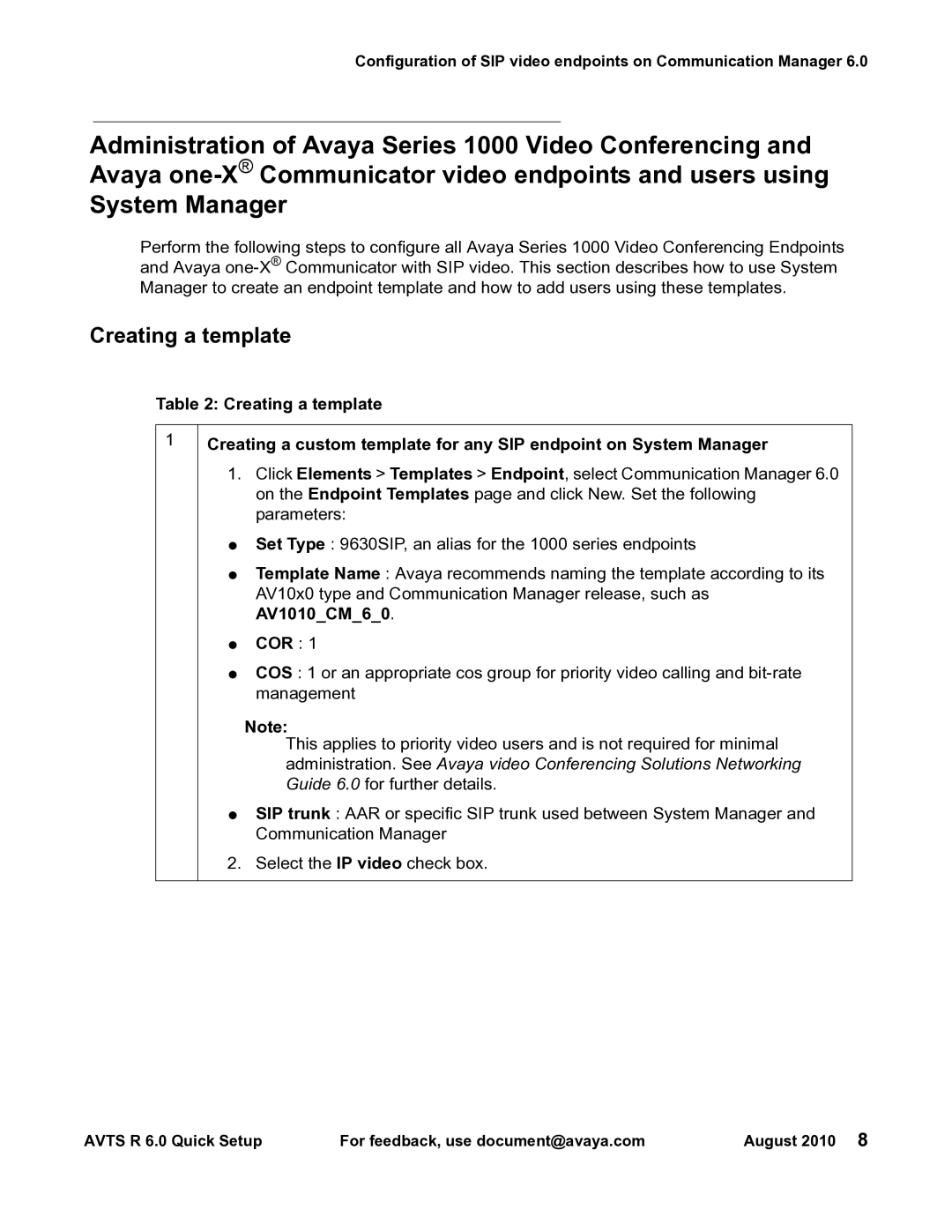Configuration of SIP video endpoints on Communication Manager 6.0
Administration of Avaya Series 1000 Video Conferencing and Avaya
System Manager
Perform the following steps to configure all Avaya Series 1000 Video Conferencing Endpoints and Avaya
Creating a template
Table 2: Creating a template
1
Creating a custom template for any SIP endpoint on System Manager
1.Click Elements > Templates > Endpoint, select Communication Manager 6.0 on the Endpoint Templates page and click New. Set the following parameters:
●Set Type : 9630SIP, an alias for the 1000 series endpoints
●Template Name : Avaya recommends naming the template according to its AV10x0 type and Communication Manager release, such as AV1010_CM_6_0.
●COR : 1
●COS : 1 or an appropriate cos group for priority video calling and
Note:
This applies to priority video users and is not required for minimal administration. See Avaya video Conferencing Solutions Networking Guide 6.0 for further details.
●SIP trunk : AAR or specific SIP trunk used between System Manager and Communication Manager
2. Select the IP video check box.
AVTS R 6.0 Quick Setup | For feedback, use document@avaya.com | August 2010 8 |