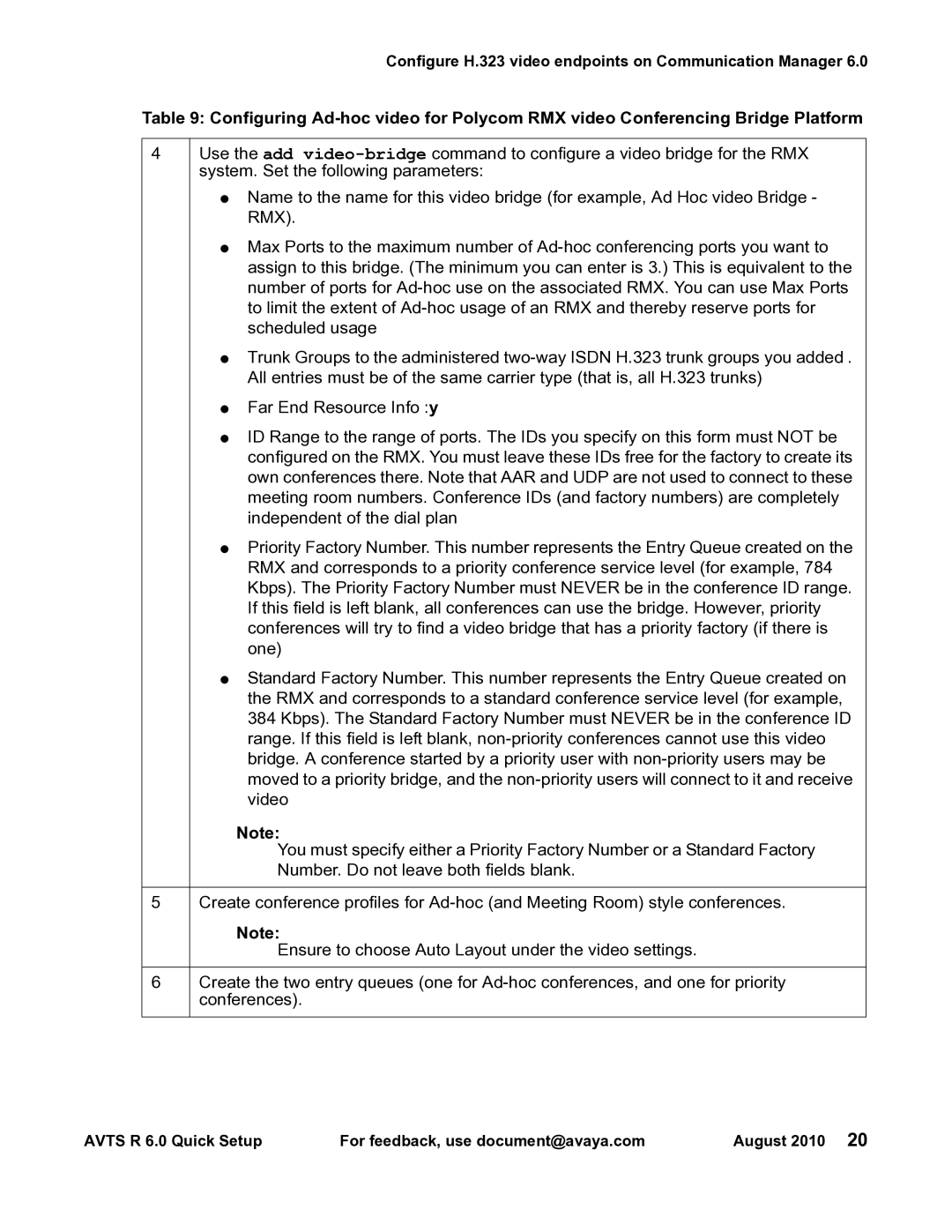Configure H.323 video endpoints on Communication Manager 6.0
Table 9: Configuring
4Use the add
●Name to the name for this video bridge (for example, Ad Hoc video Bridge - RMX).
●Max Ports to the maximum number of
●Trunk Groups to the administered
●Far End Resource Info :y
●ID Range to the range of ports. The IDs you specify on this form must NOT be configured on the RMX. You must leave these IDs free for the factory to create its own conferences there. Note that AAR and UDP are not used to connect to these meeting room numbers. Conference IDs (and factory numbers) are completely independent of the dial plan
●Priority Factory Number. This number represents the Entry Queue created on the RMX and corresponds to a priority conference service level (for example, 784 Kbps). The Priority Factory Number must NEVER be in the conference ID range. If this field is left blank, all conferences can use the bridge. However, priority conferences will try to find a video bridge that has a priority factory (if there is one)
●Standard Factory Number. This number represents the Entry Queue created on the RMX and corresponds to a standard conference service level (for example, 384 Kbps). The Standard Factory Number must NEVER be in the conference ID range. If this field is left blank,
| Note: |
| You must specify either a Priority Factory Number or a Standard Factory |
| Number. Do not leave both fields blank. |
|
|
5 | Create conference profiles for |
| Note: |
| Ensure to choose Auto Layout under the video settings. |
6Create the two entry queues (one for
AVTS R 6.0 Quick Setup | For feedback, use document@avaya.com | August 2010 20 |