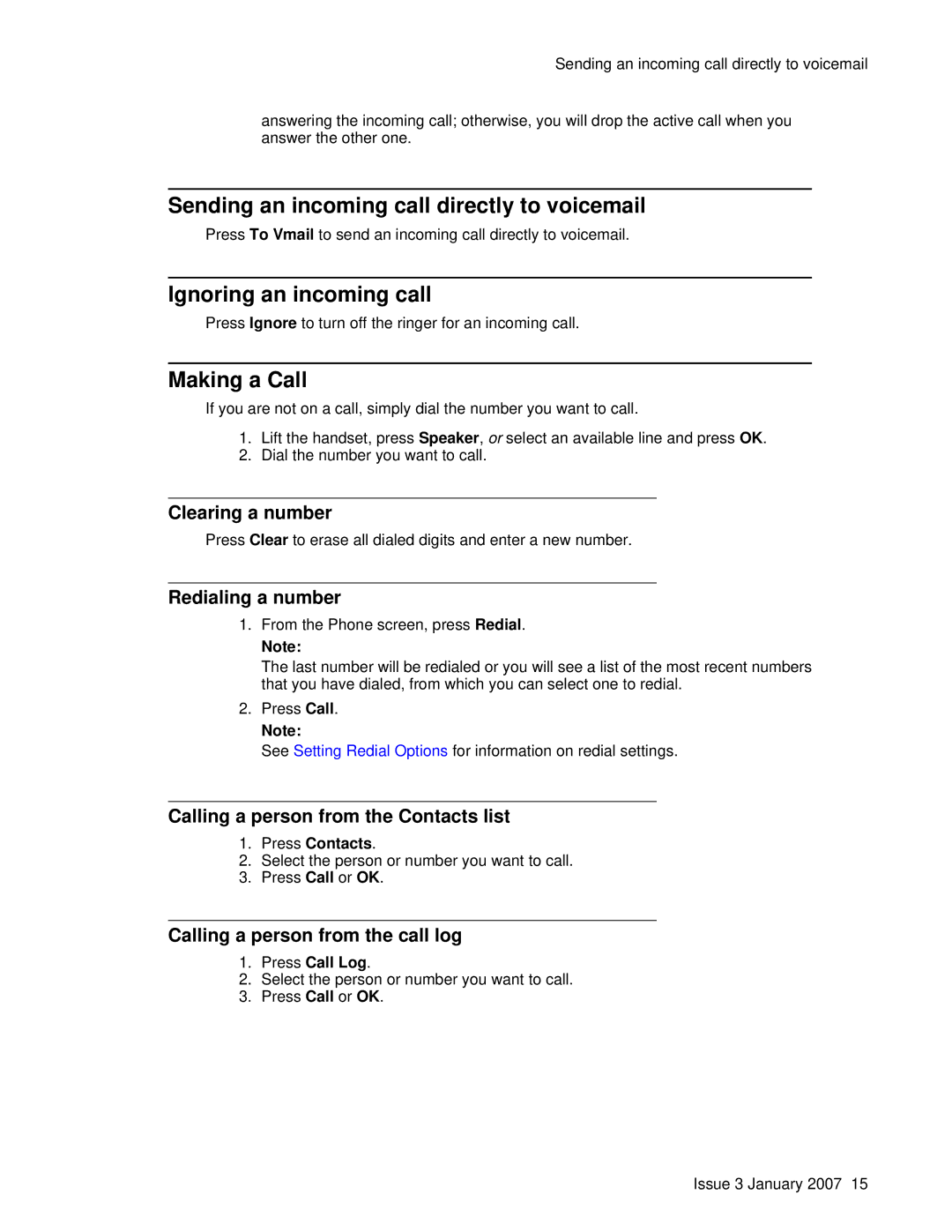Sending an incoming call directly to voicemail
answering the incoming call; otherwise, you will drop the active call when you answer the other one.
Sending an incoming call directly to voicemail
Press To Vmail to send an incoming call directly to voicemail.
Ignoring an incoming call
Press Ignore to turn off the ringer for an incoming call.
Making a Call
If you are not on a call, simply dial the number you want to call.
1.Lift the handset, press Speaker, or select an available line and press OK.
2.Dial the number you want to call.
Clearing a number
Press Clear to erase all dialed digits and enter a new number.
Redialing a number
1.From the Phone screen, press Redial.
Note:
The last number will be redialed or you will see a list of the most recent numbers that you have dialed, from which you can select one to redial.
2.Press Call.
Note:
See Setting Redial Options for information on redial settings.
Calling a person from the Contacts list
1.Press Contacts.
2.Select the person or number you want to call.
3.Press Call or OK.
Calling a person from the call log
1.Press Call Log.
2.Select the person or number you want to call.
3.Press Call or OK.
Issue 3 January 2007 15