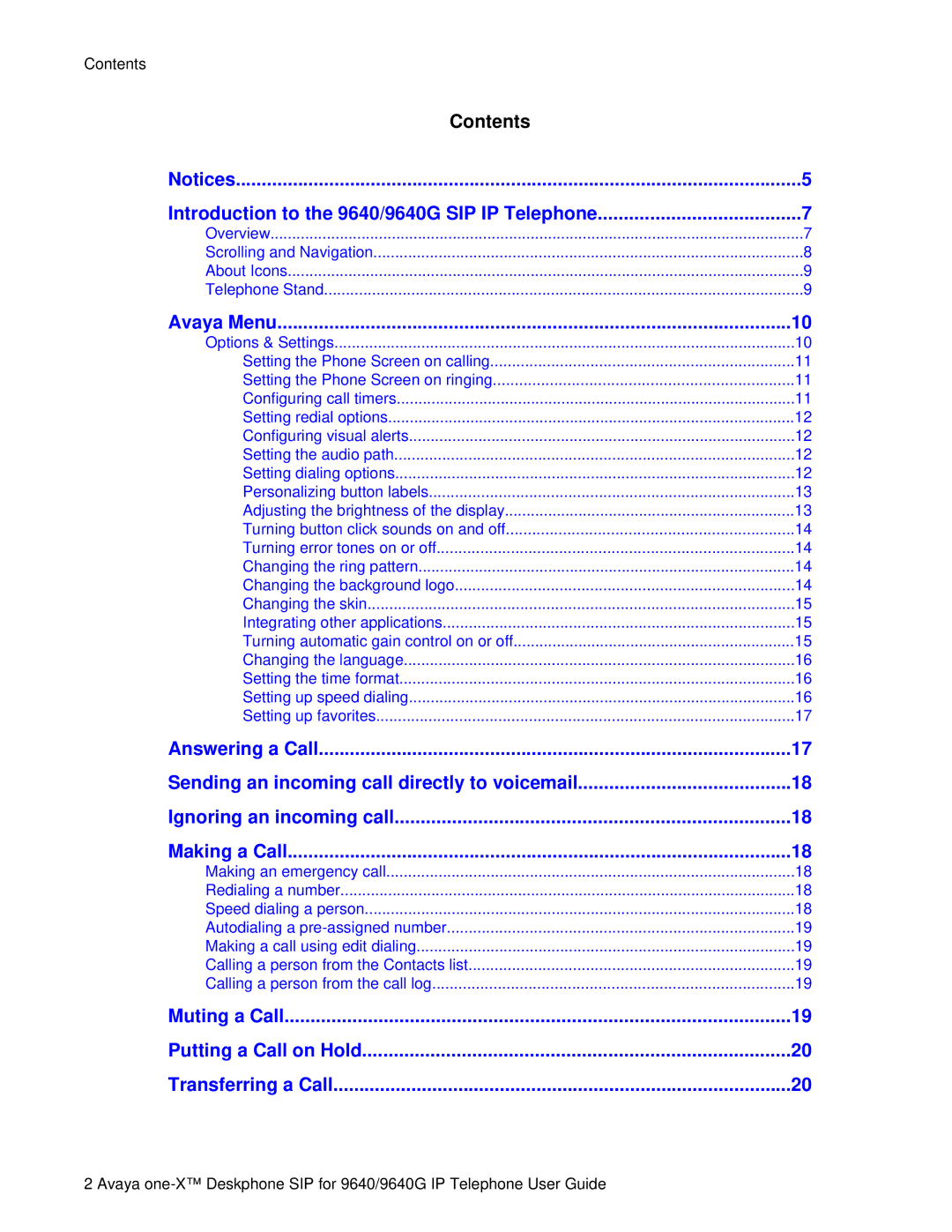Contents
Contents |
|
Notices | 5 |
Introduction to the 9640/9640G SIP IP Telephone | 7 |
Overview | 7 |
Scrolling and Navigation | 8 |
About Icons | 9 |
Telephone Stand | 9 |
Avaya Menu | 10 |
Options & Settings | 10 |
Setting the Phone Screen on calling | 11 |
Setting the Phone Screen on ringing | 11 |
Configuring call timers | 11 |
Setting redial options | 12 |
Configuring visual alerts | 12 |
Setting the audio path | 12 |
Setting dialing options | 12 |
Personalizing button labels | 13 |
Adjusting the brightness of the display | 13 |
Turning button click sounds on and off | 14 |
Turning error tones on or off | 14 |
Changing the ring pattern | 14 |
Changing the background logo | 14 |
Changing the skin | 15 |
Integrating other applications | 15 |
Turning automatic gain control on or off | 15 |
Changing the language | 16 |
Setting the time format | 16 |
Setting up speed dialing | 16 |
Setting up favorites | 17 |
Answering a Call | 17 |
Sending an incoming call directly to voicemail | 18 |
Ignoring an incoming call | 18 |
Making a Call | 18 |
Making an emergency call | 18 |
Redialing a number | 18 |
Speed dialing a person | 18 |
Autodialing a | 19 |
Making a call using edit dialing | 19 |
Calling a person from the Contacts list | 19 |
Calling a person from the call log | 19 |
Muting a Call | 19 |
Putting a Call on Hold | 20 |
Transferring a Call | 20 |
2 Avaya