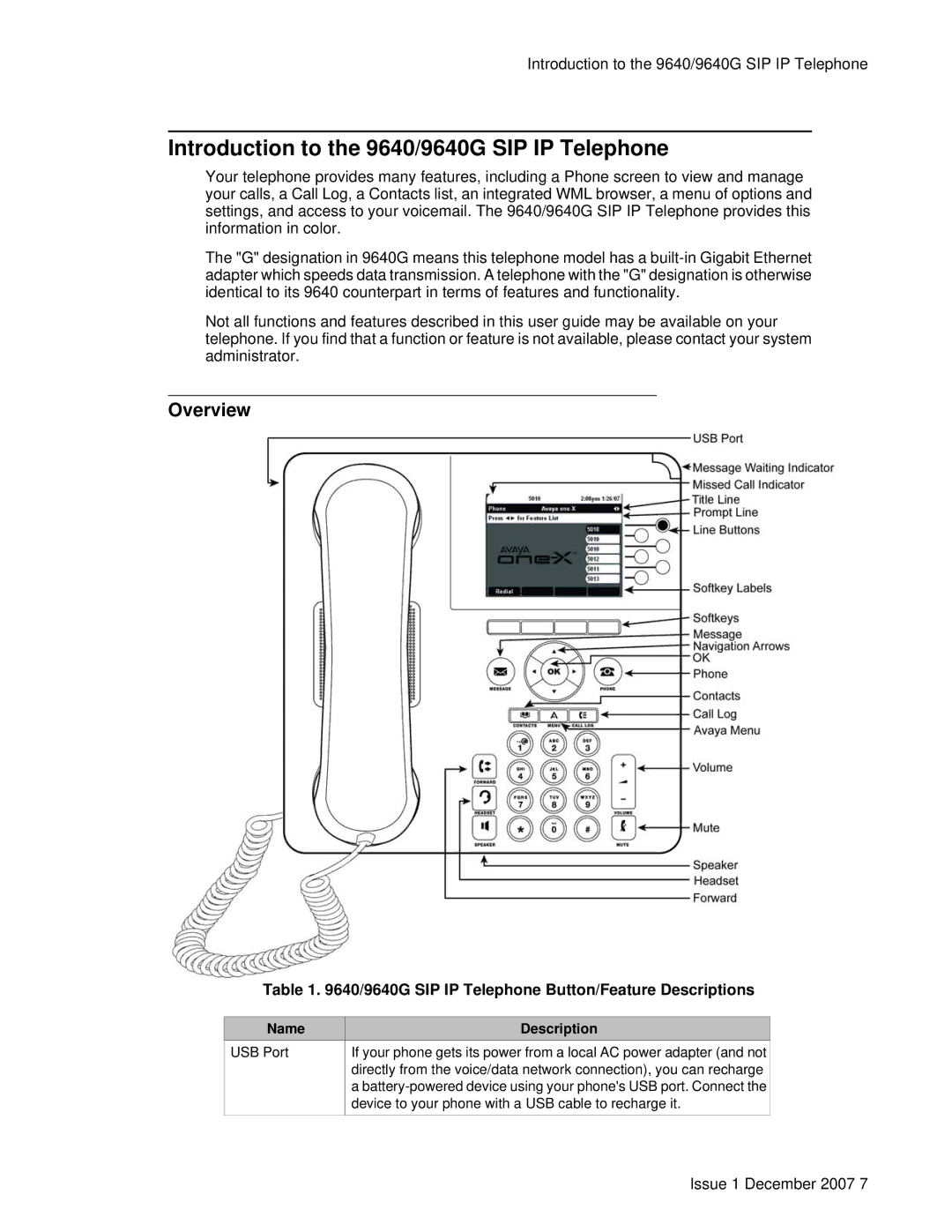Introduction to the 9640/9640G SIP IP Telephone
Introduction to the 9640/9640G SIP IP Telephone
Your telephone provides many features, including a Phone screen to view and manage your calls, a Call Log, a Contacts list, an integrated WML browser, a menu of options and settings, and access to your voicemail. The 9640/9640G SIP IP Telephone provides this information in color.
The "G" designation in 9640G means this telephone model has a
Not all functions and features described in this user guide may be available on your telephone. If you find that a function or feature is not available, please contact your system administrator.
Overview
Table 1. 9640/9640G SIP IP Telephone Button/Feature Descriptions
| Name | Description | ||
| USB Port | If your phone gets its power from a local AC power adapter (and not | ||
|
|
| directly from the voice/data network connection), you can recharge | |
|
|
| a | |
|
|
| device to your phone with a USB cable to recharge it. | |
|
|
|
|
|
Issue 1 December 2007 7