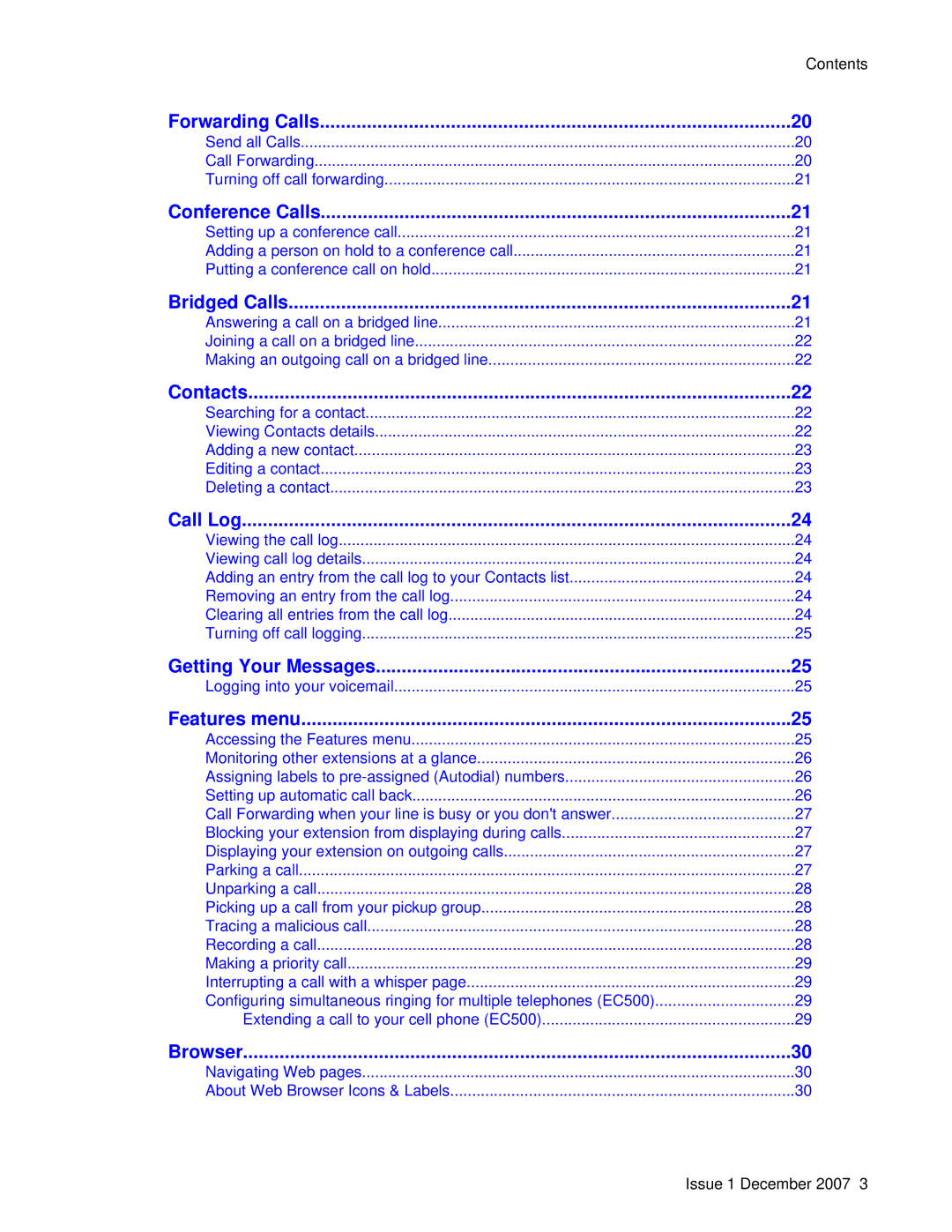| Contents |
Forwarding Calls | 20 |
Send all Calls | 20 |
Call Forwarding | 20 |
Turning off call forwarding | 21 |
Conference Calls | 21 |
Setting up a conference call | 21 |
Adding a person on hold to a conference call | 21 |
Putting a conference call on hold | 21 |
Bridged Calls | 21 |
Answering a call on a bridged line | 21 |
Joining a call on a bridged line | 22 |
Making an outgoing call on a bridged line | 22 |
Contacts | 22 |
Searching for a contact | 22 |
Viewing Contacts details | 22 |
Adding a new contact | 23 |
Editing a contact | 23 |
Deleting a contact | 23 |
Call Log | 24 |
Viewing the call log | 24 |
Viewing call log details | 24 |
Adding an entry from the call log to your Contacts list | 24 |
Removing an entry from the call log | 24 |
Clearing all entries from the call log | 24 |
Turning off call logging | 25 |
Getting Your Messages | 25 |
Logging into your voicemail | 25 |
Features menu | 25 |
Accessing the Features menu | 25 |
Monitoring other extensions at a glance | 26 |
Assigning labels to | 26 |
Setting up automatic call back | 26 |
Call Forwarding when your line is busy or you don't answer | 27 |
Blocking your extension from displaying during calls | 27 |
Displaying your extension on outgoing calls | 27 |
Parking a call | 27 |
Unparking a call | 28 |
Picking up a call from your pickup group | 28 |
Tracing a malicious call | 28 |
Recording a call | 28 |
Making a priority call | 29 |
Interrupting a call with a whisper page | 29 |
Configuring simultaneous ringing for multiple telephones (EC500) | 29 |
Extending a call to your cell phone (EC500) | 29 |
Browser | 30 |
Navigating Web pages | 30 |
About Web Browser Icons & Labels | 30 |
Issue 1 December 2007 3