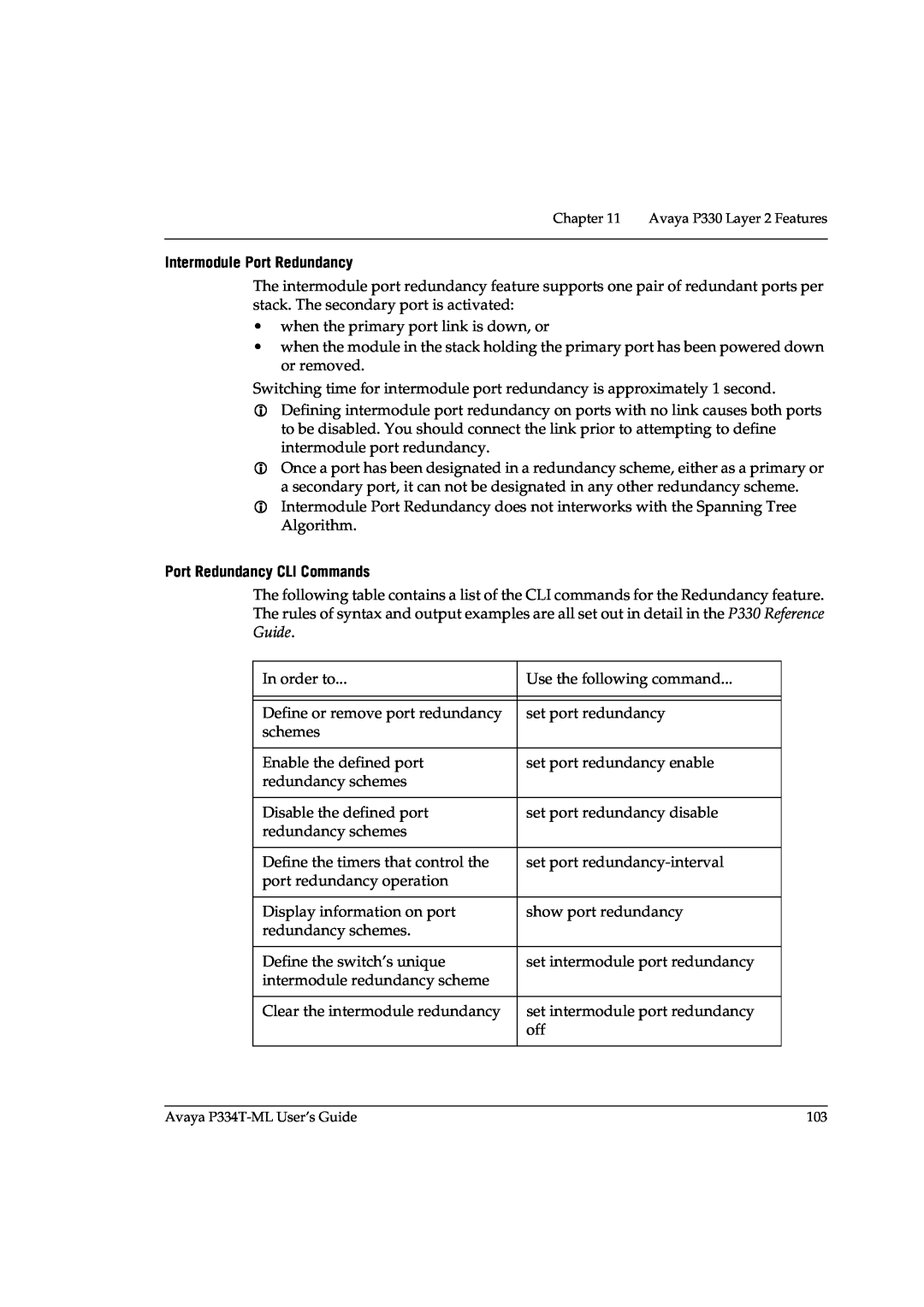Chapter 11 Avaya P330 Layer 2 Features
Intermodule Port Redundancy
The intermodule port redundancy feature supports one pair of redundant ports per stack. The secondary port is activated:
•when the primary port link is down, or
•when the module in the stack holding the primary port has been powered down or removed.
Switching time for intermodule port redundancy is approximately 1 second. Defining intermodule port redundancy on ports with no link causes both ports to be disabled. You should connect the link prior to attempting to define intermodule port redundancy.
Once a port has been designated in a redundancy scheme, either as a primary or a secondary port, it can not be designated in any other redundancy scheme. Intermodule Port Redundancy does not interworks with the Spanning Tree Algorithm.
Port Redundancy CLI Commands
The following table contains a list of the CLI commands for the Redundancy feature. The rules of syntax and output examples are all set out in detail in the P330 Reference Guide.
In order to... | Use the following command... |
|
|
|
|
Define or remove port redundancy | set port redundancy |
schemes |
|
|
|
Enable the defined port | set port redundancy enable |
redundancy schemes |
|
|
|
Disable the defined port | set port redundancy disable |
redundancy schemes |
|
|
|
Define the timers that control the | set port |
port redundancy operation |
|
|
|
Display information on port | show port redundancy |
redundancy schemes. |
|
|
|
Define the switch’s unique | set intermodule port redundancy |
intermodule redundancy scheme |
|
|
|
Clear the intermodule redundancy | set intermodule port redundancy |
| off |
|
|
Avaya | 103 |