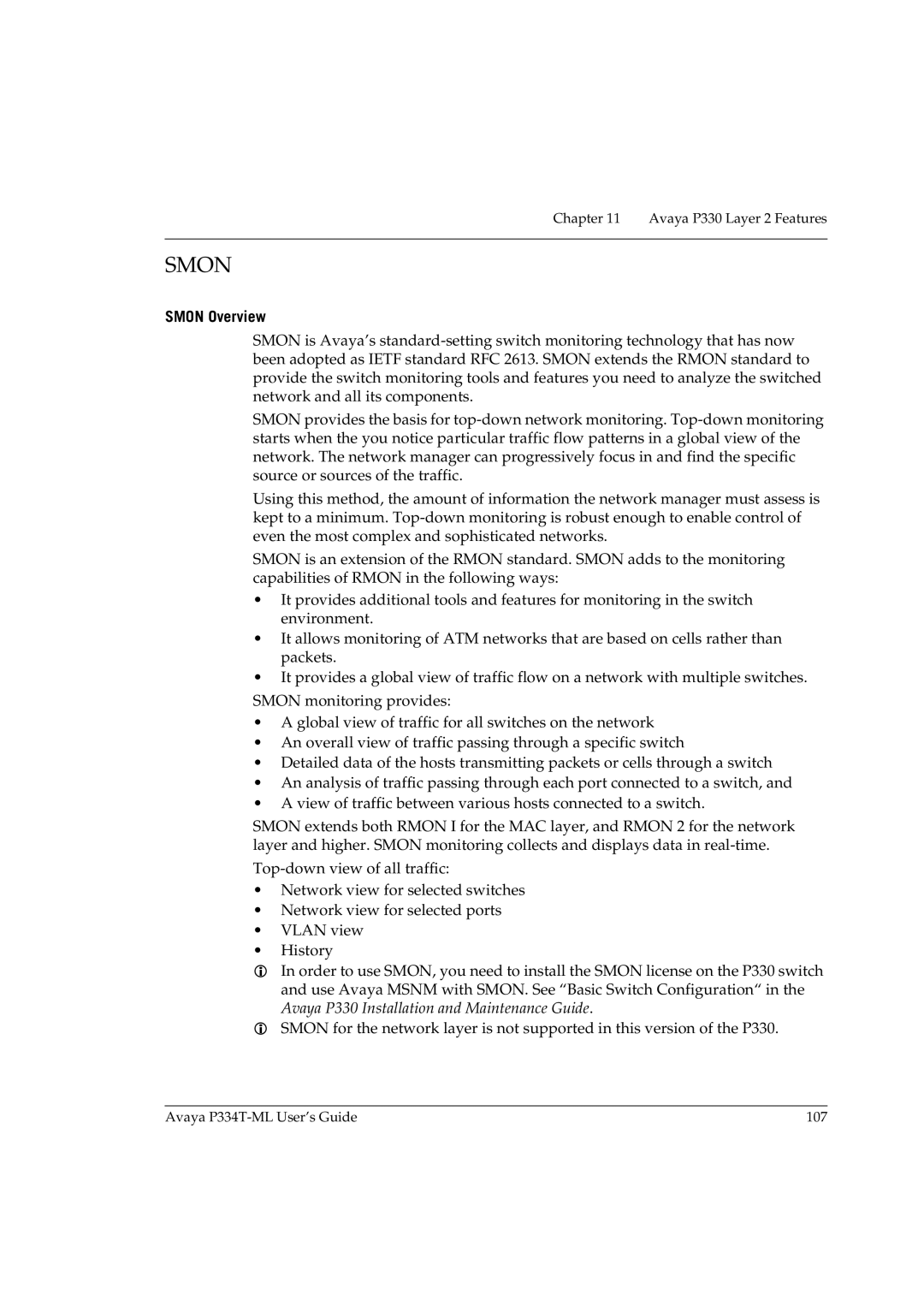Chapter 11 Avaya P330 Layer 2 Features
SMON
SMON Overview
SMON is Avaya’s
SMON provides the basis for
Using this method, the amount of information the network manager must assess is kept to a minimum.
SMON is an extension of the RMON standard. SMON adds to the monitoring capabilities of RMON in the following ways:
•It provides additional tools and features for monitoring in the switch environment.
•It allows monitoring of ATM networks that are based on cells rather than packets.
•It provides a global view of traffic flow on a network with multiple switches. SMON monitoring provides:
•A global view of traffic for all switches on the network
•An overall view of traffic passing through a specific switch
•Detailed data of the hosts transmitting packets or cells through a switch
•An analysis of traffic passing through each port connected to a switch, and
•A view of traffic between various hosts connected to a switch.
SMON extends both RMON I for the MAC layer, and RMON 2 for the network layer and higher. SMON monitoring collects and displays data in
•Network view for selected switches
•Network view for selected ports
•VLAN view
•History
In order to use SMON, you need to install the SMON license on the P330 switch and use Avaya MSNM with SMON. See “Basic Switch Configuration“ in the Avaya P330 Installation and Maintenance Guide.
SMON for the network layer is not supported in this version of the P330.
Avaya | 107 |