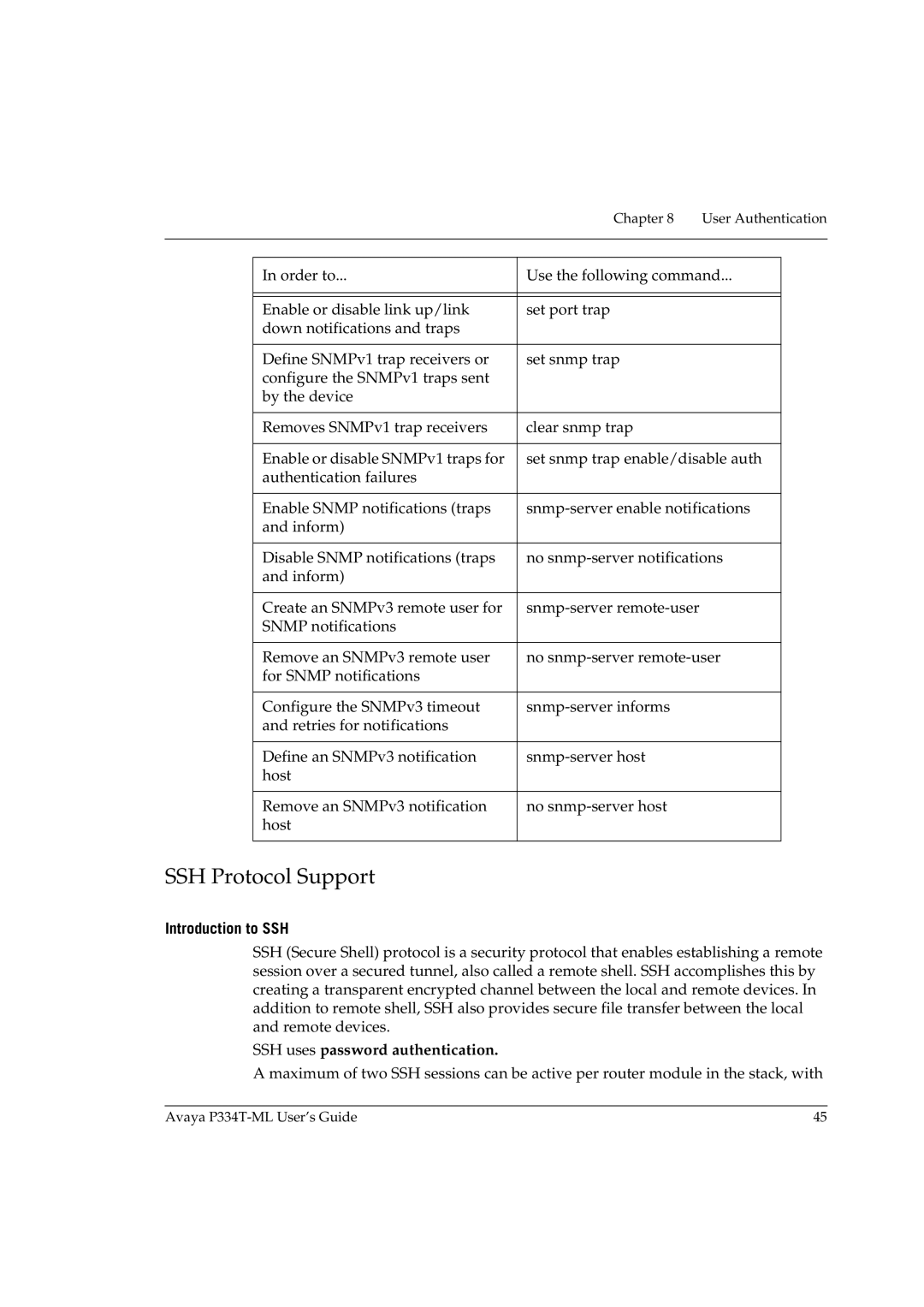|
| Chapter 8 User Authentication | |
|
|
|
|
|
|
|
|
| In order to... | Use the following command... |
|
|
|
|
|
|
|
|
|
| Enable or disable link up/link | set port trap |
|
| down notifications and traps |
|
|
|
|
|
|
| Define SNMPv1 trap receivers or | set snmp trap |
|
| configure the SNMPv1 traps sent |
|
|
| by the device |
|
|
|
|
|
|
| Removes SNMPv1 trap receivers | clear snmp trap |
|
|
|
|
|
| Enable or disable SNMPv1 traps for | set snmp trap enable/disable auth |
|
| authentication failures |
|
|
|
|
|
|
| Enable SNMP notifications (traps |
| |
| and inform) |
|
|
|
|
|
|
| Disable SNMP notifications (traps | no |
|
| and inform) |
|
|
|
|
|
|
| Create an SNMPv3 remote user for |
| |
| SNMP notifications |
|
|
|
|
|
|
| Remove an SNMPv3 remote user | no |
|
| for SNMP notifications |
|
|
|
|
|
|
| Configure the SNMPv3 timeout |
| |
| and retries for notifications |
|
|
|
|
|
|
| Define an SNMPv3 notification |
| |
| host |
|
|
|
|
|
|
| Remove an SNMPv3 notification | no |
|
| host |
|
|
|
|
|
|
SSH Protocol Support
Introduction to SSH
SSH (Secure Shell) protocol is a security protocol that enables establishing a remote session over a secured tunnel, also called a remote shell. SSH accomplishes this by creating a transparent encrypted channel between the local and remote devices. In addition to remote shell, SSH also provides secure file transfer between the local and remote devices.
SSH uses password authentication.
A maximum of two SSH sessions can be active per router module in the stack, with
Avaya | 45 |