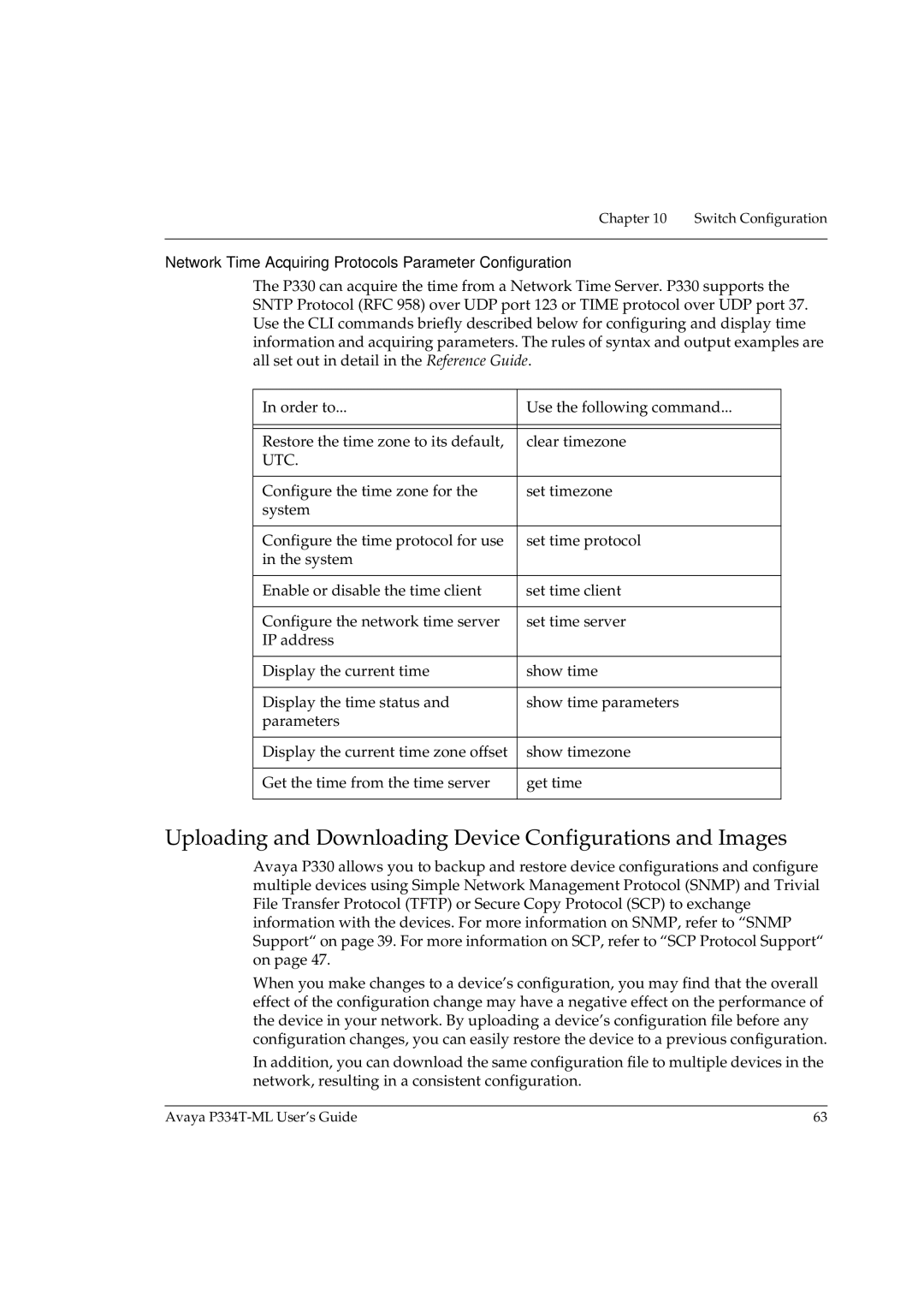Chapter 10 Switch Configuration
Network Time Acquiring Protocols Parameter Configuration
The P330 can acquire the time from a Network Time Server. P330 supports the SNTP Protocol (RFC 958) over UDP port 123 or TIME protocol over UDP port 37. Use the CLI commands briefly described below for configuring and display time information and acquiring parameters. The rules of syntax and output examples are all set out in detail in the Reference Guide.
In order to... | Use the following command... |
|
|
|
|
Restore the time zone to its default, | clear timezone |
UTC. |
|
|
|
Configure the time zone for the | set timezone |
system |
|
|
|
Configure the time protocol for use | set time protocol |
in the system |
|
|
|
Enable or disable the time client | set time client |
|
|
Configure the network time server | set time server |
IP address |
|
|
|
Display the current time | show time |
|
|
Display the time status and | show time parameters |
parameters |
|
|
|
Display the current time zone offset | show timezone |
|
|
Get the time from the time server | get time |
|
|
Uploading and Downloading Device Configurations and Images
Avaya P330 allows you to backup and restore device configurations and configure multiple devices using Simple Network Management Protocol (SNMP) and Trivial File Transfer Protocol (TFTP) or Secure Copy Protocol (SCP) to exchange information with the devices. For more information on SNMP, refer to “SNMP Support“ on page 39. For more information on SCP, refer to “SCP Protocol Support“ on page 47.
When you make changes to a device’s configuration, you may find that the overall effect of the configuration change may have a negative effect on the performance of the device in your network. By uploading a device’s configuration file before any configuration changes, you can easily restore the device to a previous configuration.
In addition, you can download the same configuration file to multiple devices in the network, resulting in a consistent configuration.
Avaya | 63 |