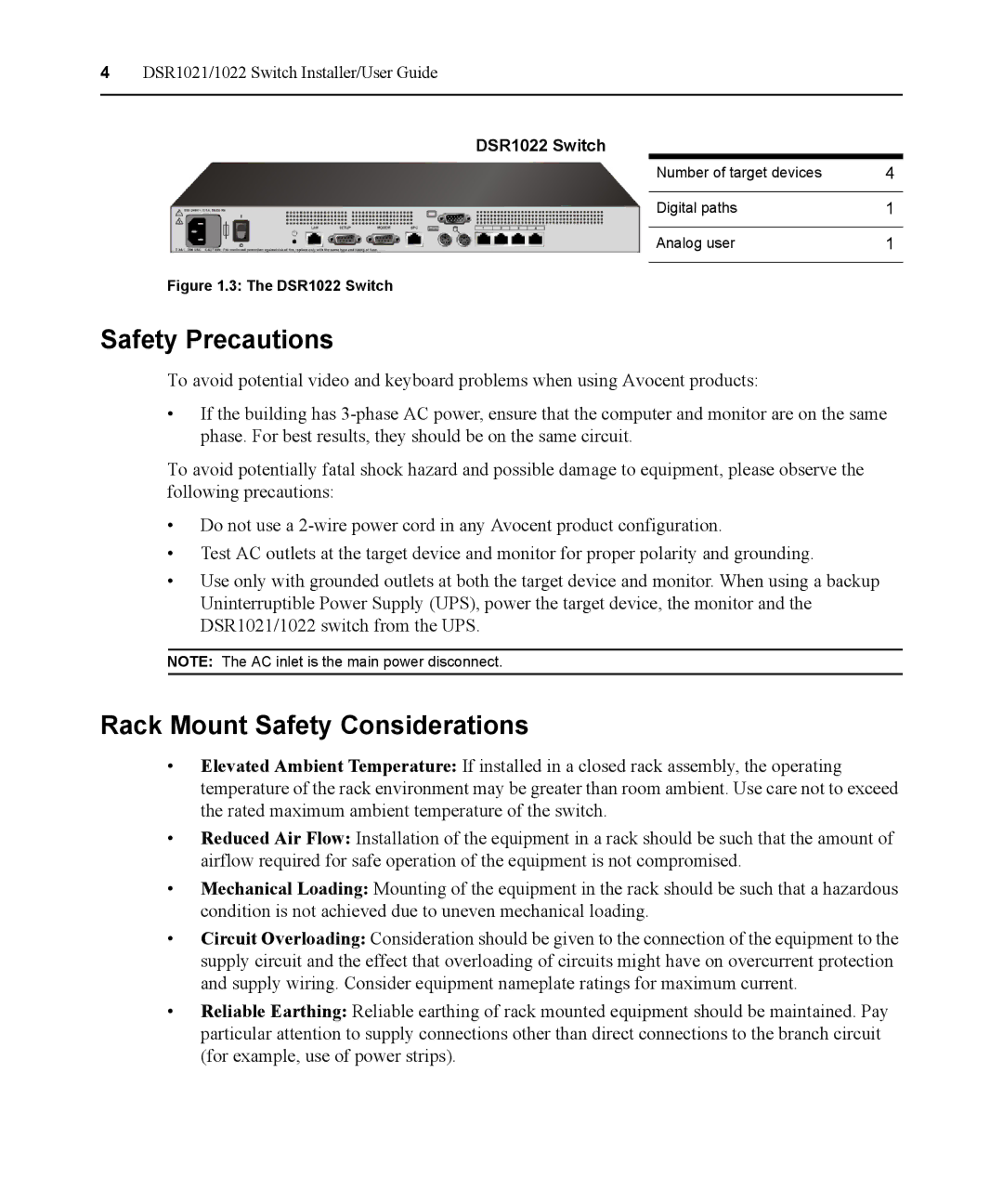4DSR1021/1022 Switch Installer/User Guide
DSR1022 Switch
Number of target devices | 4 |
|
|
Digital paths | 1 |
|
|
Analog user | 1 |
|
|
Figure 1.3: The DSR1022 Switch
Safety Precautions
To avoid potential video and keyboard problems when using Avocent products:
•If the building has
To avoid potentially fatal shock hazard and possible damage to equipment, please observe the following precautions:
•Do not use a
•Test AC outlets at the target device and monitor for proper polarity and grounding.
•Use only with grounded outlets at both the target device and monitor. When using a backup Uninterruptible Power Supply (UPS), power the target device, the monitor and the DSR1021/1022 switch from the UPS.
NOTE: The AC inlet is the main power disconnect.
Rack Mount Safety Considerations
•Elevated Ambient Temperature: If installed in a closed rack assembly, the operating temperature of the rack environment may be greater than room ambient. Use care not to exceed the rated maximum ambient temperature of the switch.
•Reduced Air Flow: Installation of the equipment in a rack should be such that the amount of airflow required for safe operation of the equipment is not compromised.
•Mechanical Loading: Mounting of the equipment in the rack should be such that a hazardous condition is not achieved due to uneven mechanical loading.
•Circuit Overloading: Consideration should be given to the connection of the equipment to the supply circuit and the effect that overloading of circuits might have on overcurrent protection and supply wiring. Consider equipment nameplate ratings for maximum current.
•Reliable Earthing: Reliable earthing of rack mounted equipment should be maintained. Pay particular attention to supply connections other than direct connections to the branch circuit (for example, use of power strips).